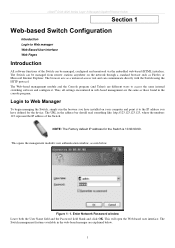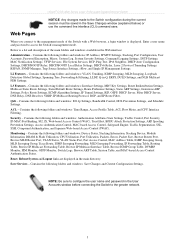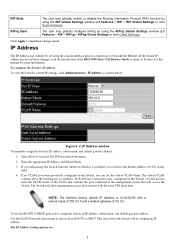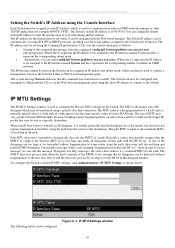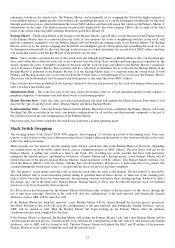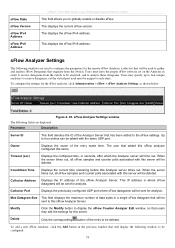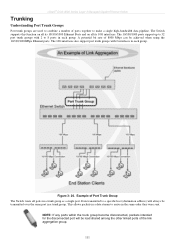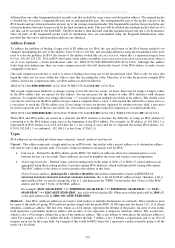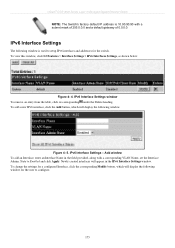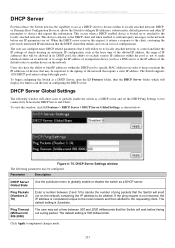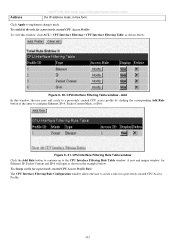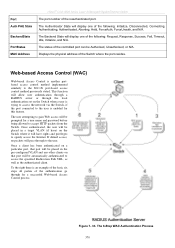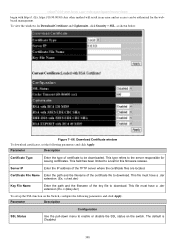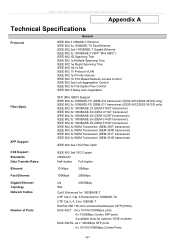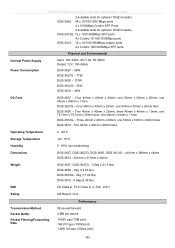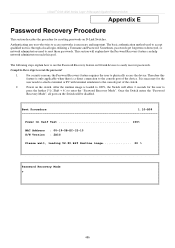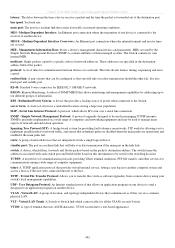D-Link DGS-3627 Support Question
Find answers below for this question about D-Link DGS-3627 - xStack Switch - Stackable.Need a D-Link DGS-3627 manual? We have 1 online manual for this item!
Question posted by vikashk99 on April 30th, 2013
Change Ip Address
change ip 10.90.90.90 to other class ip
Current Answers
Answer #1: Posted by freginold on May 20th, 2013 4:44 PM
Hi, 10.90.90.90 is the default IP address for this switch, but you can change it to any valid IP address available by following the procedure on page 10 of the user manual, which you can download from the link below if you don't already have it:
http://www.helpowl.com/manuals/D-Link/DGS3627/20710
http://www.helpowl.com/manuals/D-Link/DGS3627/20710
Related D-Link DGS-3627 Manual Pages
Similar Questions
Dgs-3627g áramszünet Után Nem áll Fel
)dgs-3627g áramszünet után nem áll fel folyamatos sárga led világí...
)dgs-3627g áramszünet után nem áll fel folyamatos sárga led világí...
(Posted by tamask 11 months ago)
Default Ip To Login To Switch Des-1018mp?? Isn't This The 10.90.90.90 Ip Addres
Hi.Default IP to login to Switch DES-1018MP??Isn't this the 10.90.90.90 ip Address??
Hi.Default IP to login to Switch DES-1018MP??Isn't this the 10.90.90.90 ip Address??
(Posted by hrgolmoradi 1 year ago)
How To Reset The Switch
(Posted by kotikumar1015 2 years ago)
How To Factory Reset Dlink Switch Dgs-1024d
(Posted by Paulofabio19 3 years ago)
Default User Id & Password Managed Switch Dgs 3627
(Posted by dassujan815 9 years ago)