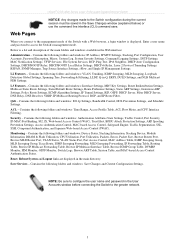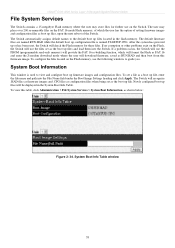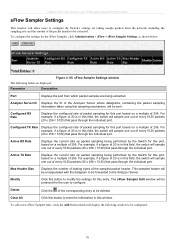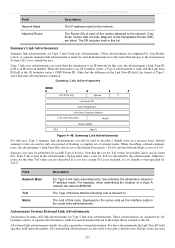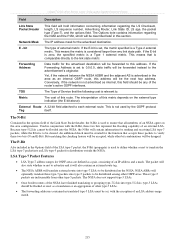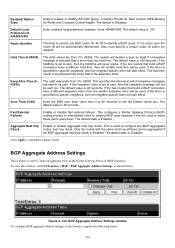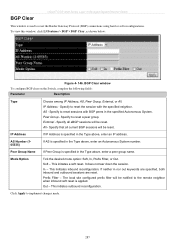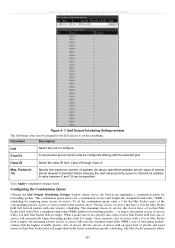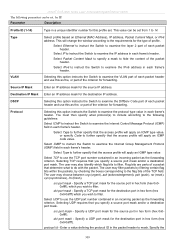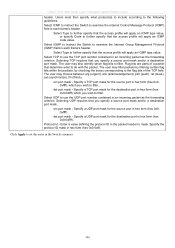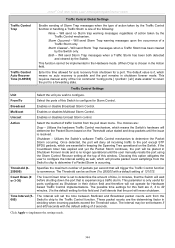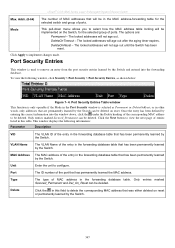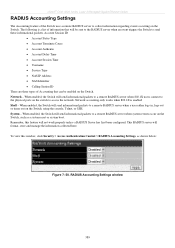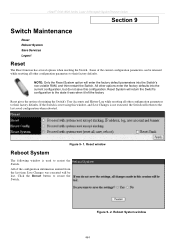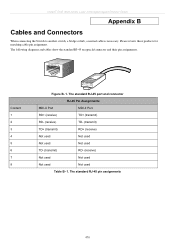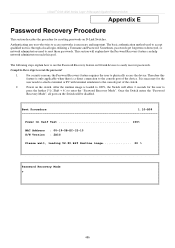D-Link DGS-3627 Support Question
Find answers below for this question about D-Link DGS-3627 - xStack Switch - Stackable.Need a D-Link DGS-3627 manual? We have 1 online manual for this item!
Question posted by kotikumar1015 on December 17th, 2021
How To Reset The Switch
The person who posted this question about this D-Link product did not include a detailed explanation. Please use the "Request More Information" button to the right if more details would help you to answer this question.
Current Answers
Answer #1: Posted by SonuKumar on December 17th, 2021 9:19 AM
Please respond to my effort to provide you with the best possible solution by using the "Acceptable Solution" and/or the "Helpful" buttons when the answer has proven to be helpful.
Regards,
Sonu
Your search handyman for all e-support needs!!
Related D-Link DGS-3627 Manual Pages
Similar Questions
Dgs-3627g áramszünet Után Nem áll Fel
)dgs-3627g áramszünet után nem áll fel folyamatos sárga led világí...
)dgs-3627g áramszünet után nem áll fel folyamatos sárga led világí...
(Posted by tamask 11 months ago)
I Forgot Password How To Recover Or Reset It..
(Posted by rymane 1 year ago)
How To Factory Reset Dlink Switch Dgs-1024d
(Posted by Paulofabio19 3 years ago)
Default User Id & Password Managed Switch Dgs 3627
(Posted by dassujan815 9 years ago)
Resetting New Switch
Hello, we recently purchased this new switch and as we were configuring the new ip address and passw...
Hello, we recently purchased this new switch and as we were configuring the new ip address and passw...
(Posted by graywolf8303 12 years ago)