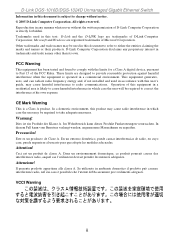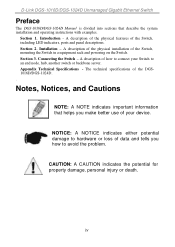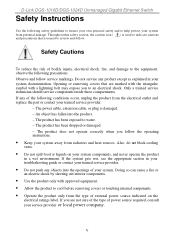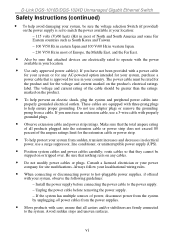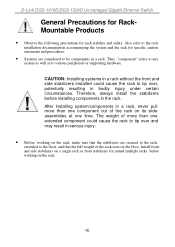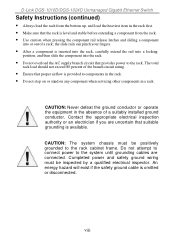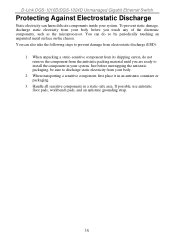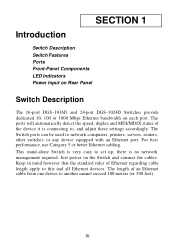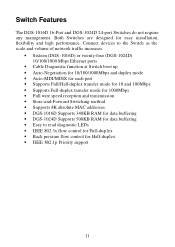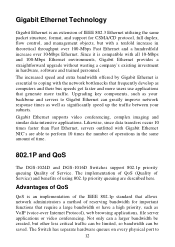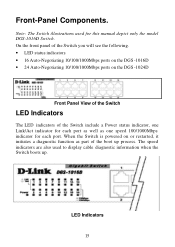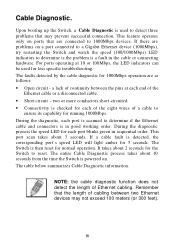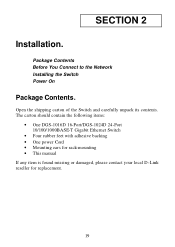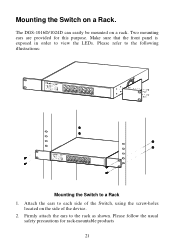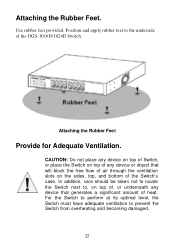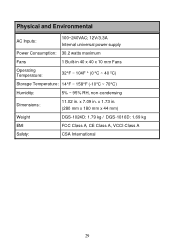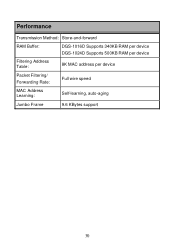D-Link DGS-1024D Support Question
Find answers below for this question about D-Link DGS-1024D - Switch.Need a D-Link DGS-1024D manual? We have 1 online manual for this item!
Question posted by Paulofabio19 on September 4th, 2020
How To Factory Reset Dlink Switch Dgs-1024d
Current Answers
Answer #1: Posted by Troubleshooter101 on September 4th, 2020 8:03 PM
Method1:
There is a small button at the back of the router labbelled as reset. Its very narrow you need to press and hold it for about 10 - 20 sec using a needle or any sharp object.
Method2: If you are not able to find the button. You can use a we-based portal to do so.
Connect your computer to the router and enter the IP mentioned at the bootom of the router in your internet browser. User name and password will be provided at the bottom of the router somewhere next to the IP address. Once you log in you can reset the router from there.
default IP: 192.168.1.1
Thanks
Please respond to my effort to provide you with the best possible solution by using the "Acceptable Solution" and/or the "Helpful" buttons when the answer has proven to be helpful. Please feel free to submit further info for your question, if a solution was not provided. I appreciate the opportunity to serve you!
Troublshooter101
Related D-Link DGS-1024D Manual Pages
Similar Questions
DGS -1024D DLINK S/N IS PVKJ1AA001378. I WANT WARRANTY TIME PERIOD