D-Link DGS-1024D Support Question
Find answers below for this question about D-Link DGS-1024D - Switch.Need a D-Link DGS-1024D manual? We have 1 online manual for this item!
Question posted by gokul03g on October 22nd, 2012
Poe
Is DGS 1024D POE or not. If it is how many port sopport poe?
Current Answers
There are currently no answers that have been posted for this question.
Be the first to post an answer! Remember that you can earn up to 1,100 points for every answer you submit. The better the quality of your answer, the better chance it has to be accepted.
Be the first to post an answer! Remember that you can earn up to 1,100 points for every answer you submit. The better the quality of your answer, the better chance it has to be accepted.
Related D-Link DGS-1024D Manual Pages
Product Manual - Page 2
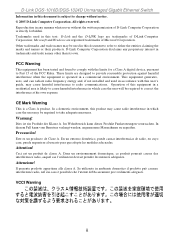
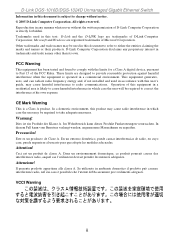
... interference in which case the user may cause harmful interference to Part 15 of Microsoft Corporation. Dies ist ein Produkt der Klasse A. D-Link DGS-1016D/DGS-1024D Unmanaged Gigabit Ethernet Switch
Information in ambiente domestico il prodotto può causare interferenze radio, nel cui caso è possibile che l`utente debba assumere provvedimenti adeguati. Reproduction...
Product Manual - Page 3


...for Rack-Mountable Products vii
Protecting Against Electrostatic Discharge ix
INTRODUCTION
10
SWITCH DESCRIPTIO N 10
Switch Features 11
Gigabit Ethernet Technology 12
802.1P and QoS 12
...Switch on a Rack 21
Attaching the Rubber Feet 22
Provide for Adequate Ventilation 22
POWER ON...23
Power Failure 23
CONNECTING THE SWITCH
24
Switch to End Node 25
Switch to Hub or Switch...
Product Manual - Page 4
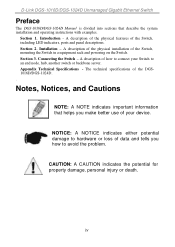
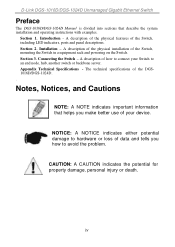
... indicators, ports and panel descriptions.
Appendix Technical Specifications -
A description of the physical installation of the DGS1016D/DGS-1024D. . Connecting the Switch - The technical specifications of the Switch, mounting the Switch in a equipment rack and powering on the Switch.
D-Link DGS-1016D/DGS-1024D Unmanaged Gigabit Ethernet Switch
Preface
The DGS-1016D/DGS-1024D Manual...
Product Manual - Page 5
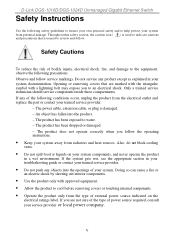
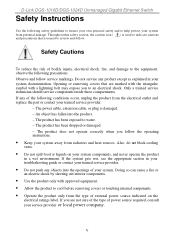
... system components, and never operate the product
in your system from radiators and heat sources. v Throughout this safety section, the caution icon ( ) is damaged. - D-Link DGS-1016D/DGS-1024D Unmanaged Gigabit Ethernet Switch
Safety Instructions
Use the following precautions.
Product Manual - Page 6
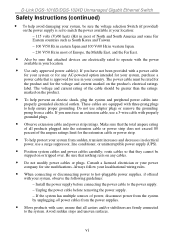
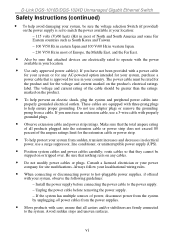
... cables or plugs. Unplug the power cable before connecting the power cable to the system.
D-Link DGS-1016D/DGS-1024D Unmanaged Gigabit Ethernet Switch
Safety Instructions (continued)
• To help avoid damaging your system, be sure the voltage selection Switch (if provided)
on the power supply is approved for use in your country. Consult a licensed...
Product Manual - Page 7
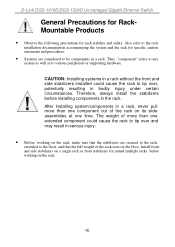
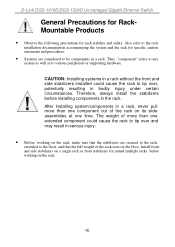
... working on its slide assemblies at one extended component could cause the rack to tip over and may result in the rack.
D-Link DGS-1016D/DGS-1024D Unmanaged Gigabit Ethernet Switch
General Precautions for RackMountable Products
• Observe the following precautions for specific caution statements and procedures.
• Systems are secured to the rack...
Product Manual - Page 8
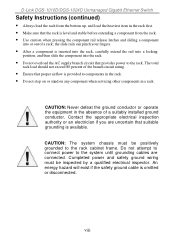
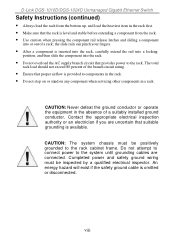
... ground wiring must be inspected by a qualified electrical inspector.
Contact the appropriate electrical inspection authority or an electrician if you are connected. D-Link DGS-1016D/DGS-1024D Unmanaged Gigabit Ethernet Switch
Safety Instructions (continued)
• Always load the rack from the bottom up, and load the heaviest item in the absence of a suitably installed...
Product Manual - Page 9
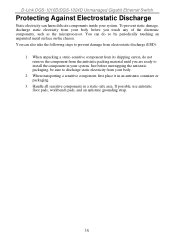
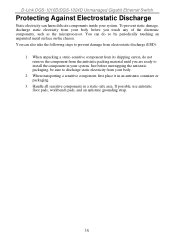
D-Link DGS-1016D/DGS-1024D Unmanaged Gigabit Ethernet Switch
Protecting Against Electrostatic Discharge
Static electricity can do not remove the component from your body before unwrapping the antistatic packaging, be sure to install the ...
Product Manual - Page 10
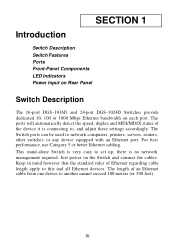
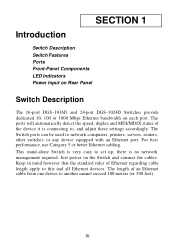
...network management required. SECTION 1
Introduction
Switch Description Switch Features Ports Front-Panel Components LED Indicators Power Input on Rear Panel
Switch Description
The 16-port DGS-1016D and 24-port DGS-1024D Switches provide dedicated 10, 100 or 1000 Mbps Ethernet bandwidth on the Switch and connect the cables. Just power on each port. This stand-alone Switch is very easy to network...
Product Manual - Page 11
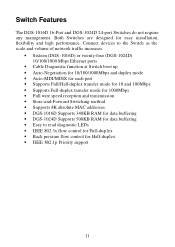
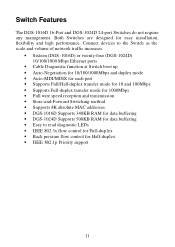
... 802.1p Priority support
11 Switch Features
The DGS-1016D 16-Port and DGS-1024D 24-port Switches do not require any management. Connect devices to the Switch as the scale and volume of network traffic increases.
• Sixteen (DGS-1016D) or twenty-four (DGS-1024D) 10/100/1000 Mbps Ethernet ports
• Cable Diagnostic function at Switch boot up • Auto-Negotiation...
Product Manual - Page 12
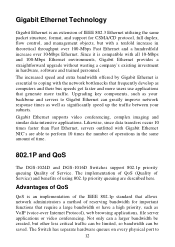
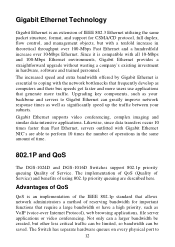
... computers and their bus speeds get faster and more traffic. The Switch has separate hardware queues on every physical port to perform 10 times the number of operations in the same amount of time.
802.1P and QoS
The DGS-1024D and DGS-1016D Switches support 802.1p priority queuing Quality of Service. Since it is...
Product Manual - Page 13
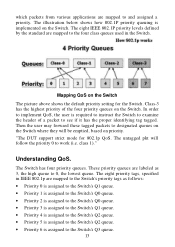
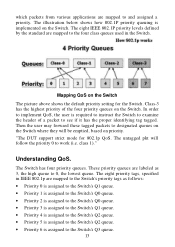
... has the proper identifying tag tagged. Mapping QoS on priority. Then the user may forward these tagged packets to the Switch's Q3 queue.
13 The eight priority tags, specified in the Switch. The Switch has four priority queues. Class-3 has the highest priority of a packet to and assigned a priority. The eight IEEE 802...
Product Manual - Page 15
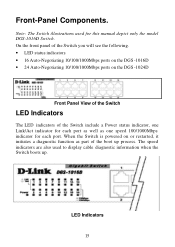
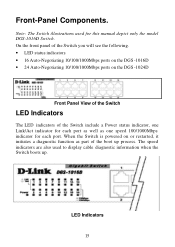
....
LED Indicators
15 The speed indicators are also used for each port. When the Switch is powered on the DGS -1024D
Front Panel View of the Switch
LED Indicators
The LED indicators of the boot up . Front-Panel Components. On the front panel of the Switch you will see the following. • LED status indicators •...
Product Manual - Page 19
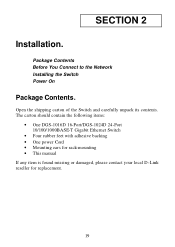
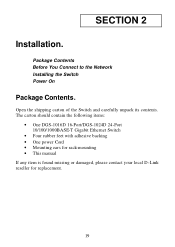
... carefully unpack its contents. The carton should contain the following items:
• One DGS-1016D 16-Port/DGS-1024D 24-Port 10/100/1000BASE-T Gigabit Ethernet Switch
• Four rubber feet with adhesive backing • One power Cord • Mounting ears for... reseller for replacement.
19
Package Contents Before You Connect to the Network Installing the Switch Power On
Package Contents.
Product Manual - Page 21
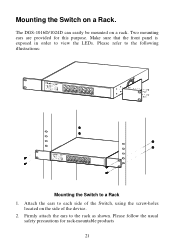
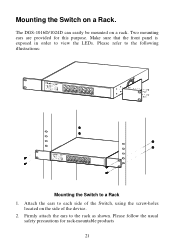
... purpose.
Firmly attach the ears to view the LEDs. Make sure that the front panel is exposed in order to the rack as shown. The DGS-1016D/1024D can easily be mounted on the side of the Switch, using the screw-holes
located on a rack. Please refer to the following illustrations:
Mounting the...
Product Manual - Page 22
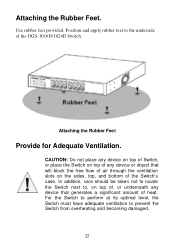
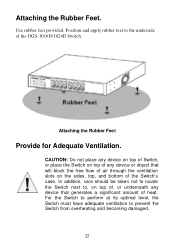
..., on the sides, top, and bottom of heat. For the Switch to perform at its optimal level, the Switch must have adequate ventilation to the underside of the DGS-1016D/1024D Switch.
CAUTION: Do not place any device on top of Switch, or place the Switch on top of any device that will block the free flow...
Product Manual - Page 24


... is generally only needed where there will be used, but is adequate for most small office environments. Switch to End Node Switch to Hub or Switch Connecting to a Server
NOTE: All Ethernet ports auto-detect MDI-II/MDI-X, port speed (10, 100, 1000Mbps) and duplex of Radio Frequency Interference.
24
More expensive STP (Shielded Twisted Pair...
Product Manual - Page 26
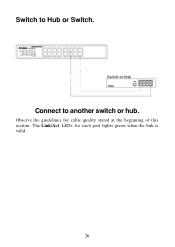
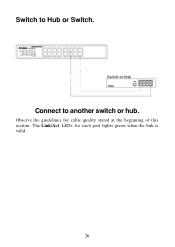
Connect to Hub or Switch. Switch to another switch or hub. The Link/Act LEDs for cable quality stated at the beginning of this section. Observe the guidelines for each port lights green when the link is valid.
26
Product Manual - Page 29
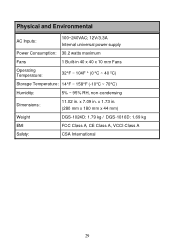
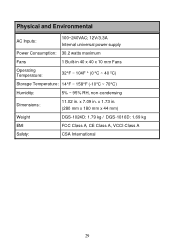
...°F (-10°C ~ 70°C)
Humidity:
5% ~ 95% RH, non-condensing
Dimensions :
11.02 in . x 7.09 in . x 1.73 in. (280 mm x 180 mm x 44 mm)
Weight
DGS-1024D: 1.79 kg / DGS-1016D: 1.69 kg
EMI
FCC Class A, CE Class A, VCCI Class A
Safety:
CSA International
29
Product Manual - Page 30
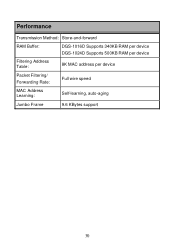
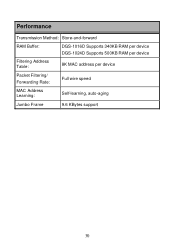
Performance
Transmission Method: Store-and-forward
RAM Buffer:
Filtering Address Table:
DGS-1016D Supports 340KB RAM per device DGS-1024D Supports 500KB RAM per device
8K MAC address per device
Packet Filtering/ Forwarding Rate:
Full wire speed
MAC Address Learning:
Self-learning, auto-aging
Jumbo Frame
9.6 KBytes support
30
Similar Questions
How To Factory Reset Dlink Switch Dgs-1024d
(Posted by Paulofabio19 3 years ago)
Default User Id & Password Managed Switch Dgs 3627
(Posted by dassujan815 9 years ago)
D-link Des-1024d Ethernet Switch
why do d-link des-1024d router ports keeps blinking fast whats the course.
why do d-link des-1024d router ports keeps blinking fast whats the course.
(Posted by acquahnation 11 years ago)
Dear Sir How To Convert Managed Switch 10 Mbps To 100 Mbps
dear sir how to convert managed switch 10 mbps to 100 mbps
dear sir how to convert managed switch 10 mbps to 100 mbps
(Posted by ismailzabi 11 years ago)

