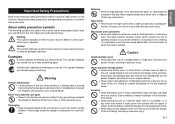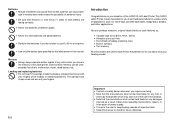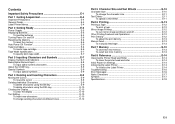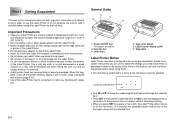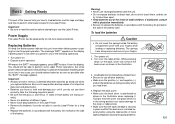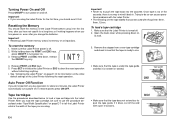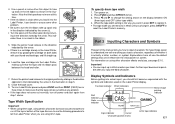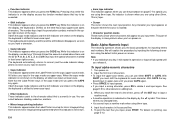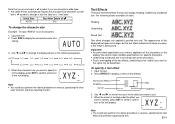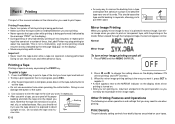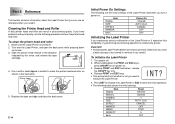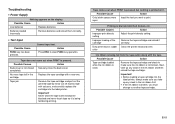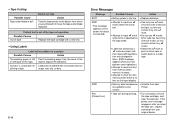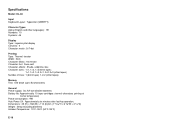Casio KL-60 - Label Printer Support and Manuals
Get Help and Manuals for this Casio item

Most Recent Casio KL-60 Questions
Nothing Printed On Tape
tape comes out when print is pressed, but nothing is printed on it and when press print command appe...
tape comes out when print is pressed, but nothing is printed on it and when press print command appe...
(Posted by viriya94 1 year ago)
Up To 2 Lines Printing
hello, I have KL-60 label printer. I want to know how to print to get up to 2 lines printing.
hello, I have KL-60 label printer. I want to know how to print to get up to 2 lines printing.
(Posted by nwkyaw003 8 years ago)
When I Turn On My Kl60 It Comes Up With Err, I Press Esc + Pr Then Int? Shows.
(Posted by linda21346 11 years ago)
Resetting Kl-60
I am trying to reset the KL-60, pressing(holding) down ESC & PRINT key, press ON/OFF , pressON/O...
I am trying to reset the KL-60, pressing(holding) down ESC & PRINT key, press ON/OFF , pressON/O...
(Posted by bstanjimmy 11 years ago)
Popular Casio KL-60 Manual Pages
Casio KL-60 Reviews
We have not received any reviews for Casio yet.