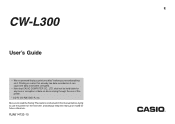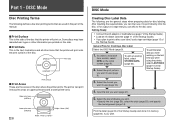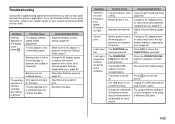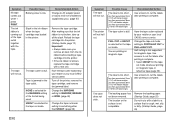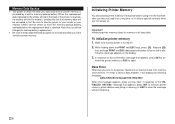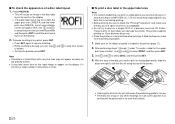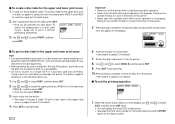Casio CW-L300 - Disc Title Printer B/W Thermal Transfer Support and Manuals
Get Help and Manuals for this Casio item
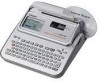
View All Support Options Below
Free Casio CW-L300 manuals!
Problems with Casio CW-L300?
Ask a Question
Free Casio CW-L300 manuals!
Problems with Casio CW-L300?
Ask a Question
Most Recent Casio CW-L300 Questions
I Will Lke To Download This Printer
Casio Disc Printer Cw-l300 To My Computer
(Posted by vincenzo2000 11 years ago)
Casio CW-L300 Videos
Popular Casio CW-L300 Manual Pages
Casio CW-L300 Reviews
We have not received any reviews for Casio yet.