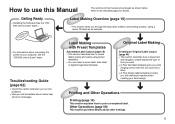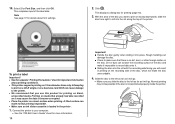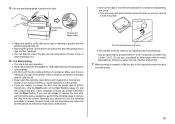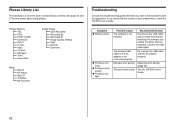Casio CW-50 - Disc Title Printer Color Thermal Transfer Support and Manuals
Get Help and Manuals for this Casio item

Most Recent Casio CW-50 Questions
Casio Cw50 Download
Windows 7 issue with inability to download Casio CW50
Windows 7 issue with inability to download Casio CW50
(Posted by pastor4847408 8 years ago)
Donde Puedo Conseguir Manual En Español De Casio Cw-50
(Posted by ajosemu 12 years ago)
Casio CW-50 Videos
Popular Casio CW-50 Manual Pages
Casio CW-50 Reviews
We have not received any reviews for Casio yet.