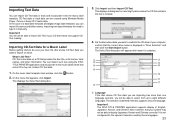Casio CW-50 Support Question
Find answers below for this question about Casio CW-50 - Disc Title Printer Color Thermal Transfer.Need a Casio CW-50 manual? We have 1 online manual for this item!
Question posted by pastor4847408 on September 24th, 2015
Casio Cw50 Download
Windows 7 issue with inability to download Casio CW50
Current Answers
Related Casio CW-50 Manual Pages
Similar Questions
Casette Ink Ribbon For The Cw-75 Printer
Where can I buy the casette ink ribon for the CW- 75
Where can I buy the casette ink ribon for the CW- 75
(Posted by algeno 2 years ago)
Where Do I Get A New Black Ribbon For My Casio Dr-t120 Thermal Printer?
where do I get a new black ribbon for my Casio DR-T120 thermal printer?
where do I get a new black ribbon for my Casio DR-T120 thermal printer?
(Posted by smithcris 9 years ago)
1 Picture To Download
Computer tries to download 166 pictures, already on computer, that have been on camera. Just one pic...
Computer tries to download 166 pictures, already on computer, that have been on camera. Just one pic...
(Posted by mdtompk 10 years ago)
I Will Lke To Download This Printer
Casio Disc Printer Cw-l300 To My Computer
(Posted by vincenzo2000 11 years ago)
Thermal Printer Installation
I just got the thermal printer in, but it came without instructions. How do I install this? I have c...
I just got the thermal printer in, but it came without instructions. How do I install this? I have c...
(Posted by budgetap 11 years ago)