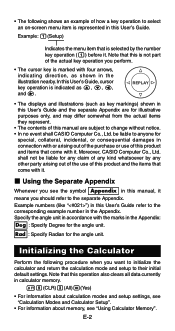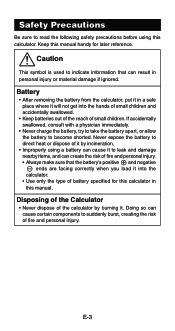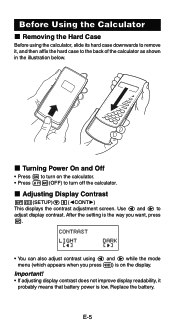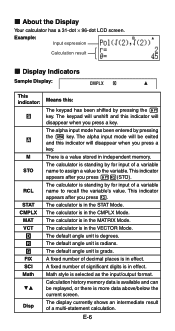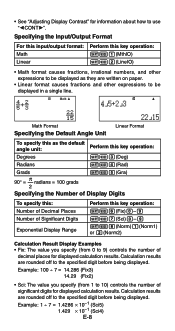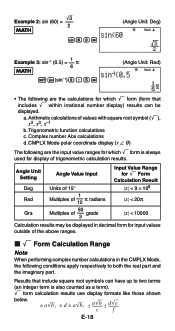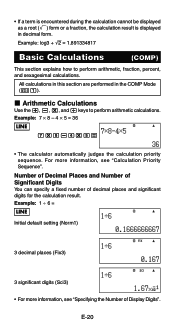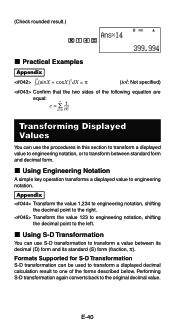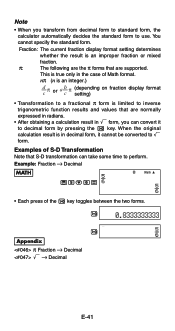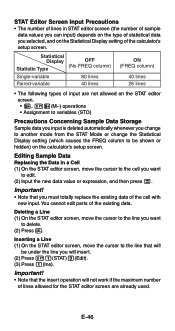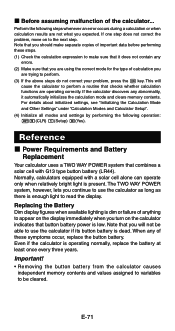Casio FX 115ES - Advanced Scientific Calculator Support and Manuals
Get Help and Manuals for this Casio item

View All Support Options Below
Free Casio FX 115ES manuals!
Problems with Casio FX 115ES?
Ask a Question
Free Casio FX 115ES manuals!
Problems with Casio FX 115ES?
Ask a Question
Most Recent Casio FX 115ES Questions
Can This Calculator Solve Calculus And How.
(Posted by Mrdaye 4 months ago)
How You Switch Calculators Mode From Radians To Degrees
(Posted by swaggymuffins15 1 year ago)
Casio Fx-115es How To Divide
(Posted by Kerrcassa 9 years ago)
How To Use Solve Function In Casio Fx-115es
(Posted by a8scot 9 years ago)
Casio FX 115ES Videos

[Many Reasons of Liking the Casio fx-115ES (plus)] Creating a Table
Duration: 11:14
Total Views: 2,834
Duration: 11:14
Total Views: 2,834
Popular Casio FX 115ES Manual Pages
Casio FX 115ES Reviews
We have not received any reviews for Casio yet.