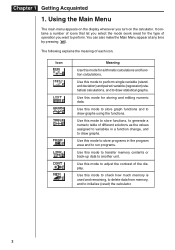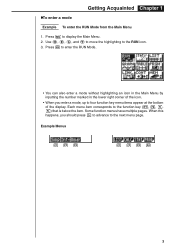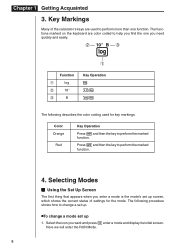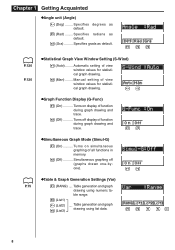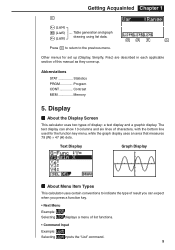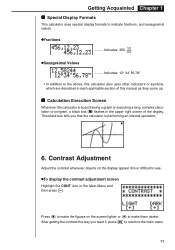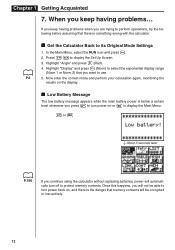Casio FX 7400G - Co., Ltd - Graphing Calculator Support and Manuals
Get Help and Manuals for this Casio item

View All Support Options Below
Free Casio FX 7400G manuals!
Problems with Casio FX 7400G?
Ask a Question
Free Casio FX 7400G manuals!
Problems with Casio FX 7400G?
Ask a Question
Most Recent Casio FX 7400G Questions
Data Communication Between Casio Calculators Using The 3-pin Cable
I am unable to make any connection between my fx-7400G+ and my newer fx-9750GII using the SB-62 (3-p...
I am unable to make any connection between my fx-7400G+ and my newer fx-9750GII using the SB-62 (3-p...
(Posted by mzollars 8 years ago)
Popular Casio FX 7400G Manual Pages
Casio FX 7400G Reviews
We have not received any reviews for Casio yet.