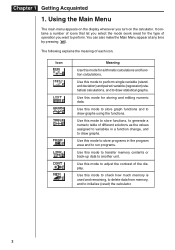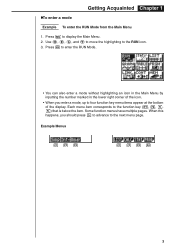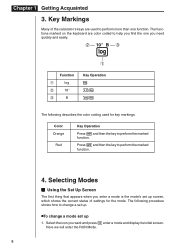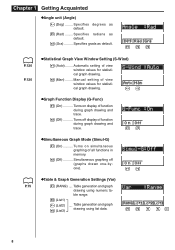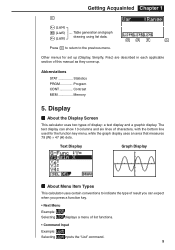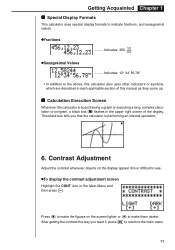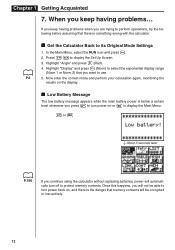Casio FX 7400G Support Question
Find answers below for this question about Casio FX 7400G - Co., Ltd - Graphing Calculator.Need a Casio FX 7400G manual? We have 1 online manual for this item!
Question posted by mzollars on April 4th, 2016
Data Communication Between Casio Calculators Using The 3-pin Cable
I am unable to make any connection between my fx-7400G+ and my newer fx-9750GII using the SB-62 (3-pin) cable. It simply responds with ERROR!...as if there was no connection at all. The newer manual suggests that this can be done. Thanks! Mike Z.
Current Answers
Related Casio FX 7400G Manual Pages
Similar Questions
How To Draw Shaded Graph In Casio Fx-9750gii
(Posted by shotec 9 years ago)
Casio Calculator Fx 9750gii How To Input Absolute Value For Graph Function
(Posted by brlrodudko 9 years ago)
Casio Graphing Calculator Fx-9750gii How To Put In Degree Mode
(Posted by highgFishf 9 years ago)
How To Add Games To Your Casio Calculator Fx-9750gii
(Posted by duscanma 10 years ago)
How To Clear Memory On Casio Calculator Fx-9750gii
(Posted by saifmike 10 years ago)