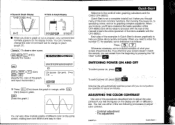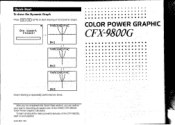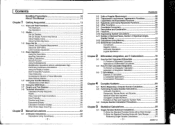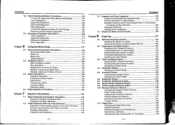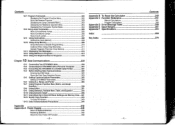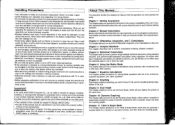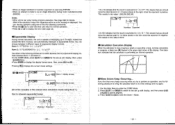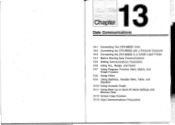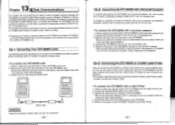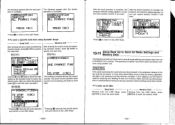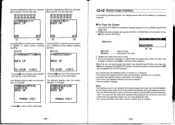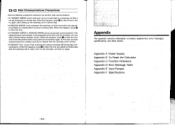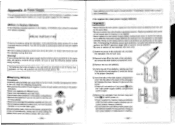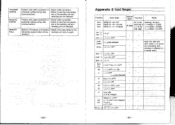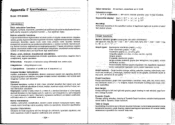Casio CFX-9800G-w - Color Graphing Calculator Support and Manuals
Get Help and Manuals for this Casio item
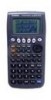
View All Support Options Below
Free Casio CFX-9800G-w manuals!
Problems with Casio CFX-9800G-w?
Ask a Question
Free Casio CFX-9800G-w manuals!
Problems with Casio CFX-9800G-w?
Ask a Question
Most Recent Casio CFX-9800G-w Questions
Is A Casio Cfx-9850g Better Than A Fx-9860g
(Posted by balmarius 11 years ago)
Popular Casio CFX-9800G-w Manual Pages
Casio CFX-9800G-w Reviews
We have not received any reviews for Casio yet.