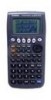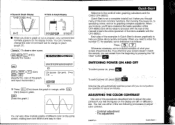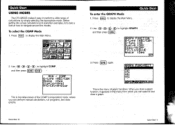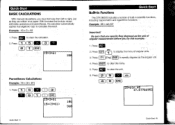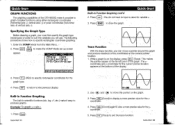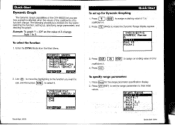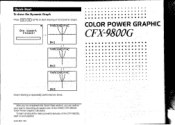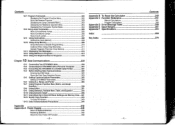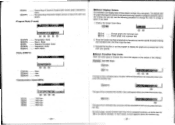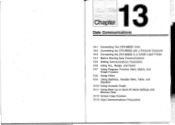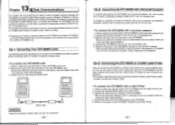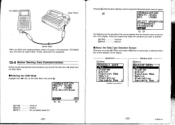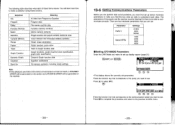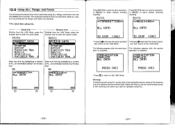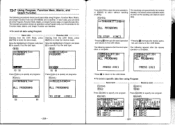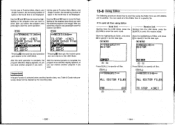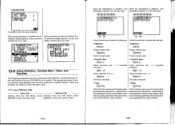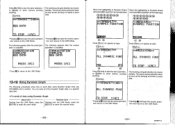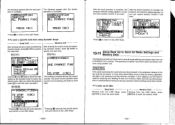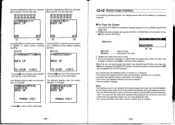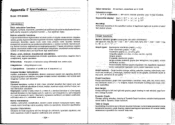Casio CFX-9800G-w Support Question
Find answers below for this question about Casio CFX-9800G-w - Color Graphing Calculator.Need a Casio CFX-9800G-w manual? We have 1 online manual for this item!
Question posted by balmarius on January 12th, 2013
Is A Casio Cfx-9850g Better Than A Fx-9860g
The person who posted this question about this Casio product did not include a detailed explanation. Please use the "Request More Information" button to the right if more details would help you to answer this question.
Current Answers
Related Casio CFX-9800G-w Manual Pages
Similar Questions
How To Adding Two Polar With Algebra Fx 2.0 Graphing Calculator
(Posted by nadershadmehr8 9 years ago)
How To Calculate The Normal Distribution On A Casio Fx-9860g
(Posted by CellJonA 9 years ago)
Fx 991ms Is Programable Calculator Or Not?
fx 991ms is programable calculator or not?
fx 991ms is programable calculator or not?
(Posted by sandippatil02 10 years ago)
How To Upgrade The Operating System Of Casio Fx-9860g Slim?
i need to use graphing calculator to find the rref (reduced row echelon form) of augmented matrix, b...
i need to use graphing calculator to find the rref (reduced row echelon form) of augmented matrix, b...
(Posted by liveit12 11 years ago)