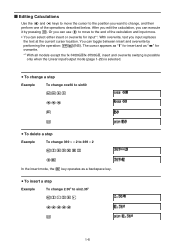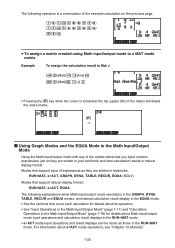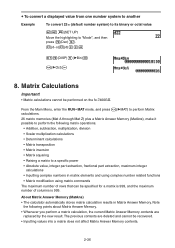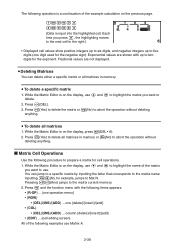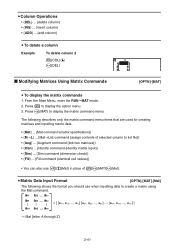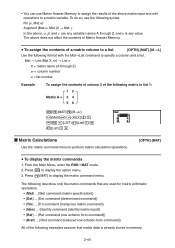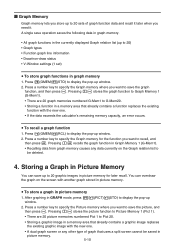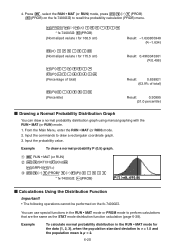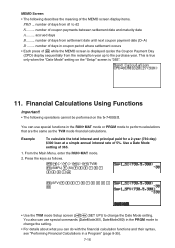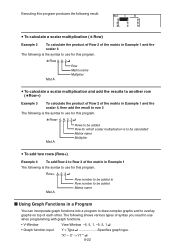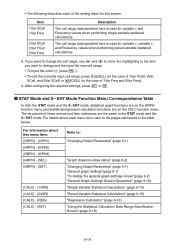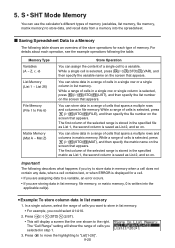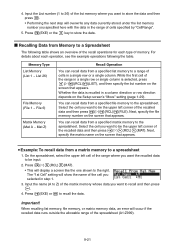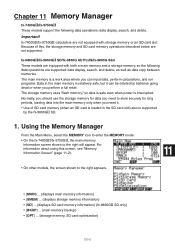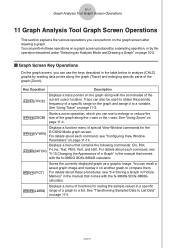Casio fx-9860G Support Question
Find answers below for this question about Casio fx-9860G - Slim Graphing Calculator.Need a Casio fx-9860G manual? We have 1 online manual for this item!
Question posted by liveit12 on September 7th, 2012
How To Upgrade The Operating System Of Casio Fx-9860g Slim?
i need to use graphing calculator to find the rref (reduced row echelon form) of augmented matrix, but i know this can only be done by upgrading my graphing calculator first, i would like to know how can this be done and where can i download the software that is required for the upgrading.
Current Answers
Related Casio fx-9860G Manual Pages
Similar Questions
Calculate Factorials
How can I calculate factorials on my fx 9860g slim?
How can I calculate factorials on my fx 9860g slim?
(Posted by qas1944 6 years ago)
How To Do Row Echelon Form Calculator On A Casio Fx-9750gii
(Posted by babytmatr 9 years ago)
How To Calculate The Normal Distribution On A Casio Fx-9860g
(Posted by CellJonA 9 years ago)
Percent Button
Where and how do you calculate percentages on a fx-9860G slim casio graphing calculator?
Where and how do you calculate percentages on a fx-9860G slim casio graphing calculator?
(Posted by Anonymous-123652 10 years ago)