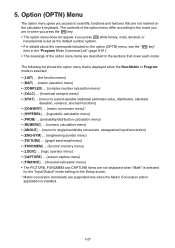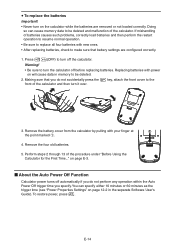Casio FX-CG10 Support and Manuals
Get Help and Manuals for this Casio item

View All Support Options Below
Free Casio FX-CG10 manuals!
Problems with Casio FX-CG10?
Ask a Question
Free Casio FX-CG10 manuals!
Problems with Casio FX-CG10?
Ask a Question
Most Recent Casio FX-CG10 Questions
Idk Why But The X And Y Lines On My Graph Are Not Showing When I Graph Them
(Posted by Anonymous-170713 2 years ago)
'invalid Type' Error Fx-cg20
Always when I try to execute a graph function, the calculator says invalid type (I have already rese...
Always when I try to execute a graph function, the calculator says invalid type (I have already rese...
(Posted by jellejacobe 6 years ago)
Casio Fx-cg10 Stuck In Update Screen
i have a casio fx-cg10 that is stuck in the update screen. It happened when i change the batteries i...
i have a casio fx-cg10 that is stuck in the update screen. It happened when i change the batteries i...
(Posted by CSR252 7 years ago)
Delete Previous Data In Finance Compound Command I Want To Enter New Numbers To
how I can delete the previous numbers where in
how I can delete the previous numbers where in
(Posted by Hagaris 7 years ago)
Casio W-87h Watch, Need To Change The Date
Casio W-87H watch, need to change the date due to leap year not being recognize. The Casio manual in...
Casio W-87H watch, need to change the date due to leap year not being recognize. The Casio manual in...
(Posted by danielneal 8 years ago)
Casio FX-CG10 Videos
Popular Casio FX-CG10 Manual Pages
Casio FX-CG10 Reviews
We have not received any reviews for Casio yet.