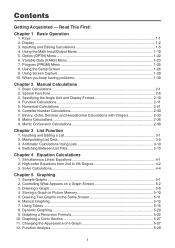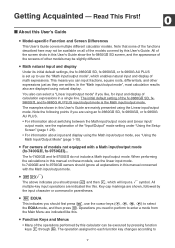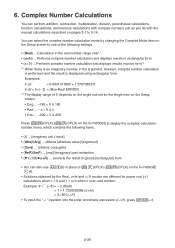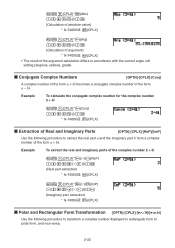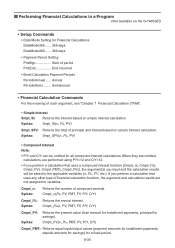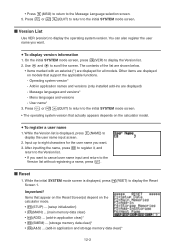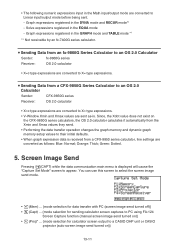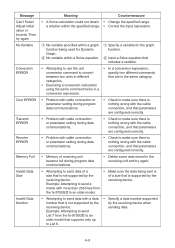Casio FX-9750GIIWE-L-IH Support and Manuals
Get Help and Manuals for this Casio item

View All Support Options Below
Free Casio FX-9750GIIWE-L-IH manuals!
Problems with Casio FX-9750GIIWE-L-IH?
Ask a Question
Free Casio FX-9750GIIWE-L-IH manuals!
Problems with Casio FX-9750GIIWE-L-IH?
Ask a Question
Popular Casio FX-9750GIIWE-L-IH Manual Pages
Casio FX-9750GIIWE-L-IH Reviews
We have not received any reviews for Casio yet.