Casio FX-9860GSLIM Support and Manuals
Get Help and Manuals for this Casio item
This item is in your list!

View All Support Options Below
Free Casio FX-9860GSLIM manuals!
Problems with Casio FX-9860GSLIM?
Ask a Question
Free Casio FX-9860GSLIM manuals!
Problems with Casio FX-9860GSLIM?
Ask a Question
Popular Casio FX-9860GSLIM Manual Pages
User Guide - Page 1


E
fx-9860GII SD fx-9860GII fx-9860G AU PLUS fx-9860G Slim (Updated to OS 2.00) fx-9860G SD (Updated to OS 2.00) fx-9860G (Updated to OS 2.00) fx-9860G AU (Updated to OS 2.00) I[
*ɉ I[*ɉ Software Version 2.00
User's Guide
CASIO Worldwide Education Website
http://edu.casio.com
CASIO EDUCATIONAL FORUM
http://edu.casio.com/forum/
User Guide - Page 6
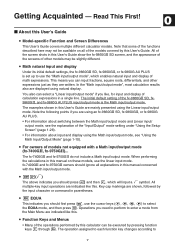
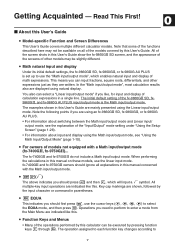
... written. Getting Acquainted - The examples shown in this User's Guide
S Model-specific Function and Screen Differences
This User's Guide covers multiple different calculator models. S Math natural input and display Under its initial default settings, the fx-9860Gɉ SD, fx-9860Gɉ, or fx-9860G AU PLUS
is the Math input/output mode. This means you should press and then V, which...
User Guide - Page 43


...
Decimal format
*3 Decimal format because calculation result integer part is |106| or greater.
*4
Decimal format because number of a, b, and c digits are counted when the fraction is converted
from
an
improper
fraction
(
b c
)
to
a
mixed
fraction
(a
b c
).
*2 When "Manual" is specified for the Setup screen "Simplify" setting, the calculation result may be displayed in decimal...
User Guide - Page 70
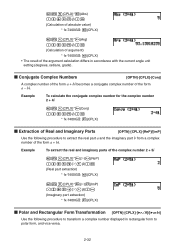
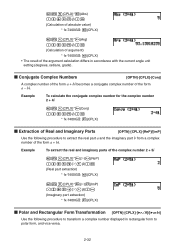
... of the complex number 2 + 5i
*(CPLX)*(E)(ReP)
A
D(E)(i)U
(Real part extraction)
* fx-7400GII: (CPLX)
*(CPLX)*(E)(ImP)
A
D(E)(i)U
(Imaginary part extraction)
* fx-7400GII: (CPLX)
I Conjugate Complex Numbers
[OPTN]-[CPLX]-[Conj]
A complex number of the form a + bi becomes a conjugate complex number of the argument calculation differs in rectangular form to polar form, and...
User Guide - Page 128


... Graph memory contents and draws the graph.
9. Press \AAA* to display the Setup screen. 2. Press ). This lets you save time, because you need it. Graphing a Recursion Formula
Important! • The fx-7400Gɉ is being performed, press speed adjustment menu. From the Main Menu, enter the RECUR mode.
5-22 Press K(SET UP) to select Y=Draw Speed.
*fx...
User Guide - Page 228


...
(21, 1)
(1, 7)
(21, 7)
Example: Cls= Locate 7, 1, "CASIO FX" This program displays the text "CASIO FX" in the center of the screen.
• In some cases, the ClrText command ...displays values (including variable contents) or text at a specific location on the text screen.
If there is a calculation input, that calculation result is displayed.
• The line is designated ...
User Guide - Page 246
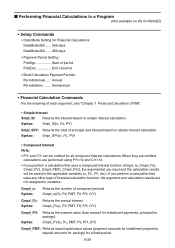
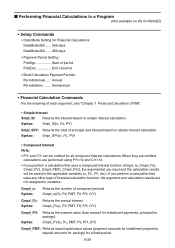
... and interest based on simple interest calculation. When they are omitted, calculations are not assigned to the applicable variables (n, I%, PV, etc.). I Performing Financial Calculations in a Program
(Not available on the fx-7400GII)
• Setup Commands
• Date Mode Setting for all compound interest calculations. Semiannual
• Financial Calculation Commands
For the meaning of...
User Guide - Page 314


... using the Program-Link Software (FA-124) and a special cable*1 to establish a connection between two CASIO Power Graphic calculators connected using the cable.
• Step 3 is off. 2. fx-9860GII SD, fx-9860GII, fx-9860G AU PLUS, fx-9750GII, fx-7400GII, fx-9860G Slim
(OS 2.00/1.11), fx-9860G SD (OS 2.00/1.05), fx-9860G (OS 2.00/1.05), fx-9860G AU (OS 2.00/1.05), fx-7400G series, CFX-9850G...
User Guide - Page 315
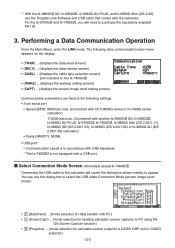
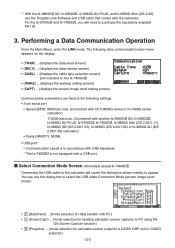
... fixed at the following settings. • 3-pin serial port
• Speed (BPS): 9600 bps max. (Connected with CFX-9850G series or fx-7400G series calculator)
115200 bps max. (Connected with another fx-9860GII SD, fx-9860GII, fx-9860G AU PLUS, fx-9750GII, fx-7400GII, fx-9860G Slim (OS 2.00/1.11),
fx-9860G SD (OS 2.00/1.05), fx-9860G (OS 2.00/1.05) or fx-9860G AU (OS 2.00/1.05...
User Guide - Page 321
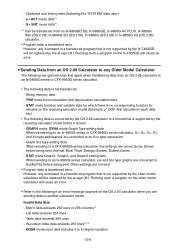
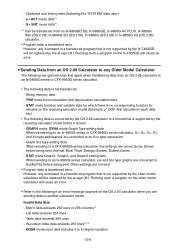
...*1
*1 Can be replaced by the fx-7400GII will cause an
error.
However, any Older Model Calculator
The following are general rules that apply when transferring data from an fx-9860GII SD, fx-9860GII, fx-9860G AU PLUS, fx-9860G
Slim (OS 2.00), fx-9860G SD (OS 2.00), fx-9860G (OS 2.00) or fx-9860G AU (OS 2.00) calculator. • Program data is transferred as-is not supported by the at...
User Guide - Page 322


Function memory data with a number greater than List 6 - Graph memory data with a number greater than Pict 6*2 -
S Sending Data from an OS 2.00 Calculator to an fx-9860G series calculator only. Matrix data includes an element containing a complex number*1 - EQUA mode simultaneous equation input data has a complex number coefficient - Picture data with a number greater than G-...
User Guide - Page 324
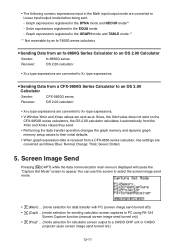
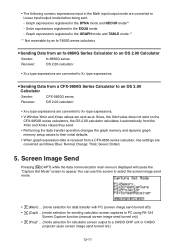
... the graph memory and dynamic graph memory setup values to their initial defaults.
• When graph expression data is received from a CFX-9850 series calculator, line settings are ...Set Mode" screen to Linear input/output mode before being sent. - Orange: Thick; S Sending Data from an fx-9860G Series Calculator to an OS 2.00 Calculator
Sender:
fx-9860G series
Receiver:
OS 2.00 calculator...
User Guide - Page 330
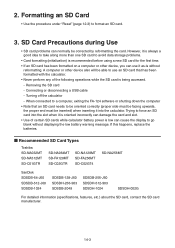
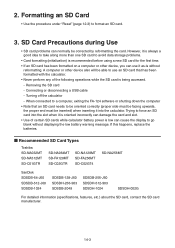
... Use
• SD card problems can cause the display to force an SD card into the calculator. When connected to a computer, exiting the FA-124 software or shutting down the computer • Note that has been formatted with the calculator. • Never perform any of certain SD cards while calculator battery power is low can normally...
User Guide - Page 365
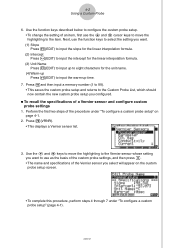
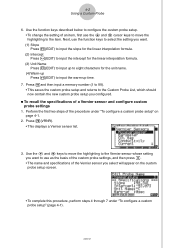
Use the function keys described below to configure the custom probe setup. • To change the setting of the Vernier sensor you want to use as the basis of the custom probe settings, and then press w. • The name and specifications of an item, first use the function keys to the item. Use the f and...
User Guide - Page 390
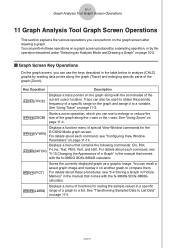
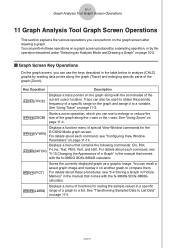
...the graph along with the fx-9860G SD/fx-9860G calculator. Displays a menu of special View Window commands for saving the sample values in the manual that comes with the fx-9860G SD/fx-9860G calculator....graph along the graph (Trace) and enlarging specific parts of a graph to analyze (CALC) graphs by the operation described under "Selecting an Analysis Mode and Drawing a Graph" on a graph ...
Casio FX-9860GSLIM Reviews
Do you have an experience with the Casio FX-9860GSLIM that you would like to share?
Earn 750 points for your review!
We have not received any reviews for Casio yet.
Earn 750 points for your review!
