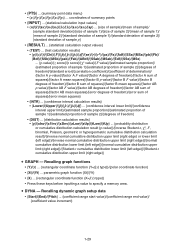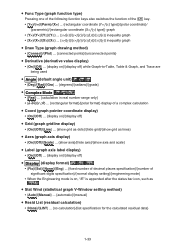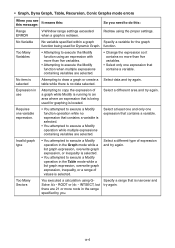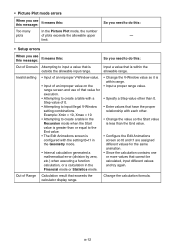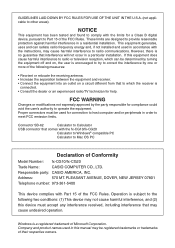Casio FX-CG10 Support Question
Find answers below for this question about Casio FX-CG10.Need a Casio FX-CG10 manual? We have 2 online manuals for this item!
Question posted by jellejacobe on August 30th, 2017
'invalid Type' Error Fx-cg20
Always when I try to execute a graph function, the calculator says invalid type (I have already reset my calculator)
Current Answers
Answer #1: Posted by Odin on August 30th, 2017 4:18 PM
See the answer by etri at http://www.fixya.com/support/t26718916-invalid_type_error_fx_cg20.
Hope this is useful. Please don't forget to click the Accept This Answer button if you do accept it. My aim is to provide reliable helpful answers, not just a lot of them. See https://www.helpowl.com/profile/Odin.
Related Casio FX-CG10 Manual Pages
Similar Questions
Casio Calculator Fx 9750gii How To Input Absolute Value For Graph Function
(Posted by brlrodudko 9 years ago)
How Too Use The Casio Fx-9750gii Graphing Function Argument Error
(Posted by hoLoumme 10 years ago)
How Do You Use A Casio Fx-cg10 Prizm Calculator To Solve Linear Equations
(Posted by mincdebr 10 years ago)
It Says 'invalid Setting' Whenever I Try To Graph Any Function.
I am not sure where or what I am supposed to change to make it work. I tried going into setup but i ...
I am not sure where or what I am supposed to change to make it work. I tried going into setup but i ...
(Posted by bieleckiandrzej 10 years ago)