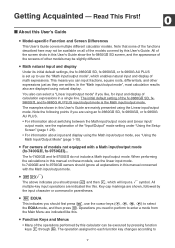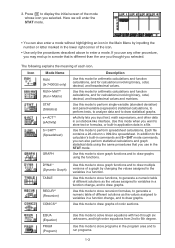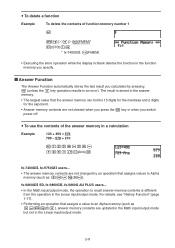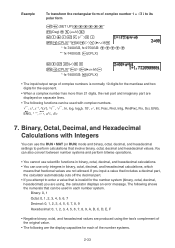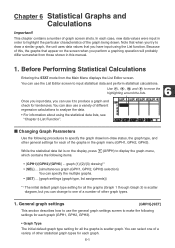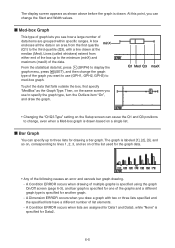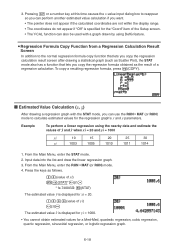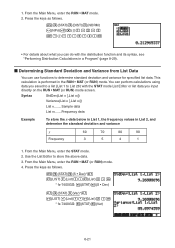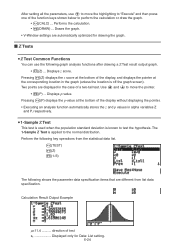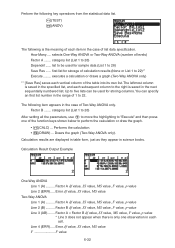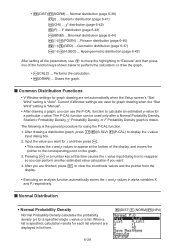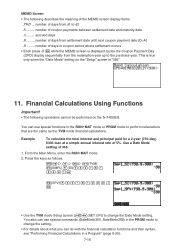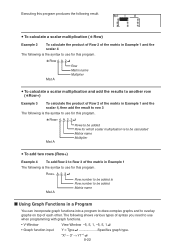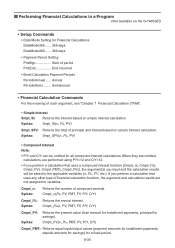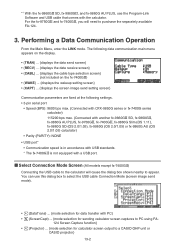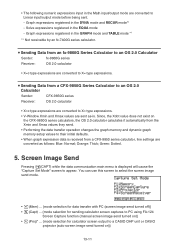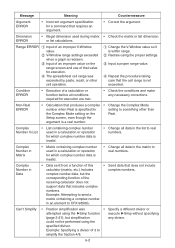Casio FX-9750GII-SC Support Question
Find answers below for this question about Casio FX-9750GII-SC - Fx-9750gii-ih Graphing Calculator-yellow Sch.Need a Casio FX-9750GII-SC manual? We have 1 online manual for this item!
Question posted by hoLoumme on April 14th, 2014
How Too Use The Casio Fx-9750gii Graphing Function Argument Error
The person who posted this question about this Casio product did not include a detailed explanation. Please use the "Request More Information" button to the right if more details would help you to answer this question.
Current Answers
Related Casio FX-9750GII-SC Manual Pages
Similar Questions
Argument Error In Graphs
I'm trying to make graphics using the calculator but there is a persisten problem which is the argum...
I'm trying to make graphics using the calculator but there is a persisten problem which is the argum...
(Posted by stgrueda2024 2 years ago)
How To Use The Rref Function On A Casio Fx-9750gii
(Posted by ferPazn 9 years ago)
How Do I Use The Tangent Button On Casio Fx-9750gii
(Posted by Whirwan 9 years ago)
Tutorial On How To Use Fx-9750gii
(Posted by persetti 10 years ago)