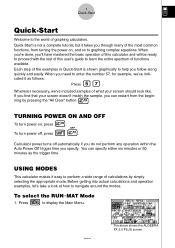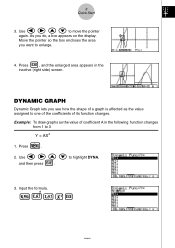Casio FX 2.0 Support Question
Find answers below for this question about Casio FX 2.0 - Algebra FX 2.0 Graphing Calculator.Need a Casio FX 2.0 manual? We have 1 online manual for this item!
Question posted by nadershadmehr8 on August 20th, 2014
How To Adding Two Polar With Algebra Fx 2.0 Graphing Calculator
The person who posted this question about this Casio product did not include a detailed explanation. Please use the "Request More Information" button to the right if more details would help you to answer this question.
Current Answers
Related Casio FX 2.0 Manual Pages
Similar Questions
Input Data Polar Form
How Can I Input Data At Polar Form In Algebra Fx 2.0 Plus? Like That: 3<30 + 10<45...my Goal I...
How Can I Input Data At Polar Form In Algebra Fx 2.0 Plus? Like That: 3<30 + 10<45...my Goal I...
(Posted by imanmokhtari 1 year ago)
How Interpolation With Casio Algebra Fx2
How Interpolation With Casio Algebra Fx2
How Interpolation With Casio Algebra Fx2
(Posted by mamaghanifarmohammad 8 years ago)
Fx 991ms Is Programable Calculator Or Not?
fx 991ms is programable calculator or not?
fx 991ms is programable calculator or not?
(Posted by sandippatil02 10 years ago)
How To Convert Rectangular To Polar Using Fx-991ms
(Posted by sodoso 10 years ago)
Max/min In A Fx2.0
How to get the maximum/minimum of two numbers using a CASIO Algebra FX 2.0?
How to get the maximum/minimum of two numbers using a CASIO Algebra FX 2.0?
(Posted by pmartins 10 years ago)