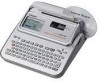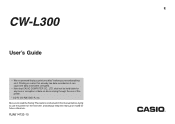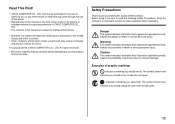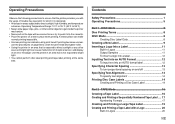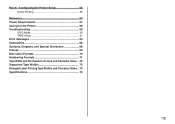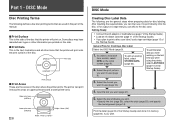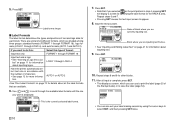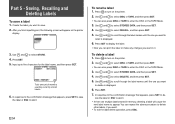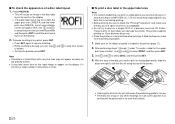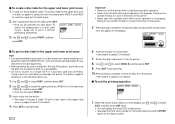Casio CW-L300 Support Question
Find answers below for this question about Casio CW-L300 - Disc Title Printer B/W Thermal Transfer.Need a Casio CW-L300 manual? We have 2 online manuals for this item!
Question posted by vincenzo2000 on December 26th, 2012
I Will Lke To Download This Printer Casio Disc Printer Cw-l300 To My Computer
The person who posted this question about this Casio product did not include a detailed explanation. Please use the "Request More Information" button to the right if more details would help you to answer this question.
Current Answers
Related Casio CW-L300 Manual Pages
Similar Questions
Casette Ink Ribbon For The Cw-75 Printer
Where can I buy the casette ink ribon for the CW- 75
Where can I buy the casette ink ribon for the CW- 75
(Posted by algeno 2 years ago)
Casio Cw50 Download
Windows 7 issue with inability to download Casio CW50
Windows 7 issue with inability to download Casio CW50
(Posted by pastor4847408 8 years ago)
Can`t Buy A Casio Cw - K85 Ink Cassett Robbon From A Uk Based Company?
see above
see above
(Posted by barryjholmes 11 years ago)
Donde Puedo Conseguir Manual En Español De Casio Cw-50
(Posted by ajosemu 12 years ago)