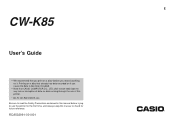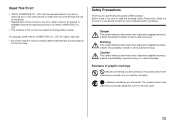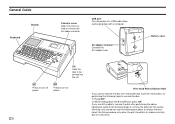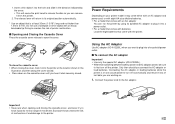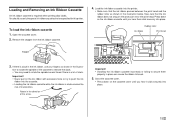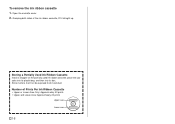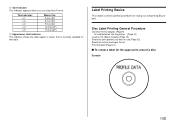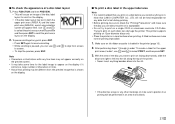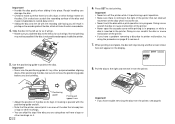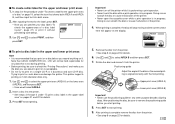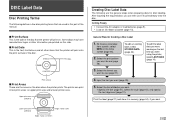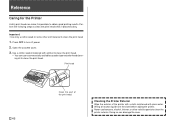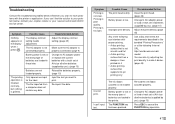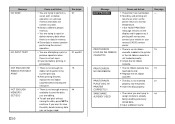Casio CW-K85 Support Question
Find answers below for this question about Casio CW-K85 - Disc Title Printer B/W Thermal Transfer.Need a Casio CW-K85 manual? We have 1 online manual for this item!
Question posted by barryjholmes on March 4th, 2013
Can`t Buy A Casio Cw - K85 Ink Cassett Robbon From A Uk Based Company?
see above
Current Answers
Related Casio CW-K85 Manual Pages
Similar Questions
Casette Ink Ribbon For The Cw-75 Printer
Where can I buy the casette ink ribon for the CW- 75
Where can I buy the casette ink ribon for the CW- 75
(Posted by algeno 2 years ago)
I Have The Original Manual. it Appears The Ink Stylus Is Locking Up The
digit roller. I pull the stylus out and it works, just without ink. ie just whatever residual ink is...
digit roller. I pull the stylus out and it works, just without ink. ie just whatever residual ink is...
(Posted by kokennedy 10 years ago)
I Will Lke To Download This Printer
Casio Disc Printer Cw-l300 To My Computer
(Posted by vincenzo2000 11 years ago)
Donde Puedo Conseguir Manual En Español De Casio Cw-50
(Posted by ajosemu 12 years ago)