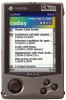Casio E-115 - Cassiopeia Color Pocket PC Support and Manuals
Popular Casio E-115 Manual Pages
User Guide - Page 1
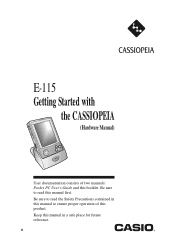
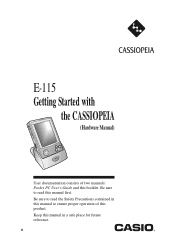
E E-115
Getting Started with the CASSIOPEIA
(Hardware Manual)
User documentation consists of this product. Keep this manual in this manual to read this booklet.
Be sure to ensure proper operation of two manuals: Pocket PC User's Guide and this manual first. Be sure to read the Safety Precautions contained in a safe place for future reference.
User Guide - Page 2
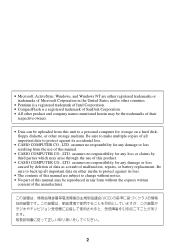
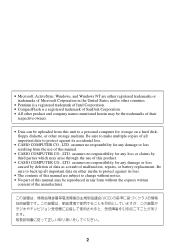
... other media to protect against its loss.
• The contents of this manual are either registered trademarks or trademarks of Microsoft Corporation in any form without notice. • No part of this manual may be uploaded from the use of this manual.
• CASIO COMPUTER CO., LTD. assumes no responsibility for any damage or loss caused...
User Guide - Page 10


... used in this manual 11
Getting Ready 12 Initial Setup ...12 Where to go for information 13
Operations ...14 General Guide ...14 Using the Stylus ...16 Recalibrating the Touch Screen 16 Adjusting Display Contrast 17 Adjusting Display Brightness 17 Adjusting Auto Dimming Settings 17 Using the Cradle 18 To remove the CASSIOPEIA from the cradle...
User Guide - Page 12


... you tap it for about the
Today screen and other Pocket PC Basics. • You also need to install ActiveSync before you load the backup battery before charging the battery pack.
2. Getting Ready
Initial Setup
After you first unpack your CASSIOPEIA, perform the following initial setup procedure before using it or if nothing appears on the...
User Guide - Page 13
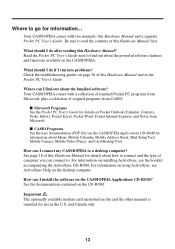
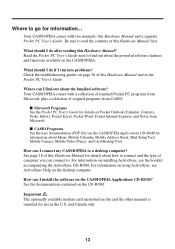
... Applications CD-ROM? Read the Pocket PC User's Guide next to find out about the powerful software features and functions available on the CD-ROM.
See the documentation contained on the CASSIOPEIA. What should I do after reading this Hardware Manual and a separate Pocket PC User's Guide.
How can I run into problems? s CASIO Programs See the user documentation (PDF file) on the...
User Guide - Page 21
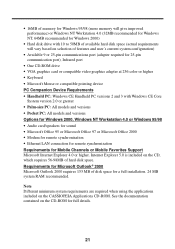
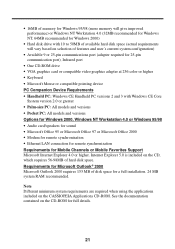
...for a full installation. 24 MB system RAM recommended.
Note... included on selection of features and user's current system configuration)
• ...PC Companion Device Requirements • Handheld PC: Windows CE Handheld PC versions 2 and 3 with Windows CE Core
System version 2.0 or greater • Palm-size PC: All models and versions • Pocket PC: All models...CASSIOPEIA Applications CD-ROM.
User Guide - Page 23
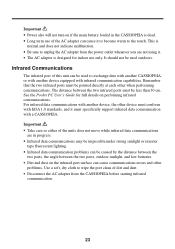
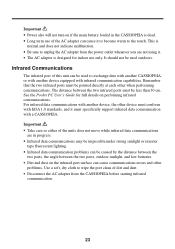
... problems ...Pocket PC User's Guide for indoor use of this unit can cause communications errors...CASSIOPEIA is dead. • Long term use only. This is designed for full details on the infrared port surface can be used outdoors. For infrared data communications with another device equipped with a CASSIOPEIA. The distance between the two infrared ports must specifically support...
User Guide - Page 26


... CASSIOPEIA. • Some applications written for a Palm-size PC (Windows CE 2.11) may not run on the CD-ROM for information about an upgrade to the Pocket PC version.
26
Contact the producer of useful applications. Software Applications
Software applications are available for purchase from the CD-ROM before you need from Microsoft and third parties who support...
User Guide - Page 27
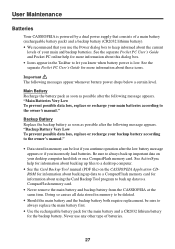
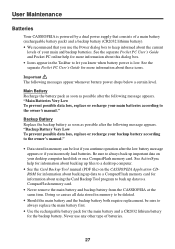
... that you use any other type of your main batteries according to the owner's manual." Never use the Power dialog box to keep informed about the current
levels of batteries.
27 User Maintenance
Batteries
Your CASSIOPEIA is low.
See the separate Pocket PC User's Guide and Pocket PC online help for the backup battery. Main Battery Recharge the battery pack as...
User Guide - Page 32
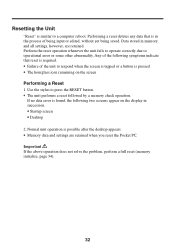
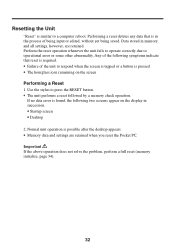
...settings, however, are retained when you reset the Pocket PC. Perform the reset operation whenever the unit fails to operate correctly due to press the RESET button. • The unit performs a reset followed by a memory check operation. If no data error... not solve the problem, perform a full reset (memory initialize, page 34).
32 Use the stylus to operational error or some other abnormality...
User Guide - Page 33
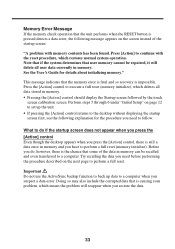
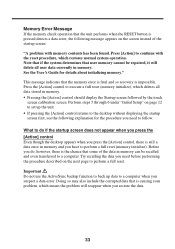
... that the memory error is fatal and so recovery is impossible. See the User's Guide for the procedure you restore the data.
33 What to do , however, there is the chance that some of the startup screen.
"A problem with the reset procedure, which deletes all user data currently in memory can be repaired, it will reappear...
User Guide - Page 34
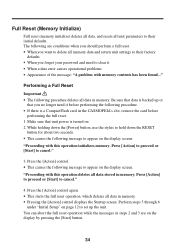
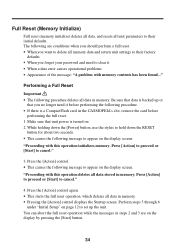
... reset operation, which deletes all unit parameters to appear on the display screen. Be sure that you forget your password and need it • When a data error causes operational problems • Appearance of the message: "A problem with memory contents has been found..." "Proceeding with this operation deletes all data stored in memory. Perform steps...
User Guide - Page 36
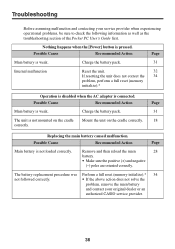
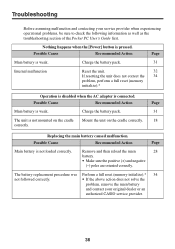
....
36 The battery replacement procedure was Perform a full reset (memory initialize).* 34
not followed correctly.
• If the above action does not solve the
problem, remove the main battery
and contact your service provider when experiencing operational problems, be sure to check the following information as well as the troubleshooting section of the Pocket PC User's Guide first. Nothing...
User Guide - Page 39
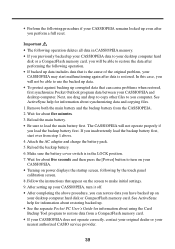
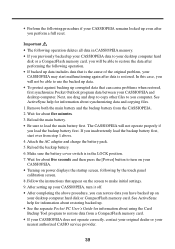
... your original dealer or your CASSIOPEIA and desktop computer. After setting up your CASSIOPEIA, turn on your CASSIOPEIA. • Turning on your desktop computer hard disk or CompactFlash memory card.
In this case, you computer. See ActiveSync help for information about restoring backed up. • See the separate Pocket PC User's Guide for about synchronizing data and copying...
User Guide - Page 40
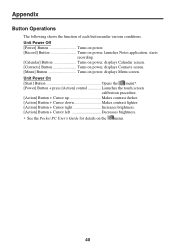
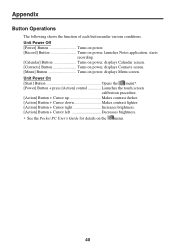
... Makes contrast darker. [Action] Button + Cursor down Makes contrast lighter. [Action] Button + Cursor right Increases brightness. [Action] Button + Cursor left Decreases brightness. ∗ See the Pocket PC User's Guide for details on power, displays Menu screen. Appendix
Button Operations
The following shows the function of each button under various conditions.
Casio E-115 Reviews
Do you have an experience with the Casio E-115 that you would like to share?
Earn 750 points for your review!
We have not received any reviews for Casio yet.
Earn 750 points for your review!