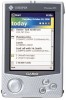Casio E125 - Cassiopeia Color Pocket PC Support and Manuals
Popular Casio E125 Manual Pages
User Guide - Page 1
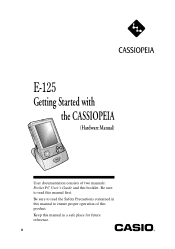
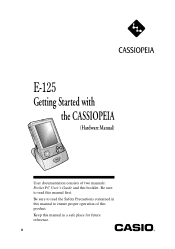
Be sure to read this booklet. E-125
Getting Started with the CASSIOPEIA
(Hardware Manual)
User documentation consists of this product. Keep this manual in this manual to read the Safety Precautions contained in a safe place for future reference. E
Be sure to ensure proper operation of two manuals: Pocket PC User's Guide and this manual first.
User Guide - Page 2
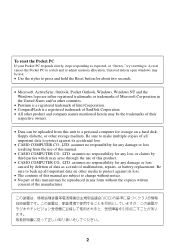
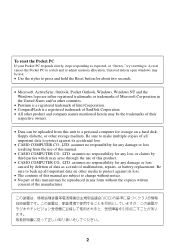
... of this manual.
• CASIO COMPUTER CO., LTD. Be sure to back up all important data to protect against its accidental loss.
• CASIO COMPUTER CO., LTD. Be sure to restart and re-adjust memory allocation. A reset causes the Pocket PC to make multiple copies of malfunction, repairs, or battery replacement. To reset the Pocket PC
If your Pocket PC responds slowly...
User Guide - Page 10


... Card 27 Software Applications 28
10 Contents
Safety Precautions 3 Markings and Symbols 3 Health Precautions 3 Precautions During Use 4 Rechargeable Battery Pack 5 Batteries ...6 AC Adapter ...7
Operating Precautions 8 Terms and Symbols used in this manual 11
Getting Ready 12 Initial Setup ...12 Where to go for information 13
Operations ...14 General Guide ...14 Using the Stylus ...16...
User Guide - Page 12


... (page 36).
12 Your CASSIOPEIA will not operate correctly if you load the backup battery before you 'll see the Today screen. • See "Pocket PC Basics" at the back of Quick Start Guide for about the
Today screen and other Pocket PC Basics. • You also need to install ActiveSync before charging the battery pack.
2. When finished, you...
User Guide - Page 13
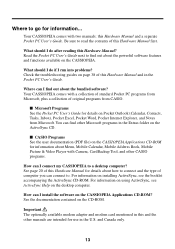
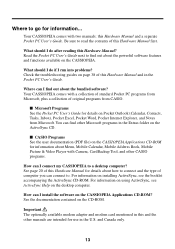
Be sure to . What should I do if I run into problems? Your CASSIOPEIA comes with two manuals: this Hardware Manual for use in the Pocket PC User's Guide. See page 20 of original programs from CASIO. See the documentation contained on Pocket Outlook (Calendar, Contacts, Tasks, Inbox), Pocket Excel, Pocket Word, Pocket Internet Explorer, and Notes from Microsoft, plus a collection of ...
User Guide - Page 15
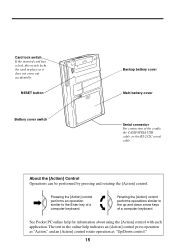
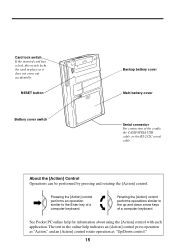
... can be performed by pressing and rotating the [Action] control.
RESET button
Battery cover switch
Backup battery cover
Main battery cover
Serial connector For connection of a computer keyboard.
See Pocket PC online help indicates an [Action] control press operation as "Action," and an... to the up and down arrow keys of the cradle, the CASSIOPEIA USB cable, or the RS-232C serial cable.
User Guide - Page 20
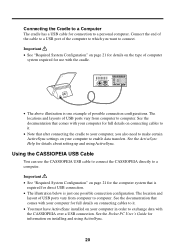
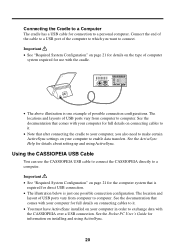
...the cable to a USB port of USB ports vary from computer to computer. Using the CASSIOPEIA USB Cable
You can use with the cradle.
• The above illustration is just ... you want to connect. See the Pocket PC User's Guide for details about setting up and using ActiveSync.
20 Important • See "Required System Configuration" on installing and using ActiveSync. The locations and ...
User Guide - Page 22
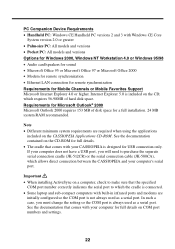
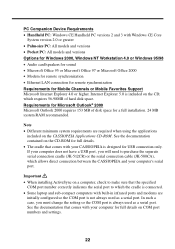
... • When installing ActiveSync on the CASSIOPEIA Applications CD-ROM...Mobile Favorites Support Microsoft Internet Explorer 4.0 or higher. In such a case, you will...settings.
22 PC Companion Device Requirements • Handheld PC: Windows CE Handheld PC versions 2 and 3 with Windows CE Core
System version 2.0 or greater • Palm-size PC: All models and versions • Pocket PC: All models...
User Guide - Page 24
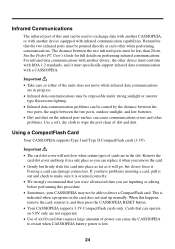
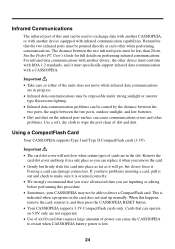
... happens, remove the card, reinsert it must specifically support infrared data communication with a CASSIOPEIA. Cards that you store all unsaved data you remove the card. • Gently but do not force it when you are in the slot.
Forcing a card can damage connectors. See the Pocket PC User's Guide for full details on 5.0V only are in...
User Guide - Page 26
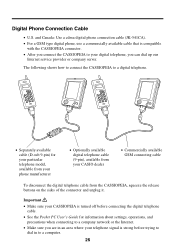
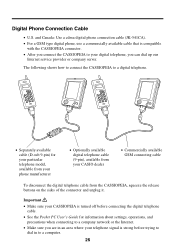
... CASSIOPEIA connector. • After you can dial up our
Internet service provider or company server. and Canada: Use a cdma digital phone connection cable (JK-541CA). • For a GSM type digital phone, use a commercially available cable that is turned off before connecting the digital telephone
cable. • See the Pocket PC User's Guide for your particular telephone model...
User Guide - Page 28
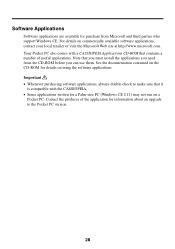
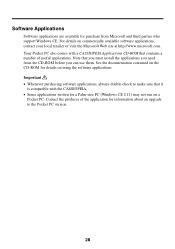
... and third parties who support Windows CE. Contact the producer of useful applications. Software Applications
Software applications are available for details on using the software applications. Note that contains a number of the application for information about an upgrade to make sure that it
is compatible with a CASSIOPEIA Applications CD-ROM that you must install the applications you...
User Guide - Page 29
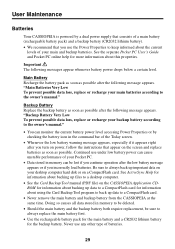
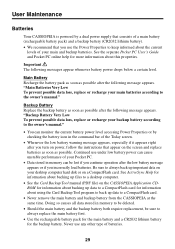
...main and backup batteries. See the separate Pocket PC User's Guide and Pocket PC online help for the backup battery. Be sure to always replace the main battery first.
• Use the rechargeable battery pack for the main battery and a CR2032 lithium battery for more information about this properties. User Maintenance
Batteries
Your CASSIOPEIA is powered by checking the battery icon in the...
User Guide - Page 38
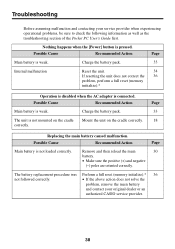
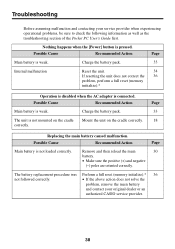
.... The battery replacement procedure was Perform a full reset (memory initialize).* 36
not followed correctly.
• If the above action does not solve the
problem, remove the main battery
and contact your service provider when experiencing operational problems, be sure to check the following information as well as the troubleshooting section of the Pocket PC User's Guide first. Possible...
User Guide - Page 39


... the touch screen is upside down.
Page 16 34
-
39
Turn power off and then back on while the battery pack was replaced.
Contact your original dealer or an authorized CASIO service provider. The low backup battery message continues to malfunction.
has caused the touch screen to appear even after each charge. Page - Power was...
User Guide - Page 41
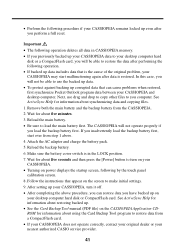
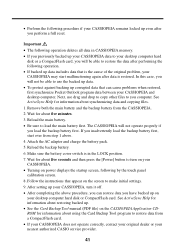
...to you load the backup battery first. Follow the instructions that can cause problems when restored, first synchronize Pocket Outlook program data between your CASSIOPEIA and desktop computer. See ...; If your CASSIOPEIA does not operate correctly, contact your original dealer or your nearest authorized CASIO service provider.
41 Remove both the main battery and the backup battery from step ...
Casio E125 Reviews
Do you have an experience with the Casio E125 that you would like to share?
Earn 750 points for your review!
We have not received any reviews for Casio yet.
Earn 750 points for your review!