Casio 60SR - KL B/W Thermal Transfer Printer Support and Manuals
Popular Casio 60SR Manual Pages
User Guide - Page 2
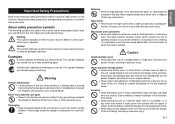
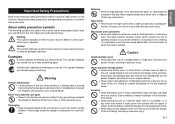
...personal injury. Keep these safety precautions and operating instructions on the unit.
Warning
Serious malfunction •...servicing from your original dealer.
About safety precaution symbols
The following safety precautions before using the label printer...labels to fall, resulting in areas subjected to get into contact with oil vapors or steam. Request servicing from it in this manual...
User Guide - Page 3
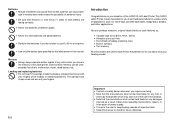
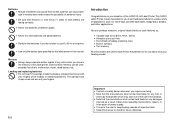
... you store in the memory of this manual on your selection of the CASIO KL-60 Label Printer.
Important! • Contact a nearby dealer whenever you require servicing. • Note that the manufacturer shall not be held liable for any damages
incurred as a result of data loss caused by malfunctions, repairs, or interruption of power supply. • It...
User Guide - Page 4
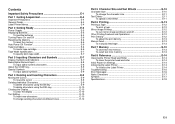
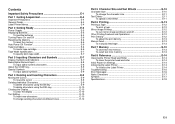
... Feed E-13
To manually feed tape E-13
Part 7 Memory E-13 To store text into memory E-13 To recall text from memory E-13
Part 8 Reference E-14 Cleaning the Printer Head and Roller E-14
To clean the printer head and roller E-14 Initial Power On Settings E-14 Initializing the Label Printer E-14
To initialize the Label Printer E-14 Troubleshooting E-15 Error Messages E-16 Alpha Characters...
User Guide - Page 5
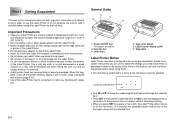
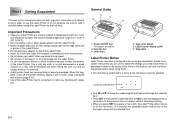
... screen) without selecting anything.
• When you press SET to execute a menu item, the Label Printer either moves on the tape or try to force it carefully before using them.
&#...screen that you started from. Part 1 Getting Acquainted
This part of the manual provides you with important information you need . Important Precautions
• Keep your Label Printer and avoid strong impact. &#...
User Guide - Page 6
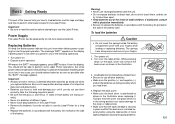
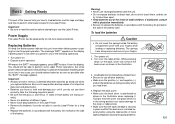
...; Execute a print operation
Whenever the "BATT" message appears, press SET to perform other basic setups for proper operation. Turn power off. 2. Load batteries into place while it . Warning! • Never use the Label Printer. Power Supply
The Label Printer can cause print quality problems.
E-5 You should replace batteries as soon as
shown in the illustration.
3. Important! •...
User Guide - Page 7
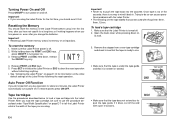
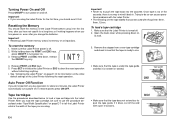
... described under the tape guide and that the Label Printer is the width of the tape you turn power on the initial
default settings of the Label Printer following are using.
Important! • Resetting Label Printer memory clears its look.
3. To restore power, press ON/OFF. After you should reset the memory of the Label Printer before using the Label Printer for the first...
User Guide - Page 8
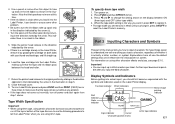
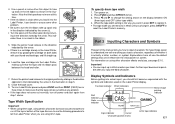
... PRINT (FEED) two or
three times to make things easier to tell the Label Printer when you input the 63rd character.
Part 3 Inputting Characters and Symbols
This part of the manual tells you change the setting shown on screen.
Use a pencil or some other
problem.
• Be sure to turn off the top or bottom of whether...
User Guide - Page 11


...SET... cannot make multiple specifications for specific characters.
• The Label Printer automatically adjusts the ...(XYZ). To delete characters using 6mm tape. Use H and J to the ...; 3 → 1 × 3
Character size changes are not supported when using the DEL key
Example: To change the text "ABCDEF"... of the manual explains how to...10
Part 5 Character Size and Text Effects
This part of ...
User Guide - Page 12
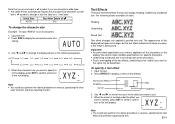
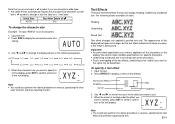
... wide tape.
• The Label Printer automatically adjusts the character size whenever you use .
4. Use H and J to move the cursor to the effect you
want to specify, press SET to ... and then inputting the text.
Important! • Any text effect specification you make multiple specifications for specific characters. • Underlining and boxed text may overlap with some characters...
User Guide - Page 13
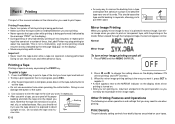
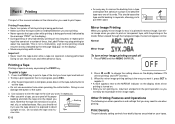
...tape near one of the manual includes all the information you specify mirror image for about five seconds. Mirror Image Printing
When you need to pull them apart. Normal
Mirror Image
To turn mirror image printing on and off its backing to separate, allowing you plan to change the setting...the Label Printer may need to direct
sunlight or rain. When viewed through the transparent tape, ...
User Guide - Page 14
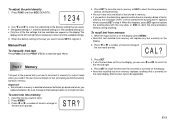
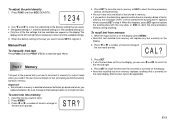
... you can have only one block of the manual tells you want to register it . Part 7 Memory
This part of text (containing up 63 characters) stored in memory for instant recall when you want it, press SET to store. 2. Press MEMO. 3. When this happens, press SET again to replace the existing data with the new data...
User Guide - Page 15
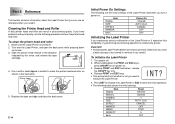
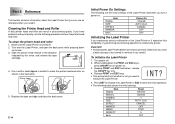
... PRINT and ESC held down the PRINT and ESC keys,
press ON/OFF to turn it
power on its lock. 3.
Replace the tape cartridge and close the back cover. Important! • Initializing the Label Printer deletes all memory contents. Item Display Memory SYMBOL SIZE EFFECT
Reset Cleared
, Cleared
AUTO (2×2) CANCEL
MIRROR MEMO
OFF...
User Guide - Page 16
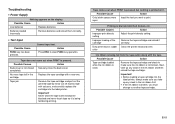
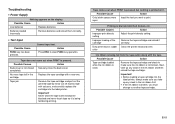
... tape cartridge.
Replace the tape cartridge with the tape. Tape jam
Remove the tape cartridge and pull out the jammed tape by hand. Cut off excess tape with scissors, and carefully replace the cartridge into the
label printer, always make sure the ink ribbon is not broken.
Printing is slack. Possible Causes
Action
Improper print density setting
Adjust the print density setting...
User Guide - Page 17
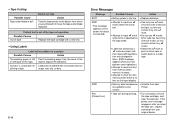
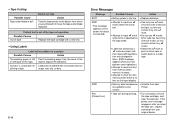
...you clear the tape jam, request servicing from the back of text can
be input, so text can contain only one B mark. • Do not use B marks. 6mm tape can have only... is specified as the tape width.
• Label text containing a B mark was input and then tape width specification was changed to have the tape cutter blade replaced. If the printer error message reappears after you purchased...
User Guide - Page 19
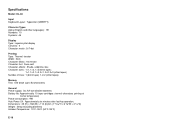
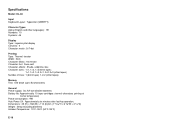
Specifications
Model: KL-60
Input Keyboard Layout: Typewriter (QWERTY)
Character Types Alpha (English and other languages...: Shade, underline, box Character sizes: 1×1, 1×2, 1×3 (6mm tape);
1×1, 1×2, 1×3, 2×1, 2×2, 2×3 (other tapes) Number of lines: 1 (6mm tape); 1 or 2 (other tapes)
Memory Text: One block (up to 63 characters)
General Power supply: Six ...
Casio 60SR Reviews
Do you have an experience with the Casio 60SR that you would like to share?
Earn 750 points for your review!
We have not received any reviews for Casio yet.
Earn 750 points for your review!

