Casio CW-E60 - Disc Title Printer B/W Thermal Transfer Support and Manuals
Get Help and Manuals for this Casio item
This item is in your list!

View All Support Options Below
Free Casio CW-E60 manuals!
Problems with Casio CW-E60?
Ask a Question
Free Casio CW-E60 manuals!
Problems with Casio CW-E60?
Ask a Question
Casio CW-E60 Videos
Popular Casio CW-E60 Manual Pages
User Guide - Page 1
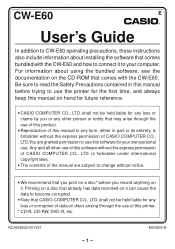
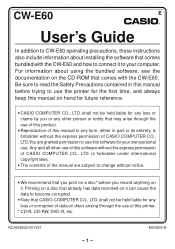
... of CASIO COMPUTER CO., LTD.You are subject to change without notice.
• We recommend that you print on a disc* before trying to use the printer for the first time, and always keep this manual on the CD-ROM that comes with the CW-E60 and how to connect it to your own personal use this printer.
* CD-R, CD-RW, DVD...
User Guide - Page 2


...The copyright of this User's Guide and all rights related to the software shall revert to CASIO COMPUTER CO., LTD.
• Microsoft, Windows and Windows NT are registered trademarks or ...registered trademarks of others. © Copyright 2006 CASIO COMPUTER CO., LTD. All rights reserved
- 2 - in the United States. • Macintosh and Mac OS are trademarks of Adobe Systems Incorporated. •...
User Guide - Page 3
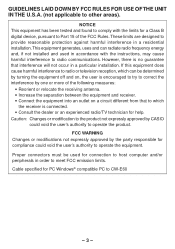
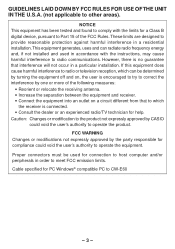
...Part...Windows® compatible PC to provide reasonable protection against harmful interference in a particular installation...CASIO
could void the user's authority to correct the interference by the party responsible for help. These limits are designed to CW-E60...installation. NOTICE This equipment has been tested and found to comply with the instructions, may cause harmful interference to ...
User Guide - Page 4
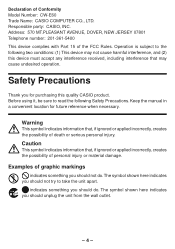
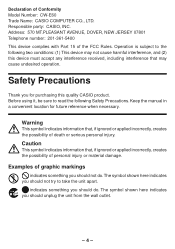
...
Keep the manual in a convenient location for purchasing this device must accept any interference received, including interference that may cause undesired operation. Responsible party: CASIO, INC.... that , if ignored or applied incorrectly, creates the possibility of Conformity Model Number: CW-E60 Trade Name: CASIO COMPUTER CO., LTD.
The symbol shown here indicates you should not do...
User Guide - Page 9
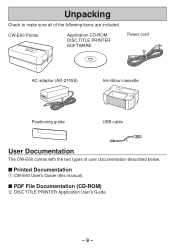
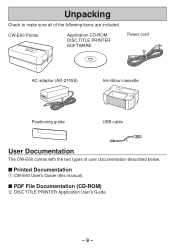
...documentation described below.
■ Printed Documentation
1 CW-E60 User's Guide (this manual)
■ PDF File Documentation (CD-ROM)
2 DISC TITLE PRINTER Application User's Guide
- 9 -
CW-E60 Printer
Application CD-ROM DISC TITLE PRINTER SOFTWARE
Power cord
AC adaptor (AD-2105S)
Ink ribbon cassette
Positioning guide
USB cable
User Documentation
The CW-E60 comes with the two types of...
User Guide - Page 11
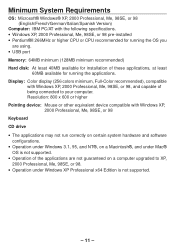
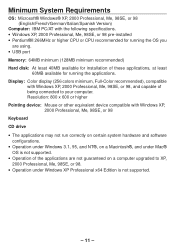
...Version)
Computer: IBM PC/AT with the following specifications. • Windows XP, 2000 Professional, Me, 98SE, or 98 pre-installed • Pentium®II 266MHz or higher CPU...Windows XP,
2000 Professional, Me, 98SE, or 98 Keyboard CD drive • The applications may not run correctly on certain system hardware and software
configurations. • Operation under Mac®
OS is not supported...
User Guide - Page 12
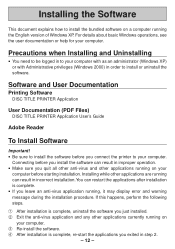
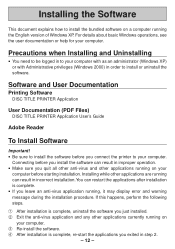
... User Documentation
Printing Software
DISC TITLE PRINTER Application
User Documentation (PDF Files)
DISC TITLE PRINTER Application User's Guide
Adobe Reader
To Install Software
Important! • Be sure to install or uninstall the software. Precautions when Installing and Uninstalling
• You need to be logged in to your computer with as an administrator (Windows XP) or with Administrative...
User Guide - Page 13
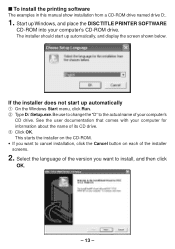
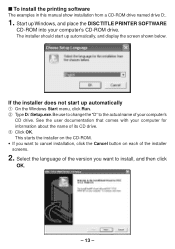
... you want to cancel installation, click the Cancel button on each of the installer screens.
2. The installer should start up automatically, and display the screen shown below. Start up Windows, and place the DISCTITLE PRINTER SOFTWARE
CD-ROM into your computer's
CD drive. ■ To install the printing software
The examples in this manual show installation from a CD-ROM drive named drive...
User Guide - Page 14
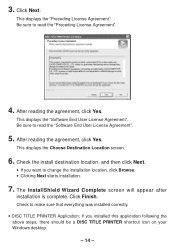
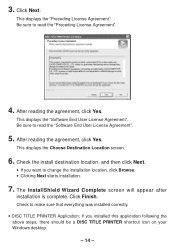
... the agreement, click Yes.
This displays the "Preceding License Agreement". This displays the "Software End User License Agreement". Check the install destination location, and then click Next.
• If you installed this application following the
above steps, there should be a DISC TITLE PRINTER shortcut icon on your Windows desktop.
- 14 - Click Next. Be sure to change the...
User Guide - Page 15


... be a three-letter code indicating the
language of the file contents. Installing Adobe Reader
Your computer must have one of these readers installed, perform the following procedure to install Adobe Reader 6.0 from the CD-ROM.
■ To install Adobe Reader
1. Follow the instructions that of your computer.
2.
When the installer screen for the DISC TITLE PRINTER. ers whose...
User Guide - Page 16


... the printer into the CD drive of a Manual in a PDF file
1.
Note • Some files may cause a separate confirmation dialog box to appear.
3. In the list of your computer. 2. Click the Change/Remove button. 5. To Read the Contents of your computer operating system. Place the CD-ROM that of installed software, click DISC TITLE PRINTER to the User's Guide folder...
User Guide - Page 18
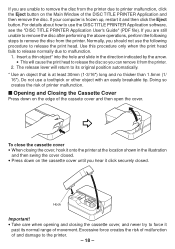
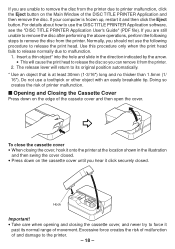
...due to use the DISC TITLE PRINTER Application software, see the "DISC TITLE PRINTER Application User's Guide" (PDF file). Do not use the following steps to remove the disc from the printer.
2. To close...printer.
- 18 - Hook
Important! • Take care when opening and closing the cover, hook it click securely closed . • Press down on the Main Window of and damage to release the disc...
User Guide - Page 20


... the instructions that appear on a system running Windows 2000, the "Digital Signature Not Found" error message may appear during USB driver installation. If it does, click Continue to proceed with the installation. • The above messages do not appear on the display to install the USB driver. • If you connect the printer to your computer after installing the DISC TITLE PRINTER...
User Guide - Page 25
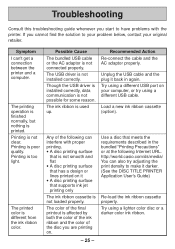
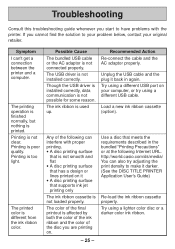
... not possible for some reason. Unplug the USB cable and the plug it darker. (See the DISC TITLE PRINTER Application User's Guide)
Re-load the ink ribbon cassette properly. Though the USB driver is installed correctly, data communication is poor quality. Any of the final printout is different from the ink ribbon color.
http://world.casio.com/ds/media/ You can 't get a connection...
User Guide - Page 27


... Power Consumption : 15W (Power supplied both through household power plug and USB port.)
Other
Dimensions : 68 (H) x 154 (W) x 126 (D) mm
(23/4"H x 61/16"W x 415/16"D)
Weight
: Approximately 540g (1.2 Ibs)
Operating Temperature : 10°C to 35°C (50°F to 95°F)
- 27 -
Specifications
Model: CW-E60 Printing
Resolution: 200dpi Approximate Speed: 8mm per second Print System...
Casio CW-E60 Reviews
Do you have an experience with the Casio CW-E60 that you would like to share?
Earn 750 points for your review!
We have not received any reviews for Casio yet.
Earn 750 points for your review!

