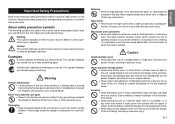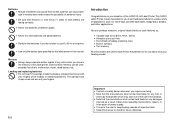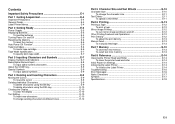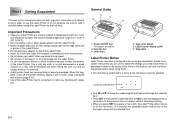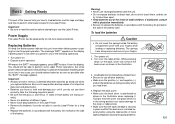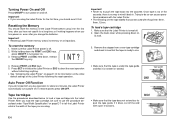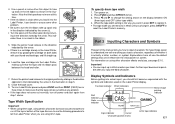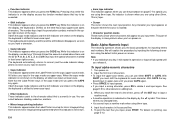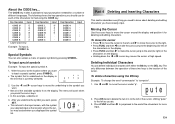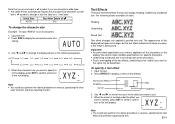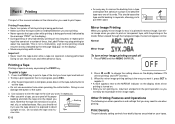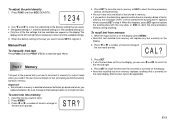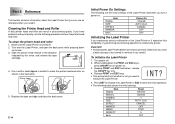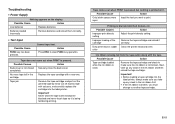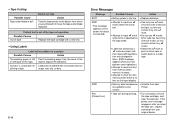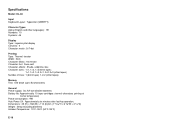Casio KL-60 Support Question
Find answers below for this question about Casio KL-60 - Label Printer.Need a Casio KL-60 manual? We have 1 online manual for this item!
Question posted by linda21346 on March 7th, 2013
When I Turn On My Kl60 It Comes Up With Err, I Press Esc + Pr Then Int? Shows.
The person who posted this question about this Casio product did not include a detailed explanation. Please use the "Request More Information" button to the right if more details would help you to answer this question.
Current Answers
Related Casio KL-60 Manual Pages
Similar Questions
Nothing Printed On Tape
tape comes out when print is pressed, but nothing is printed on it and when press print command appe...
tape comes out when print is pressed, but nothing is printed on it and when press print command appe...
(Posted by viriya94 2 years ago)
How Do I Run The Tape Thru The Yellow Tape Cutter?
(Posted by artklong2383 3 years ago)
.err Message
I can only get ".err!" message. It will not reset, print or allow me to enter any data. new batterie...
I can only get ".err!" message. It will not reset, print or allow me to enter any data. new batterie...
(Posted by lynda529 7 years ago)
Resetting Kl-60
I am trying to reset the KL-60, pressing(holding) down ESC & PRINT key, press ON/OFF , pressON/O...
I am trying to reset the KL-60, pressing(holding) down ESC & PRINT key, press ON/OFF , pressON/O...
(Posted by bstanjimmy 11 years ago)
Printer Won't Print. Error (err) Message.'
I have a brand new Casio KL-60 label maker that will not print after the message is inputed. The mes...
I have a brand new Casio KL-60 label maker that will not print after the message is inputed. The mes...
(Posted by rpopovich 12 years ago)