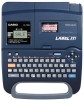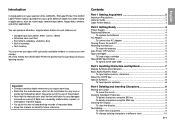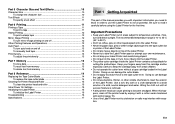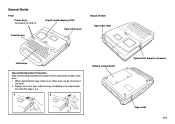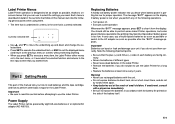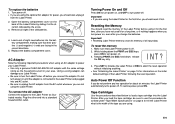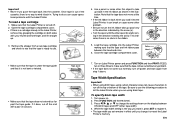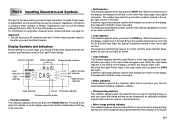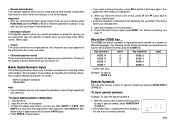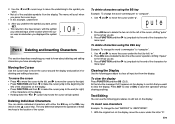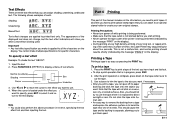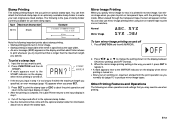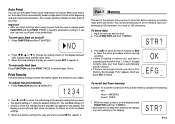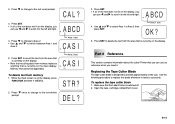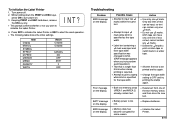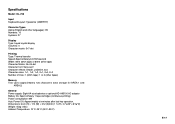Casio KL 750B Support Question
Find answers below for this question about Casio KL 750B - 2 Line Label Printer.Need a Casio KL 750B manual? We have 1 online manual for this item!
Question posted by lynda529 on March 7th, 2017
.err Message
I can only get ".err!" message. It will not reset, print or allow me to enter any data. new batteries in machine.
Current Answers
Answer #1: Posted by Odin on March 7th, 2017 12:42 PM
Several possible solutions for this issue are laid out immediately under Troubleshooting at https://www.manualslib.com/manual/26226/Casio-Kl-750.html?page=17#manual.
Hope this is useful. Please don't forget to click the Accept This Answer button if you do accept it. My aim is to provide reliable helpful answers, not just a lot of them. See https://www.helpowl.com/profile/Odin.
Related Casio KL 750B Manual Pages
Similar Questions
My Printer Doesn't Respond To Print, Bs, Del, Arrows Keys.
My printer doesn't respond to Print, BS, del, arrows keys. And because of that I cannot initialize i...
My printer doesn't respond to Print, BS, del, arrows keys. And because of that I cannot initialize i...
(Posted by musia60 2 years ago)
How Do I Run The Tape Thru The Yellow Tape Cutter?
(Posted by artklong2383 3 years ago)
Casio Label Maker
I need a 9mm white tape ribbon for a Casio kl-750 label maker #xr- 9we black ink
I need a 9mm white tape ribbon for a Casio kl-750 label maker #xr- 9we black ink
(Posted by Elbertmason 11 years ago)
Casio Kl-780
Would you please tell me if there is a way to type vertical labels with this label maker? And, if so...
Would you please tell me if there is a way to type vertical labels with this label maker? And, if so...
(Posted by casadelydia 11 years ago)
Printer Won't Print. Error (err) Message.'
I have a brand new Casio KL-60 label maker that will not print after the message is inputed. The mes...
I have a brand new Casio KL-60 label maker that will not print after the message is inputed. The mes...
(Posted by rpopovich 12 years ago)