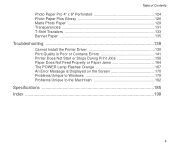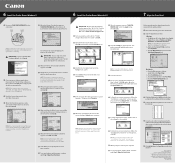Canon S530D Support and Manuals
Get Help and Manuals for this Canon item

Most Recent Canon S530D Questions
Canon S530d Blinking Light
I have a Cannon s530d. I can not print. The power light blink 7 orenge and 1 long green. Does anyone...
I have a Cannon s530d. I can not print. The power light blink 7 orenge and 1 long green. Does anyone...
(Posted by picturez 11 years ago)
Printer Turning On
I turned on my printer and the green light did not stay on - it keeps flashing red/orange and then g...
I turned on my printer and the green light did not stay on - it keeps flashing red/orange and then g...
(Posted by magsn123 11 years ago)
I Have A Canon S530d What Is Printer Paper Lever Position
When I go to print it states Printer Paper lever position is the reason it won't print, what is that...
When I go to print it states Printer Paper lever position is the reason it won't print, what is that...
(Posted by lamsonborg 12 years ago)
S530d Printer Problem
Printer light flashes orange-green alternately. Get a paper thickness lever error note on computer s...
Printer light flashes orange-green alternately. Get a paper thickness lever error note on computer s...
(Posted by smithgl2042 12 years ago)
Canon S530D Videos
Popular Canon S530D Manual Pages
Canon S530D Reviews
We have not received any reviews for Canon yet.