Canon imagePROGRAF iPF770 MFP M40 Support and Manuals
Get Help and Manuals for this Canon item
This item is in your list!

View All Support Options Below
Free Canon imagePROGRAF iPF770 MFP M40 manuals!
Problems with Canon imagePROGRAF iPF770 MFP M40?
Ask a Question
Free Canon imagePROGRAF iPF770 MFP M40 manuals!
Problems with Canon imagePROGRAF iPF770 MFP M40?
Ask a Question
Popular Canon imagePROGRAF iPF770 MFP M40 Manual Pages
Basics Guide - Page 1
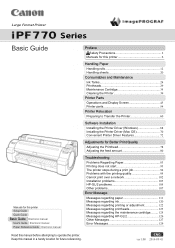
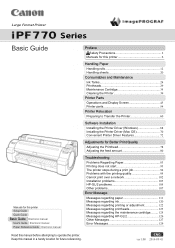
...
Series
Basic Guide
Manuals for this printer Setup Guide Quick Guide
Basic Guide Electronic manual
User's Guide Electronic manual Paper Reference Guide Electronic manual
Preface
Safety Precautions 2 Manuals for future referencing. Keep this manual before attempting to Transfer the Printer 60
Software Installation
Installing the Printer Driver (Windows 68 Installing the Printer Driver (Mac...
Basics Guide - Page 6
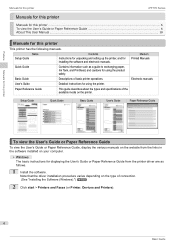
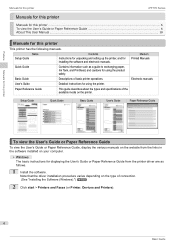
... cautions for using the product safely. Preface
Manuals for this printer
iPF770 Series
Manuals for this printer
Manuals for this printer ...6 To view the User's Guide or Paper Reference Guide 6 About This User Manual ...10
Manuals for installing the software and electronic manuals. Name Setup Guide
Contents
Instructions for unpacking and setting up the printer, and for this printer
This...
Basics Guide - Page 68
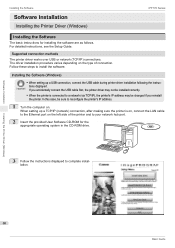
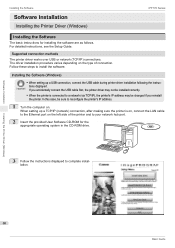
... Software Installation
Installing the Software
Software Installation
Installing the Printer Driver (Windows)
iPF770 Series
Installing the Software
The basic instructions for the appropriate operating system in the CD-ROM drive.
3 Follow the instructions displayed to complete installation. For detailed instructions, see the Setup Guide. Installing the Software (Windows)
• When setting...
Basics Guide - Page 91


... in the printer driver. (See "Page Setup Sheet (Windows).") ➔User's Guide (See "Paper Detailed Settings Dialog Box (Mac OS).") ➔User's Guide
If the Cutting Mode is soiled with ink or other substances. Corrective Action
Open the Top Cover and clean the entire Platen. (See "Cleaning Inside the Top Cover.") ➔P.39
Troubleshooting
Problems Regarding Paper...
Basics Guide - Page 97
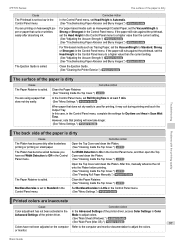
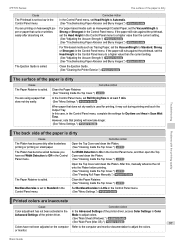
... longer. (See "Menu Settings.") ➔User's Guide
Troubleshooting
Problems with the printing quality
The back side of the paper is soiled. Corrective Action
Clean the Paper Retainer. (See "Cleaning Inside the Top Cover.") ➔P.39
In the Control Panel menu, set Roll DryingTime to On in the Control Panel menu. In this , manually advance the roll...
Basics Guide - Page 105
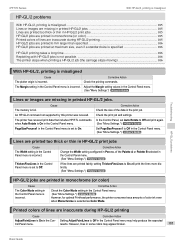
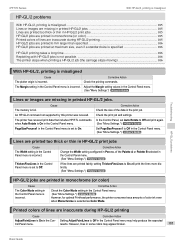
...Settings.") ➔User's Guide
Troubleshooting
Lines or images are printed too thick or thin in HP-GL/2 print jobs
Cause The Width setting in the Control Panel menu is incorrect.
ThickenFineLines in the Control Panel menu is set to On. PageSizeProcess1 in the Control Panel menu is set...in Pen no.
iPF770 Series
With HP-GL/2, printing is misaligned
HP-GL/2 problems
With HP-GL...
User Guide - Page 8
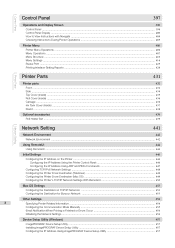
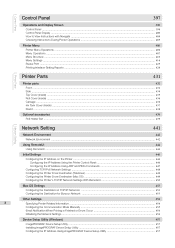
... Bonjour Network 453
Other Settings
454
8
Specifying Printer-Related Information ...454
Configuring the Communication Mode Manually ...455
Email Notification When Printing is Finished or Errors Occur 456
Initializing the Network Settings ...456
Device Setup Utility (Windows)
457
imagePROGRAF Device Setup Utility ...457 Installing imagePROGRAF Device Setup Utility ...457 Configuring the...
User Guide - Page 42


... processing resolution of raster data and the memory to conserve paper and print, see "Confirming Print Settings ." ➔P.250 Note • You can confirm whether Printer Driver Optimization Module for AutoCAD is realized. For details on which supported AutoCAD is installed, it will be used in reliability and productivity is applied automatically when you...
User Guide - Page 75


... a paper size supported for borderless printing are using and the applicaNote tion software.
iPF770
• Paper: Roll • Paper type: Canon Glossy Photo Paper 170gsm • Roll paper width: 10 inches (254.0 mm)
1 Choose Page Setup from the menu in the application software, and configure the settings in the upper part of the printer driver screen that...
User Guide - Page 148
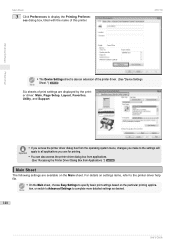
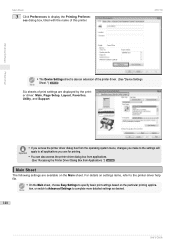
... Printing Preferences dialog box, titled with the name of print settings are displayed by the printer driver: Main, Page Setup, Layout, Favorites, Utility, and Support.
• If you access the printer driver dialog box from the operating system menu, changes you make to the settings will
Important apply to all applications you use for printing.
•...
User Guide - Page 411
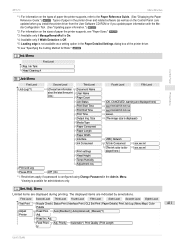
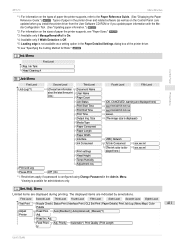
... Log
Adjustment req.
Menu.
iPF770
Menu Structure
*1: For information on the types of paper the printer supports, refer to the Paper Reference Guide. (See "Displaying the Paper Reference Guide.") ➔P.313 Types of paper in the printer driver and related software (as well as on the Control Panel ) are updated when you update paper information with the...
User Guide - Page 445
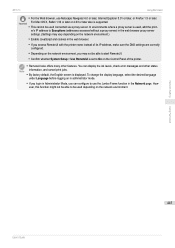
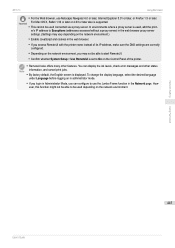
... may vary depending on the network environment. Network Setting
Using RemoteUI
445
User's Guide
er's IP address to Exceptions (addresses accessed without a proxy server) in the web browser proxy server settings. (Settings may not be able to start RemoteUI.
• Confirm whether System Setup > Use RemoteUI is set to use Netscape Navigator 6.0 or later, Internet Explorer...
User Guide - Page 455


... reverts to select the Settings/Adj. iPF770
Configuring the Communication Mode Manually
Configuring the Communication Mode Manually
This topic gives instructions for configuring the communication mode manually.
1 On the Tab Selection screen of the Control Panel, press ◀ or ▶ to the Ethernet Driver menu.
13
Press the Menu button. Network Setting
Other Settings
• If the...
User Guide - Page 456
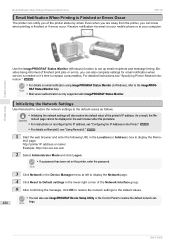
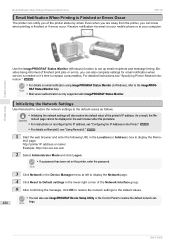
...For details on the printer, enter the password.
Network Setting
Use the imagePROGRAF Status Monitor (Windows) function to restore the default network set-
456
Note tings. Other Settings
Initializing the Network Settings
Use RemoteUI to restore the network settings to replace consumables.
User's Guide Besides being informed of finished print jobs or errors, you of the printer's IP...
User Guide - Page 593
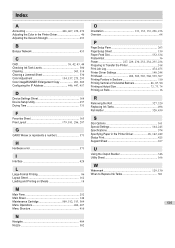
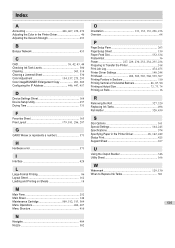
...D
Device Settings Sheet 168 Device Setup Utility 457 Drying Time 331
F
Favorites Sheet 165 Free Layout 179, 181, 286, 287
G
GARO Wxxxx (x represents a number 571
H
Hardware error 571
I
... 329 Replacing Ink Tanks 496 Roll Holder 320, 439
S
Size Options 161 Special Settings 164, 245 Specifications 574 Specifying Paper in the Printer Driver 28, 142, 249 Status Print 425 Support Sheet 167...
Canon imagePROGRAF iPF770 MFP M40 Reviews
Do you have an experience with the Canon imagePROGRAF iPF770 MFP M40 that you would like to share?
Earn 750 points for your review!
We have not received any reviews for Canon yet.
Earn 750 points for your review!
