Canon imagePROGRAF iPF780 MFP M40 Support and Manuals
Get Help and Manuals for this Canon item
This item is in your list!

View All Support Options Below
Free Canon imagePROGRAF iPF780 MFP M40 manuals!
Problems with Canon imagePROGRAF iPF780 MFP M40?
Ask a Question
Free Canon imagePROGRAF iPF780 MFP M40 manuals!
Problems with Canon imagePROGRAF iPF780 MFP M40?
Ask a Question
Popular Canon imagePROGRAF iPF780 MFP M40 Manual Pages
Setup Guide - Page 2


...printer for use the following two methods for installing the printer.
• Install with a stand
Assemble the stand and install the printer referring to the Printer Stand Setup Guide included with the stand. iPF780 ..., be standard or optional MEMO depending upon your model and location. You can use by themselves. Moving the printer requires at other end into the power supply connector...
Setup Guide - Page 7


... requires administrative rights (such as those of Service Pack. The installation procedure varies depending on the CD-ROM by following screen may not be displayed MEMO during installation depending on -screen instructions during installation of the printer in the CD-ROM drive.
2 In the Setup Menu window, click Install Printer Driver.
• To choose a different language, click MEMO...
Setup Guide - Page 10


... OK. When ink fills the system for details.
1
Perform steps 1 to
complete the installation of the software.
• If the following menus using the same procedure as IPv4? No Paper Loaded OK:Setting/Adj.
When the IP Address Specifications
window appears, follow the instructions of
"When entering the printer's IP address
manually" in...
Basics Guide - Page 1


Large Format Printer
Series
Basic Guide
Manuals for this printer Setup Guide Quick Guide
Basic Guide Electronic manual
User's Guide Electronic manual Paper Reference Guide Electronic manual
Preface
Safety Precautions 2 Manuals for this manual before attempting to Transfer the Printer 62
Software Installation
Installing the Printer Driver (Windows 69 Installing the Printer Driver (Mac OS...
Basics Guide - Page 6
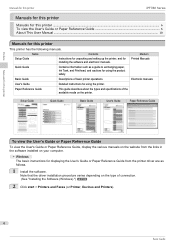
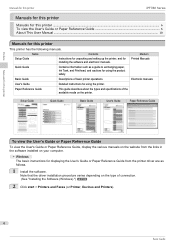
... the printer. Paper Reference Guide
This guide describes about the types and specifications of basic printer operations. Name Setup Guide
Contents
Instructions for unpacking and setting up the printer, and for installing the software and electronic manuals.
Preface
Manuals for this printer
iPF780 Series
Manuals for this printer
Manuals for this printer ...6 To view the User's Guide or...
Basics Guide - Page 11
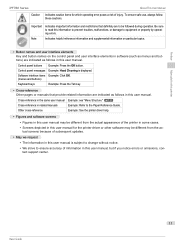
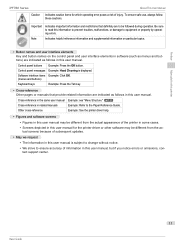
... actual appearance of injury.
tact support center.
11
Basic Guide
Important Note
Indicates important information and restrictions that provide related information are to equipment or property by operating errors.
Preface
Manuals for this printer
iPF780 Series Caution
About This User Manual
Indicates caution items for the printer driver or other software may be different...
Basics Guide - Page 69
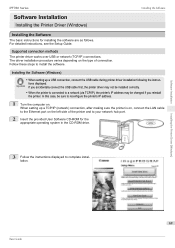
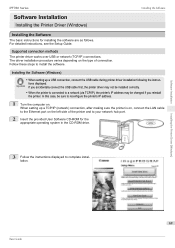
... instructions, see the Setup Guide.
When setting up a USB connection, connect the USB cable during printer driver installation following the instruc- Follow these steps to a network (via TCP/IP), the printer's IP address may not be sure to complete installation.
tions displayed. Installing the Printer Driver (Windows)
69
Basic Guide Supported connection methods The printer driver...
Basics Guide - Page 92
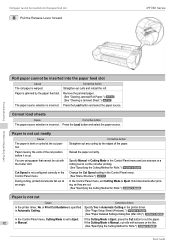
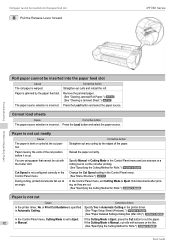
...the edges of the cut position before it is Manual, cut .
During cutting, printed documents fall out...printer driver. (See "Page Setup Sheet (Windows).") ➔User's Guide (See "Paper Detailed Settings Dialog Box (Mac OS).") ➔User's Guide
In the Control Panel menu, Cutting Mode is set Cutting Mode to Eject If the Cutting Mode is incorrect.
iPF780 Series
Troubleshooting
Problems...
User Guide - Page 7
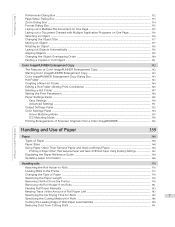
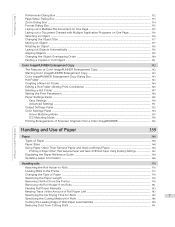
...Using Existing Settings 363 Displaying the Paper Reference Guide ...364 Updating paper information ...366
Handling rolls
370
Attaching the Roll Holder to Rolls ...370
Loading Rolls in the Printer ...373
... from the Printer ...378
Removing the Roll Holder from Rolls ...381
Feeding Roll Paper Manually ...382
Keeping Track of the Amount of Roll Paper Left ...383
Specifying the Ink Drying Time...
User Guide - Page 47
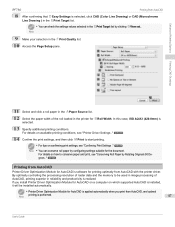
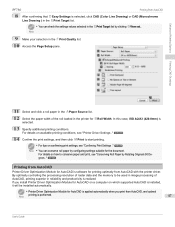
... print settings, see "Printer Driver Settings ." ➔P.276
14 Confirm the print settings, and then click M Print to start printing.
• For tips on how to be installed automatically.
• Printer Driver Optimization Module for AutoCAD is applied automatically when you install Printer Driver Optimization Module for AutoCAD on a computer on which supported AutoCAD is installed, it...
User Guide - Page 166
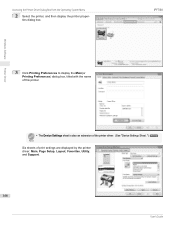
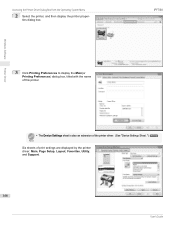
... Software
Accessing the Printer Driver Dialog Box from the Operating System Menu
2 Select the printer, and then display the printer properties dialog box.
3 Click Printing Preferences to display the Main(or Printing Preferences) dialog box, titled with the name of print settings are displayed by the printer driver: Main, Page Setup, Layout, Favorites, Utility, and Support.
166
User's Guide
User Guide - Page 485


... mation, and cancel print jobs.
• By factory default, the English screen is set to start RemoteUI. • Confirm whether System Setup > Use RemoteUI is displayed.
However,
this function might not be able to be able to On on the network environment, you can display the ink levels, check error messages and other features.
User Guide - Page 489
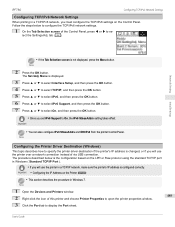
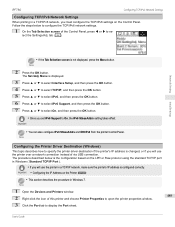
... Menu button. Note
Configuring the Printer Driver Destination (Windows)
This topic describes how to se-
Important • Configuring the IP Address on the LPR or Raw protocol using the standard TCP/IP port in a TCP/IPv6 network, you must configure the TCP/IPv6 settings on the Control Panel. User's Guide
iPF780
Configuring TCP/IPv6 Network...
User Guide - Page 496
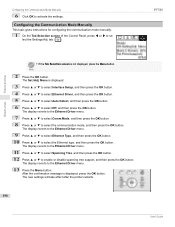
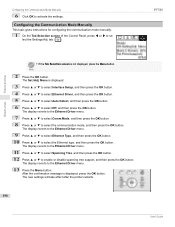
... the Communication Mode Manually
This topic gives instructions for configuring the communication mode manually.
1 On the Tab Selection screen of the Control Panel, press ◀ or ▶ to select Off, and then press the OK button. The new settings will take effect after the printer restarts.
496
User's Guide Configuring the Communication Mode Manually
6 Click OK to...
User Guide - Page 529


... are applied. on printer driver settings at the time of paper. (See "Selecting a Feed Amount Adjustment Method.") ➔P.529
2 Execute Adj. dialog box.
529
User's Guide Priority to suit your.... iPF780
Adjusting the Feed Amount
Adjusting the feed amount
Adjusting the Feed Amount ...529 Selecting a Feed Amount Adjustment Method 529 Automatic Banding Adjustment ...530 Manual Banding...
Canon imagePROGRAF iPF780 MFP M40 Reviews
Do you have an experience with the Canon imagePROGRAF iPF780 MFP M40 that you would like to share?
Earn 750 points for your review!
We have not received any reviews for Canon yet.
Earn 750 points for your review!
