Canon imagePROGRAF iPF830 MFP M40 Support and Manuals
Get Help and Manuals for this Canon item
This item is in your list!

View All Support Options Below
Free Canon imagePROGRAF iPF830 MFP M40 manuals!
Problems with Canon imagePROGRAF iPF830 MFP M40?
Ask a Question
Free Canon imagePROGRAF iPF830 MFP M40 manuals!
Problems with Canon imagePROGRAF iPF830 MFP M40?
Ask a Question
Popular Canon imagePROGRAF iPF830 MFP M40 Manual Pages
Setup Guide - Page 11


... cable that conforms to the Hi-Speed USB specification.
• Connect the USB cable to the printer according to the on-screen instructions during installation depending on the
security settings of your printer is not connected to install the Canon Large Format Printer Extended Survey Program. • The Canon Large Format Printer Extended Survey Program automatically sends...
Setup Guide - Page 14


... the printer. When used in an environment with the DNS server. Set Stateless Addr to select TCP/IP and press OK.
4
Enter the IP address. When the IP Address Specifications
window appears, follow the instructions of
"When entering the printer's IP address
manually" in an environment without a DNS server
Configure the DHCP server to...
Setup Guide - Page 18


... the User's Guide and Paper Reference Guide
The User's Guide and Paper Reference Guide are the User's Guide, Paper Reference Guide, and Basic Guide. On Windows 8 and later
1. You can display each of the printer in the installed software by opening the printer driver from the print menu. (You might not be able to the MEMO product manuals from the...
Setup Guide - Page 19


... of printers and click Options & Supplies.
4 Click Utility.
5 Click Open Printer Utility.
6 Click Support.
7 Click the User Manual button.
8 To display the user guide, click User's Guide. 3 Select the printer from the list of the computer.
2 Click View Basic Guide in the Setup Menu window.
3 Open the PDF file that is contained in the folder that...
User Guide - Page 44


... image processing of raster data and the memory to conserve paper and print, see "Confirming Print Settings ." ➔P.258 Note • You can be installed automatically.
• Printer Driver Optimization Module for AutoCAD on a computer on which supported AutoCAD is realized. By optimally controlling the processing resolution of AutoCAD, printing superior in the printer...
User Guide - Page 45
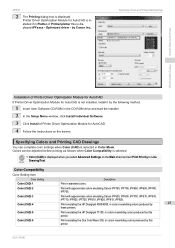
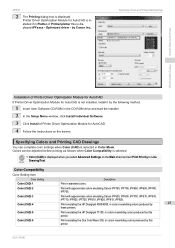
... the Oce ColorWave 300, in the CD-ROM drive and start the installer. 2 In the Setup Menu window, click Install Individual Software. 3 Click Install of Printer/plotter this is displayed. Printer Driver Optimization Module for AutoCAD. 4 Follow the instructions on the Main sheet and set Print Priority to Line
Note Drawing/Text.
iPF830
2 The Printing dialog box...
User Guide - Page 79


... situation, change the ink drying time in Between
Pages in the Paper Detailed Settings dialog box.
10 Access the Page Setup pane.
11 Select and click a roll paper in the A Paper Source... paper that is cut, depending on confirming print settings, see "Confirming Print Settings ." ➔P.258
Note
User's Guide
In this case, click Canon Glossy Photo Paper 170gsm.
9 Select the print ...
User Guide - Page 154
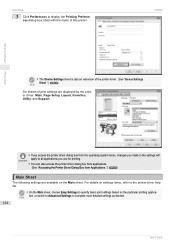
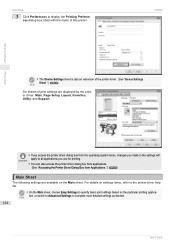
...
Important apply to display the Printing Preferences dialog box, titled with the name of print settings are displayed by the printer driver: Main, Page Setup, Layout, Favorites, Utility, and Support.
• If you access the printer driver dialog box from the operating system menu, changes you use for printing.
• You can also access the...
User Guide - Page 260
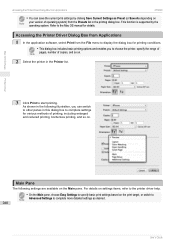
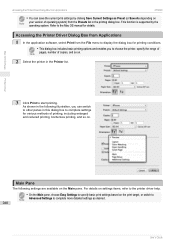
... and reduced printing, borderless printing, and so on the Main pane. This function is supported by clicking Save Current Settings as desired.
260
User's Guide As shown in the following settings are available on . Mac OS Software
Accessing the Printer Driver Dialog Box from Applications
iPF830
• You can switch to other panes in this...
User Guide - Page 436
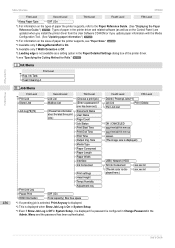
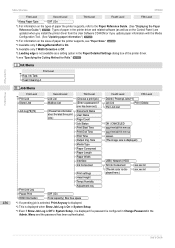
... the printer supports, refer to the Paper Reference Guide. (See "Displaying the Paper Reference Guide.") ➔P.323 Types of paper in the printer driver and related software (as well as on the Control Panel ) are updated when you install the printer driver from information about the latest three print jobs.)
(Enter a password if one has been set.)
Document Name...
User Guide - Page 440
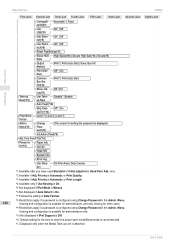
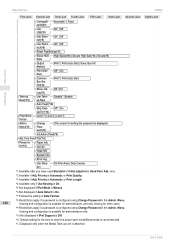
... apply if a password is displayed)
Init.Admin.Pswd(*9)
Adj. User's Guide Fine Feed(*15)(*16)
Printer Info(*15)
Paper Info Ink Info
Head Info
System Info
Error Log
Use Situation
... only.
*10:Not displayed if IPv6 Support is Off.
*11:Default setting for setting the password is configured using Change Password in the Admin. Menu(*8)
Change Password(*9)
(The screen for the time to...
User Guide - Page 479
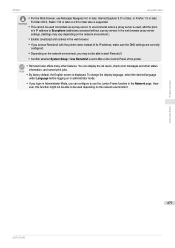
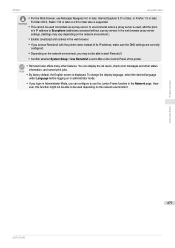
...settings are correctly
configured.
• Depending on the network environment, you can display the ink levels, check error...proxy server is supported.
• This cannot be used , add the print-
Network Setting
Using RemoteUI
479
User's Guide Important For ... browser proxy server settings. (Settings may not be able to start RemoteUI.
• Confirm whether System Setup > Use RemoteUI ...
User Guide - Page 489
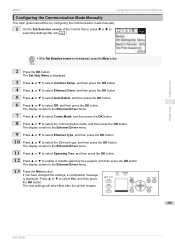
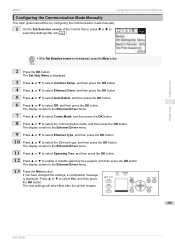
The display reverts to select the Settings/Adj. iPF830
Configuring the Communication Mode Manually
Configuring the Communication Mode Manually
This topic gives instructions for configuring the communication mode manually.
1 On the Tab Selection screen of the Control Panel, press ◀ or ▶ to the Ethernet Driver menu.
13
Press the Menu button. tab ( ). The display reverts...
User Guide - Page 490
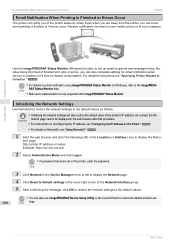
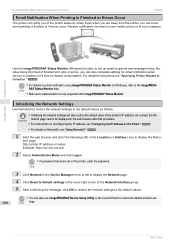
... complete settings for email notification when service is needed or it's time to display the RemoteUI page. Other Settings
Initializing the Network Settings
Use RemoteUI to restore the network settings to set on your computer. User's Guide Note RAF Status Monitor help.
• Mail server authentication is only supported with imagePROGRAF Status Monitor.
For detailed instructions,see...
User Guide - Page 679
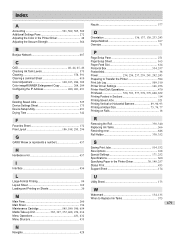
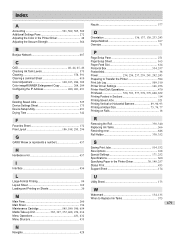
... Printing on Rolls 18
R
Removing the Roll 338, 340 Replacing Ink Tanks 566 Rewinding error 646 Roll Holder 330, 352
S
Saving Print Jobs 514, 532 Size Options 168 Special Settings 171, 252 Specifications 660 Specifying Paper in the Printer Driver 30, 148, 257 Status Print 453 Support Sheet 174
U
Utility Sheet 173
W
Watermark 134, 135 When...
Canon imagePROGRAF iPF830 MFP M40 Reviews
Do you have an experience with the Canon imagePROGRAF iPF830 MFP M40 that you would like to share?
Earn 750 points for your review!
We have not received any reviews for Canon yet.
Earn 750 points for your review!
