Canon imagePROGRAF iPF785 MFP M40 Support and Manuals
Get Help and Manuals for this Canon item
This item is in your list!

View All Support Options Below
Free Canon imagePROGRAF iPF785 MFP M40 manuals!
Problems with Canon imagePROGRAF iPF785 MFP M40?
Ask a Question
Free Canon imagePROGRAF iPF785 MFP M40 manuals!
Problems with Canon imagePROGRAF iPF785 MFP M40?
Ask a Question
Popular Canon imagePROGRAF iPF785 MFP M40 Manual Pages
Setup Guide - Page 2


... MEMO depending upon your model and location. After installation, proceed to step 4.
• Install without a stand on a table
Proceed to step 2.
• Stands may cause injury and damage if the printer is dropped.
4
Remove the orange tape used to secure the roll holder to the printer.
5
Move the printer to the Printer Stand Setup Guide included with the stand...
Setup Guide - Page 7


...installation of the printer driver. If you can print from Windows via USB or TCP/IP (network) connections. MEMO
The following instructions below. Install the Software
Windows
You can respond to install in the Basic Guide that conforms to the Hi-Speed USB specification...drive.
2 In the Setup Menu window, click Install Printer Driver.
• To choose a different language, click MEMO Language...
Setup Guide - Page 10


...inputting values.
2. Next, restart installation of the printer
driver.
7
In the Search Results ...instructions of
"When entering the printer's IP address
manually" in step 8 to 11 on the control panel.
1.Select IPv4 and press OK.
2.Select IPv4 Settings and press OK.
3.Select IP Address and press OK.
4.Enter the IP address. Check with a DNS server
Configure the DNS dynamic update...
Setup Guide - Page 14


... the printer driver.
• You can also view each of the manuals MEMO by clicking the links to the product
manuals from the links in the installed software by clicking the links to the product
manuals from other installed software.
1 Click the System Preferences icon in the Dock.
2
Click Print & Scan. (This is identified as Printers & Scanners...
User Guide - Page 7


... 364
Printing on Paper Other Than Genuine Paper and feed confirmed Paper Using Existing Settings 365 Displaying the Paper Reference Guide ...366 Updating paper information ...368
Handling rolls
372
Attaching the Roll Holder to Rolls ...372
Loading Rolls in the Printer ...375
Changing the Type of Paper ...378
Specifying the Paper Length ...380
Removing...
User Guide - Page 47


... AutoCAD on a computer on which supported AutoCAD is installed, it will be used in image processing of the roll loaded in reliability and productivity is performed.
47
User's Guide For details on confirming print settings, see "Conserving Roll Paper by clicking G View set..
For details on available printing conditions, see "Printer Driver Settings ." ➔P.278
14 Confirm the...
User Guide - Page 50
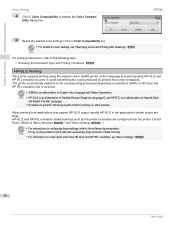
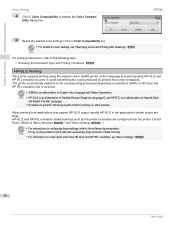
... Operations. bility dialog box.
iPF785
5 Select the desired color settings in the A Color Compatibility list.
• For details on color settings, see "Menu Settings." ➔P.457
50
User's Guide HP-GL/2 and HP RTL emulation related settings such as the printer to emulate are configured from other companies. When printing from applications that support HP-GL/2 output, specify...
User Guide - Page 124
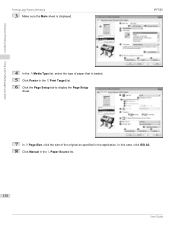
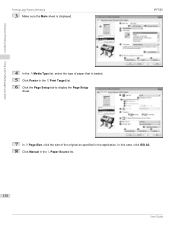
... Page Setup
sheet.
7 In A Page Size, click the size of paper that is displayed. iPF785
Enhanced Printing Options
Tiling and multiple pages per sheet
4 In the A Media Type list, select the type of the original as specified in the L Paper Source list.
124
User's Guide In this case, click ISO A2. 8 Click Manual in...
User Guide - Page 131
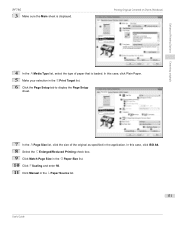
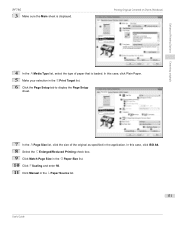
... the Page Setup
sheet.
7 In the A Page Size list, click the size of paper that is displayed. In this case, click ISO A4. 8 Select the C Enlarged/Reduced Printing check box. 9 Click Match Page Size in the G Paper Size list. 10 Click F Scaling and enter 50. 11 Click Manual in the application. iPF785
3 Make...
User Guide - Page 493


...Setup > Use RemoteUI is set to be used depending on the network environment, you can display the ink levels, check error messages and other features. Note mation, and cancel print jobs.
• By factory default, the English screen is supported... RemoteUI with the printer name instead of the printer.
• RemoteUI also offers many other status infor- iPF785
Using RemoteUI
•...
User Guide - Page 497
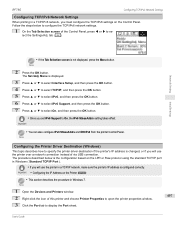
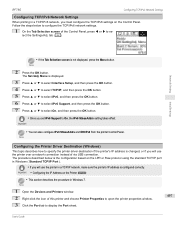
..., you will use the printer in a TCP/IP network, make sure the printer's IP address is configured correctly. iPF785
Configuring TCP/IPv6 Network Settings
Configuring TCP/IPv6 Network Settings
When printing in Windows 7. The Set./Adj. Note
1 Open the Devices and Printers window.
2 Right-click the icon of via USB connection.
User's Guide
Menu is not displayed, press...
User Guide - Page 504
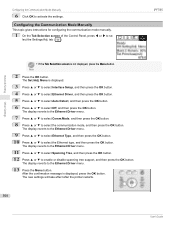
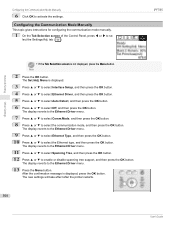
... the printer restarts.
504
User's Guide iPF785
Network Setting
Other Settings
• If the Tab Selection screen is displayed, press the OK button. The display reverts to the Ethernet Driver menu.
9 Press ▲ or ▼ to select Ethernet Type, and then press the OK button. 10 Press ▲ or ▼ to enable or disable spanning tree support...
User Guide - Page 579


...579
User's Guide Adjust Adj. Quality settings.
• ...printed documents. iPF785
Adjusting the Feed Amount
...printer driver, follow these steps to confirm the Print Priority setting.
• Windows: Click View Settings on the Main tab to display the View Settings dialog box.
• Mac OS: Click View set. Priority. (See "Automatic Banding Adjustment.") ➔P.580 (See "Manual...
User Guide - Page 649
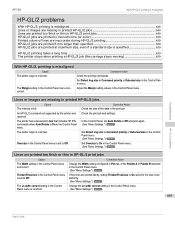
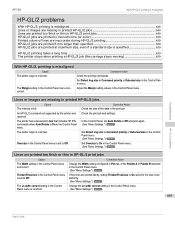
... print the lines more distinctly. (See "Menu Settings.") ➔P.457
Change the Ln wdth correct setting in the Control Panel menu is set Auto Rotate to Off.
of the data in the Control Panel menu is incorrect. iPF785
With HP-GL/2, printing is misaligned
HP-GL/2 problems
With HP-GL/2, printing is misaligned ...649 Lines...
User Guide - Page 699
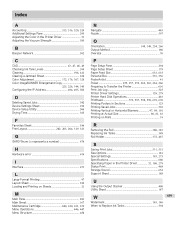
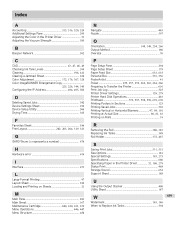
... Setup Utility 506 Drying Time 385
F
Favorites Sheet 186 Free Layout 202, 203, 204, 319, 321
G
GARO Wxxxx (x represents a number 676
H
Hardware error ...Replacing Ink Tanks 588 Roll Holder 372, 487
S
Saving Print Jobs 531, 551 Size Options 181 Special Settings 185, 275 Specifications 680 Specifying Paper in the Printer Driver 32, 160, 279 Status Print 468 Strange Sound 652 Support...
Canon imagePROGRAF iPF785 MFP M40 Reviews
Do you have an experience with the Canon imagePROGRAF iPF785 MFP M40 that you would like to share?
Earn 750 points for your review!
We have not received any reviews for Canon yet.
Earn 750 points for your review!
