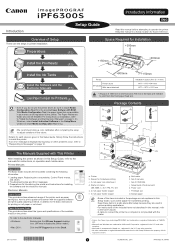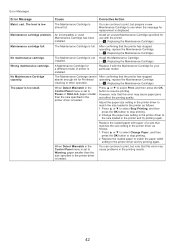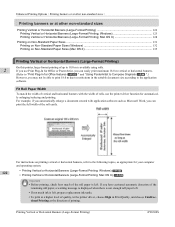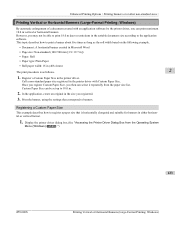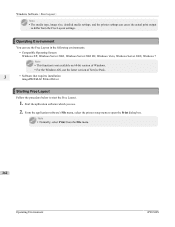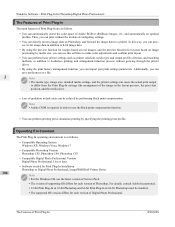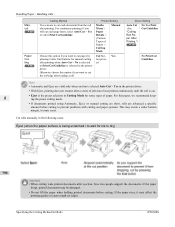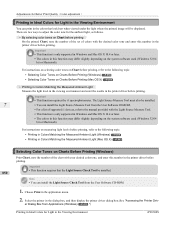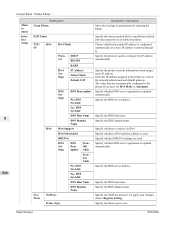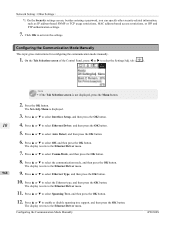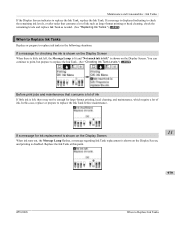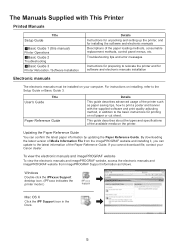Canon imagePROGRAF iPF6300S Support and Manuals
Get Help and Manuals for this Canon item

View All Support Options Below
Free Canon imagePROGRAF iPF6300S manuals!
Problems with Canon imagePROGRAF iPF6300S?
Ask a Question
Free Canon imagePROGRAF iPF6300S manuals!
Problems with Canon imagePROGRAF iPF6300S?
Ask a Question
Canon imagePROGRAF iPF6300S Videos
Popular Canon imagePROGRAF iPF6300S Manual Pages
Canon imagePROGRAF iPF6300S Reviews
We have not received any reviews for Canon yet.