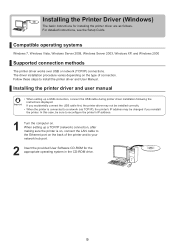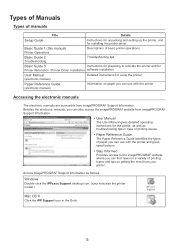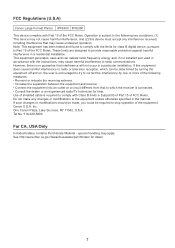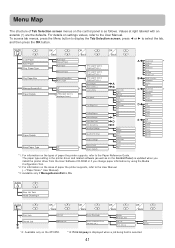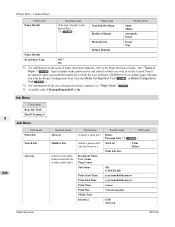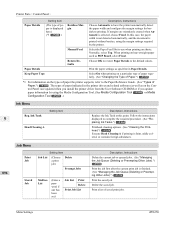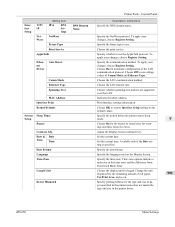Canon imagePROGRAF iPF6350 Support and Manuals
Get Help and Manuals for this Canon item

View All Support Options Below
Free Canon imagePROGRAF iPF6350 manuals!
Problems with Canon imagePROGRAF iPF6350?
Ask a Question
Free Canon imagePROGRAF iPF6350 manuals!
Problems with Canon imagePROGRAF iPF6350?
Ask a Question
Canon imagePROGRAF iPF6350 Videos
Popular Canon imagePROGRAF iPF6350 Manual Pages
Canon imagePROGRAF iPF6350 Reviews
We have not received any reviews for Canon yet.