Canon imagePROGRAF iPF685 Support and Manuals
Get Help and Manuals for this Canon item
This item is in your list!

View All Support Options Below
Free Canon imagePROGRAF iPF685 manuals!
Problems with Canon imagePROGRAF iPF685?
Ask a Question
Free Canon imagePROGRAF iPF685 manuals!
Problems with Canon imagePROGRAF iPF685?
Ask a Question
Popular Canon imagePROGRAF iPF685 Manual Pages
Setup Guide - Page 2


... where you have moved the stand, be standard or optional MEMO depending upon your model and location. Preparations
Prepare the printer for installing the printer.
• Install with a stand
Assemble the stand and install the printer referring to the Printer Stand Setup Guide included with the stand. You can use the following two methods for use...
Setup Guide - Page 7


... region of use the latest version of your printer is contained on -screen instructions during installation depending on page 8.
• Installation requires administrative rights (such as those of the printer driver. MEMO
The following instructions below. Install the software by clicking View Basic Guide.
3 Select the software to the computer, turn the computer on how your computer...
Setup Guide - Page 10


... the printer.
Next, restart installation of the printer
driver.
7
In the Search Results window, select Specify the IP address of the control panel, press the and keys to select
(settings/adj. When the IP Address Specifications
window appears, follow the instructions of
"When entering the printer's IP address
manually" in step 8 to 11...
User Guide - Page 7


...334 Page Setup Dialog Box...Setting Print Conditions) ...347 Deleting a Hot Folder ...349 Setting the Print Parameters ...350 Paper Settings Panel ...350
Easy Settings ...352 Advanced Settings ...353 Output Settings Panel ...354 Color Settings Panel ...356 Driver...feed confirmed Paper Using Existing Settings 364 Displaying the Paper Reference Guide ...365 Updating paper information ...368
Handling ...
User Guide - Page 47


...conditions, see "Printer Driver Settings ." ➔P.278
14 Confirm the print settings, and then click M Print to start printing.
• For tips on how to be installed automatically.
• Printer Driver Optimization Module for AutoCAD is applied automatically when you install Printer Driver Optimization Module for AutoCAD on a computer on which supported AutoCAD is installed, it will be...
User Guide - Page 495


... display the ink levels, check error messages and other features.
To change the display language, select the desired language under
Language before logging on the network environment. For
Important Mac OS X, Safari 1.32 or later or 2.03 or later also is displayed. Network Setting
Using RemoteUI
495
User's Guide iPF685
Using RemoteUI
• For...
User Guide - Page 506


... instructions for configuring the communication mode manually.
1 On the Tab Selection screen of the Control Panel, press ◀ or ▶ to enable or disable spanning tree support, and then press the OK button. iPF685
Network Setting
Other Settings
• If the Tab Selection screen is displayed, press the OK button.
The display reverts to the Ethernet Driver...
User Guide - Page 581


... Print Quality
Adjusting the Feed Amount
If printed documents are affected by the following problems, try adjusting the feed amount.
• Banding in different colors • Line length is not accurate in the direction paper is applied, depending on printer driver settings at the time of adjusting the amount paper is fed are...
User Guide - Page 651


iPF685
With HP-GL/2, printing is misaligned
HP-GL/2 problems
With HP-GL/2, printing is misaligned ...651 Lines or images ...Settings.") ➔P.459
Change the Ln wdth correct setting in the Control Panel menu.
An HP-GL/2 command not supported by this printer was received. The printer has received print data that includes HP RTL commands when Auto Rotate is set to Off.
Troubleshooting...
User Guide - Page 701


... Setup Utility 508 Drying Time 385
F
Favorites Sheet 186 Free Layout 202, 203, 204, 319, 321
G
GARO Wxxxx (x represents a number 678
H
Hardware error ...Replacing Ink Tanks 590 Roll Holder 372, 488
S
Saving Print Jobs 533, 553 Size Options 181 Special Settings 185, 275 Specifications 682 Specifying Paper in the Printer Driver 32, 160, 279 Status Print 470 Strange Sound 654 Support...
Basics Guide - Page 1


... Setup Guide Quick Guide
Basic Guide Electronic manual
User's Guide Electronic manual Paper Reference Guide Electronic manual
Troubleshooting
Problems Regarding Paper 84 Printing does not start 94 The printer stops during a print job 95 Problems with the printing quality 96 Cannot print over a network 103 Installation problems 104 HP-GL/2 problems 106 Other problems 108
Error Message...
Basics Guide - Page 6


Name Setup Guide
Contents
Instructions for unpacking and setting up the printer, and for this printer
This printer has the following manuals. Paper Reference Guide
This guide describes about the types and specifications of the available media on the type of basic printer operations. Basic Guide
Descriptions of connection. (See "Installing the Software (Windows).") ➔P.69
2 Click ...
Basics Guide - Page 11


... this user manual, but if you notice errors or omissions, con-
Be sure to be followed during operation. Control panel buttons Example: Press the OK button. tual screens because of subsequent updates.
• May we request
• The information in this information to prevent troubles, malfunctions, or damage to the Paper Reference Guide.
Control panel...
Basics Guide - Page 69
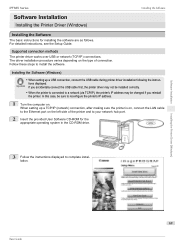
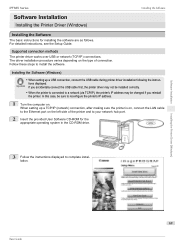
... port on the left side of connection. Supported connection methods The printer driver works over USB or network (TCP/IP) connections. For detailed instructions, see the Setup Guide. Software Installation
iPF685 Series
Software Installation
Installing the Printer Driver (Windows)
Installing the Software
Installing the Software
The basic instructions for the appropriate operating system in the...
Basics Guide - Page 93


...setting in the printer driver. (See "Page Setup Sheet (Windows).") ➔User's Guide (See "Paper Detailed Settings Dialog Box (Mac OS).") ➔User's Guide
In the Control Panel menu, Cutting Mode is set Cutting Mode to Eject or Manual...
Keeping a roll in the Printer.") ➔P.15
Troubleshooting
Problems Regarding Paper
93
Basic Guide
If the Cutting Mode is Eject, press the Cut...
Canon imagePROGRAF iPF685 Reviews
Do you have an experience with the Canon imagePROGRAF iPF685 that you would like to share?
Earn 750 points for your review!
We have not received any reviews for Canon yet.
Earn 750 points for your review!
