Canon S530D Support Question
Find answers below for this question about Canon S530D.Need a Canon S530D manual? We have 7 online manuals for this item!
Question posted by lamsonborg on March 12th, 2012
I Have A Canon S530d What Is Printer Paper Lever Position
When I go to print it states Printer Paper lever position is the reason it won't print, what is that because I don't see one on this printer and how do I fix the problem.
Current Answers
There are currently no answers that have been posted for this question.
Be the first to post an answer! Remember that you can earn up to 1,100 points for every answer you submit. The better the quality of your answer, the better chance it has to be accepted.
Be the first to post an answer! Remember that you can earn up to 1,100 points for every answer you submit. The better the quality of your answer, the better chance it has to be accepted.
Related Canon S530D Manual Pages
S530D User's Guide - Page 5
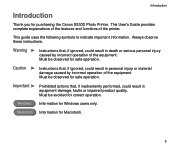
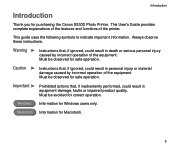
... for Windows users only. This guide uses the following symbols to indicate important information. Windows Information for purchasing the Canon S530D Photo Printer. Must be observed for safe operation. Warning ® Instructions that, if ignored, could result in death or...correct operation. This User's Guide provides complete explanations of the features and functions of the printer.
S530D User's Guide - Page 16


... the Printer Properties dialog box.
The Printer Properties dialog box opens.
® Depending on the application. Printer Driver Functions (Windows)
Opening the Printer Properties Dialog Box
The Printer Properties dialog box can usually be opened from either within an application, or directly from the File menu. Note
2 Ensure that Canon S530D is generally used to print a document...
S530D User's Guide - Page 20


..., select Manual, then click the Set... By having the user answer a series of the printer driver.
To see a description of operating procedures, click the Help button. button.
(4) Grayscale Printing Select to print a grayscale version of color adjustment. Canon S530D - Printer Driver Functions (Windows)
(3) Color Adjustment Select the method of a color document.
(5) Preview before...
S530D User's Guide - Page 36


... when the confirmation message appears.
3 When all the files associated with the printer driver at the same time. This allows you can also start the Uninstaller by
double-clicking on Uninstall in the Canon S530D folder on the desktop. If a message prompts you to restart your computer, click OK to...
S530D Quick Start Guide - Page 7


....
Windows XP: Select Canon S530D from application to follow all instructions on storing, handling and printing on the media. Other Windows versions: Click OK. Basic Printing
To select the S530D from within most applications.
Click Apple, then Chooser. 2.
These media could produce poor quality and jam or damage the printer: • Folded paper • Excessively curled...
S530D Quick Start Guide - Page 8


... Pro for more specific paper handling instructions. See the S530D User's Guide on the Setup Software & User's Guide CD-ROM for Borderless Printing 4" x 6" Canon High Gloss Photo Film Canon Glossy Photo Paper Canon Glossy Photo Cards Canon Transparencies Canon Banner Paper Canon T-Shirt Transfers #10 Envelopes
Sheet Feeder Load Limit 1 sheet
Lever Position Left
10 sheets
Left
100...
S530D Quick Start Guide - Page 10


Both papers are specifically designed to work with Canon specialty media. All images are basic measures that you can impact how long a printout will ensure that print quality lasts long into the future. Basic Printing Caring for Your Photographs
The Canon S530D Photo Printer will generate spectacular results for Borderless Printing (4" x 6"). Many environmental factors can take ...
S530D Quick Start Guide - Page 11


... has started , press the RESUME/CANCEL button on the printer.
The print job will be cancelled. Click the name of the print job you wish to cancel, then click .
7 Basic Printing
Cancelling a Print Job
You can cancel a print job in progress in the Application menu.
2. Double-click Canon S530D, click the document name, then press the Delete key...
S530D Quick Start Guide - Page 13


... Setup
You can be changed. Printer Paper Size The page size used by the printer. From an application File menu,
select Print. 2. Make sure Canon S530D is the selected
printer, then click Properties. 3. Click the Page Setup tab. From an application File menu, select Print. 2. Select the Print Mode that best describes your print job from the drop-down menu...
S530D Quick Start Guide - Page 18


... the recommended paper or specialty media. Make sure Canon S530D is the selected
printer, then click Properties. 3. Specialty media best suited for printing color are: • Canon Photo Paper Pro • Canon Photo Paper Pro 4" x 6" • Canon Photo Paper Pro for Borderless Printing 4" x 6" • Canon High Resolution Paper • Canon Glossy Photo Paper • Canon High Gloss Photo...
S530D Quick Start Guide - Page 47


...; Other Windows versions: Select Settings, then Printers. 3. Turn on and paper is loaded. 2. Remove the new ink tank from its package. Close the front cover.
Right-click the Canon S530D printer icon, then select Properties.
43 Aligning the Print Head
Before using the printer, align the print head to the center. 2. The print head holder will
automatically move to...
S530D Quick Start Guide - Page 50


... lines in the second pattern stand out, the print head position must be adjusted. Make sure the printer is on page 43. The Canon S530D Printer Utility dialog box will print.
46
Read the messages, then click OK. Click the Maintenance tab, then click the Nozzle Check button.
5.
To print a nozzle check pattern in the first pattern...
S530D Quick Start Guide - Page 53
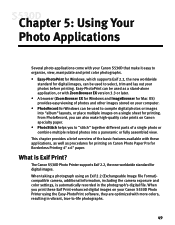
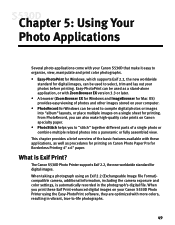
... be used to select, trim and lay out your photos before printing. The Canon S530D Photo Printer supports Exif 2.2, the new worldwide standard for digital images. Chapter 5: Using Your Photo Applications
Several photo applications come with your Canon S530D that make high-quality color prints on Canon specialty paper. • PhotoStitch helps you to "stitch" together different parts of...
S530D Quick Start Guide - Page 70


...
Delete any existing print jobs in the printer queue to be canceled and the paper ejected.
MAC OS
1.
WINDOWS XP
1. Double-click the Canon S530D printer icon. Open the BJ Print Monitor window (click Finder, then BJ Print Monitor).
2. The print job will appear.
3. Printer not set as default printer
Verify that your S530D is selected as the default printer. The Print Manager window...
S530D Quick Start Guide - Page 81


... Print Monitor, you agree. 8. Uninstalling the Printer Driver
To uninstall the printer driver in Mac OS: 1. To uninstall the printer driver in Windows: 1. Read the License Agreement, then click Accept if you must click the Backgrounding button to the On position. 12.
When the installation has completed, click Restart. 10. Click Start, All Programs, then Canon S530D...
S530D Quick Start Guide - Page 93


...18 copies to be printed 30 creative media
how to load 5 Custom print mode 8 customer care center, contacting 73
D
default printer, setting 2 digital cameras 28
supported media types 28 using 28 DPOF print mode 29 Draft print mode 8
driver ...Exchangeable Image File Format (Exif 33 Exif 2.2 27, 33 Exif Print 27, 49
F
fixing problems 59
G
Graphic print mode 8
H
High print mode 8
89
S530D Quick Start Guide - Page 95


... requirements 78
T
tech support, how to contact 73 Text print mode 8 thick paper
lever position 4 sizes of 4 thick paper, printing on 4 troubleshooting 59 error messages 62 installation 60 installing the print driver 60 printer hardware 65 software installation problems 60 turning your printer on and off 2
U
uninstalling the print driver 77
V
viewing images 51 Vivid Photo 16
91
S530D Quick Start Guide - Page 25


...before printing (5) Help
(6) ? Click this for more information about printer driver functions.
23 s Basic Print Settings
For the best print quality, specify the minimum requirement settings in the printer.
Canon S530D ...print quality manually. To get the best results, ensure you wish to set the paper size and paper orientation.
If this to change to the most appropriate print...
S530D Easy Setup Instructions - Page 1


S530D Photo Printer
Paper Rest Output Tray
Shipping Tape
2 Plug the power cord into the back of the printer and connect the other to the color guide on the print head.) Press down gently... the front cover. S530D Print Head
Power Cord
3 Raise the gray lock lever.
4 Gently slide the print head into the correct slot. (Refer to the printer. IMPORTANT: Be sure the printer is off the protective...
S530D Easy Setup Instructions - Page 2
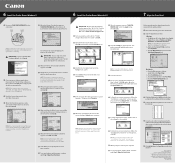
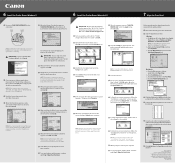
... XP, select Start, then Control
Panel. Right-click the Canon S530D icon, then click Properties. Click the Utilities button. Click the Print Head Alignment icon.
3 Click Yes (Windows) or OK (Macintosh) when prompted if the pattern printed successfully.
4 Compare the different patterns for instructions.
2 Open the Printer Driver folder on -screen instructions. CompactFlash is selected...
Similar Questions
How To Fix Canon Mg2120 Printer Scanner Problems
(Posted by Fransounyl 10 years ago)
Canon S530d Blinking Light
I have a Cannon s530d. I can not print. The power light blink 7 orenge and 1 long green. Does anyone...
I have a Cannon s530d. I can not print. The power light blink 7 orenge and 1 long green. Does anyone...
(Posted by picturez 11 years ago)
Printer Turning On
I turned on my printer and the green light did not stay on - it keeps flashing red/orange and then g...
I turned on my printer and the green light did not stay on - it keeps flashing red/orange and then g...
(Posted by magsn123 11 years ago)
Printer Error Has Ocurred 6000. How Do I Fix Problem?
error 6000 has occurred. How do I correct?
error 6000 has occurred. How do I correct?
(Posted by MYAMAZINGSMILE 11 years ago)
S530d Printer Problem
Printer light flashes orange-green alternately. Get a paper thickness lever error note on computer s...
Printer light flashes orange-green alternately. Get a paper thickness lever error note on computer s...
(Posted by smithgl2042 12 years ago)

