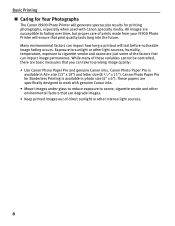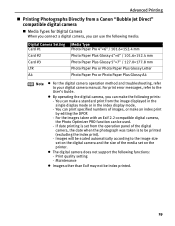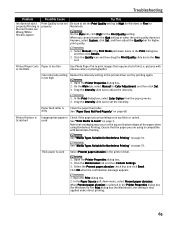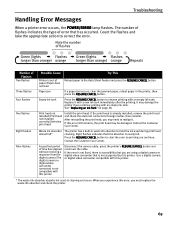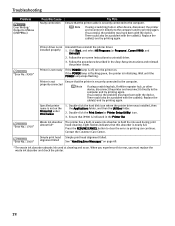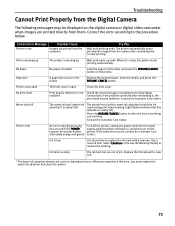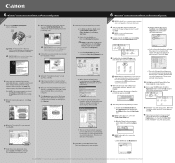Canon 9900 - i Color Inkjet Printer Support and Manuals
Get Help and Manuals for this Canon item

Most Recent Canon 9900 Questions
Black And White Print Option Canon Pixma Mp 990 Series All In One
i no longer have the black and white print option when I try to print. The presets says: default set...
i no longer have the black and white print option when I try to print. The presets says: default set...
(Posted by wewin 9 years ago)
Canon 9900 Waste Ink
My canon 9900 printer will not print - says that its waste ink receptcle is full. How do I empty it?...
My canon 9900 printer will not print - says that its waste ink receptcle is full. How do I empty it?...
(Posted by CavalierAttitude 12 years ago)
Canon 9900 Videos
Popular Canon 9900 Manual Pages
Canon 9900 Reviews
We have not received any reviews for Canon yet.