Canon 9900 Support Question
Find answers below for this question about Canon 9900 - i Color Inkjet Printer.Need a Canon 9900 manual? We have 2 online manuals for this item!
Question posted by CavalierAttitude on December 7th, 2011
Canon 9900 Waste Ink
My canon 9900 printer will not print - says that its waste ink receptcle is full. How do I empty it?!?
Current Answers
There are currently no answers that have been posted for this question.
Be the first to post an answer! Remember that you can earn up to 1,100 points for every answer you submit. The better the quality of your answer, the better chance it has to be accepted.
Be the first to post an answer! Remember that you can earn up to 1,100 points for every answer you submit. The better the quality of your answer, the better chance it has to be accepted.
Related Canon 9900 Manual Pages
i9900 Quick Start Guide - Page 5


...Bundled Software 31 Printing Borderless Photographs with Windows 32 Printing Borderless Photographs with Macintosh 35
Printing Maintenance
Replacing an Ink Tank 38 When Printing Becomes Faint or Colors are Incorrect 43 Printing the Nozzle Check Pattern 44 Print Head Cleaning 48 Print Head Deep Cleaning 52 Aligning the Print Head 56
Troubleshooting
Cannot Install the Printer Driver 62 The...
i9900 Quick Start Guide - Page 12
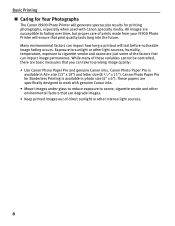
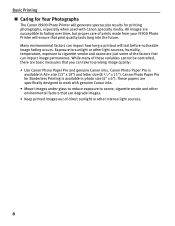
... for Your Photographs
The Canon i9900 Photo Printer will last before noticeable image fading occurs. Many environmental factors can take to sunlight or other environmental factors that print quality lasts long into the future. Exposure to prolong image quality: • Use Canon Photo Paper Pro and genuine Canon inks. All images are specifically designed to work...
i9900 Quick Start Guide - Page 25


... about. • Click the Help button when displayed.
• Click ? in this printer. See the inside back cover for a list of your printed images can be used to creatively enhance the colors and output of Canon Specialty Papers and ink tanks for printing photographs can significantly improve the quality of the following ways depending on your...
i9900 Quick Start Guide - Page 35


...Internet Explorer after installation.
Internet Explorer 5.5 or later must be installed. Canon BJ Printers support Exif Print and use the application(s) suitable for Internet Explorer, and its right ...*)
You can produce Borderless prints or Index prints with a digital camera to the Photo Application Guide included on a flash picture or aestheticize the skin color. You can correct red ...
i9900 Quick Start Guide - Page 36
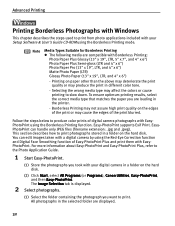
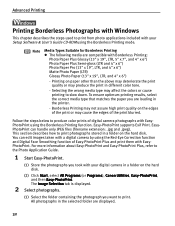
...Printing may produce the print in a folder on the hard disk.
(2) Click Start, select All Programs (or Programs), Canon...print or may affect the colors or cause printing to slow down. All photographs in a folder on the edges of the print blurred. This section describes how to print photographs stored in the selected folder are loading in the printer.
-
Advanced Printing
Printing...
i9900 Quick Start Guide - Page 46
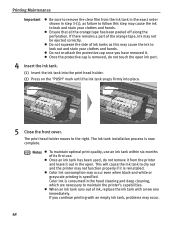
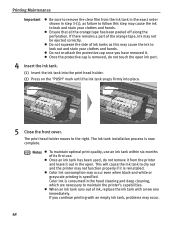
... may not be ejected correctly. Color ink consumption may occur.
42 Color ink is specified. The ink tank installation process is removed, do not remove it . Ensure that all the orange tape has been peeled off along the perforation. Printing Maintenance
Important
Be sure to remove the clear film from the printer and leave it out in...
i9900 Quick Start Guide - Page 47


... the Customer Care Center.
43 Printing Maintenance
When Printing Becomes Faint or Colors are Incorrect
When printing becomes faint or colors are incorrect, even if ink remains in the printer driver settings. Increase the Print Quality setting in the ink tanks, the print head nozzles are shifted after running the print head maintenance, align print head. Important
Before maintaining the...
i9900 Quick Start Guide - Page 48


.... (4) When the confirmation message is incorrect. Printing Maintenance
Printing the Nozzle Check Pattern
Print the nozzle check pattern to determine whether the ink ejects properly from the printer itself. With the printer on , load a sheet of Letter-sized paper in the printer. 2 Open the Printer Properties dialog box. Note Nozzle check pattern printing can also be executed from the...
i9900 Quick Start Guide - Page 57
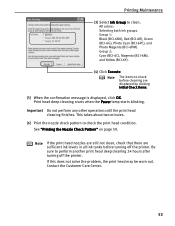
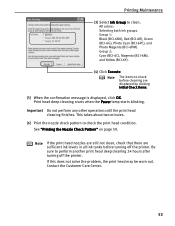
... starts blinking.
See "Printing the Nozzle Check Pattern" on page 50. Group 1: Black (BCI-6BK), Red (BCI-6R), Green (BCI-6G), Photo Cyan (BCI-6PC), and Photo Magenta (BCI-6PM). Printing Maintenance
(3) Select Ink Group to check before cleaning are sufficient ink levels in all ink tanks before turning off the printer.
All colors: Selecting both ink groups.
i9900 Quick Start Guide - Page 59


... colors: Selecting both ink groups. Group 2: Cyan (BCI-6C), Magenta (BCI-6M), and Yellow (BCI-6Y).
(4) Click OK. Print head deep cleaning starts when the Power lamp starts blinking. Printing Maintenance
(3) Select Ink Group to check the print head condition.
Be sure to check before cleaning are sufficient ink levels in all ink tanks before turning off the printer...
i9900 Quick Start Guide - Page 60


This section deals with the manual print head alignment that the ink tanks are correctly installed.
1 With the printer on page 20.
3 Print the pattern.
(1) Click the Maintenance tab.
(2) Click Custom Settings.
56
Note Ensure that allows you to print without shifts in the printer. 2 Open the Printer Properties dialog box.
Print head alignment is performed either manually or...
i9900 Quick Start Guide - Page 68
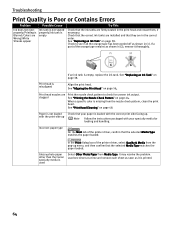
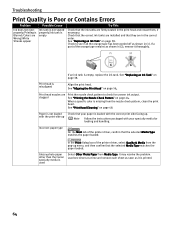
... is not loaded with your paper is misaligned
Align the print head.
In the Print dialog box of the printer driver, confirm that the selected Media Type matches the paper loaded. Glossy photo paper other than the Canon specialty media is empty, replace the ink tank. Check to check for loading and handling. If a part...
i9900 Quick Start Guide - Page 69
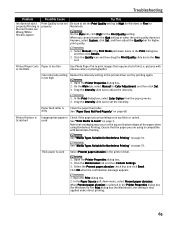
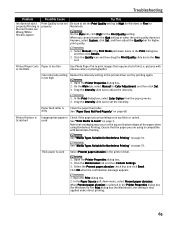
... that smudging may occur at the top and bottom edges of ink (i.e. Open the Print dialog box.
2. Printed Surface is too high
1. Paper feed roller is compatible with intense colors or photographs). Select Prevent paper abrasion in the printer driver and try printing again. Open the Printer Properties dialog box. 2. Click the Maintenance tab and then Custom...
i9900 Quick Start Guide - Page 73
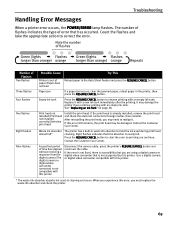
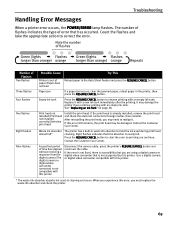
... is not fixed, there is a possibility that you must replace the waste ink absorber and check the printer.
69 Troubleshooting
Handling Error Messages
When a printer error occurs, the POWER/ERROR lamp flashes. Print head not installed/Print head not installed correctly/Defective print head
Install the print head. The number of flashes indicates the type of Flashes
Two...
i9900 Quick Start Guide - Page 76
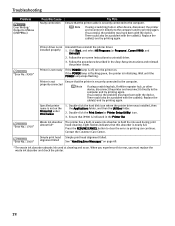
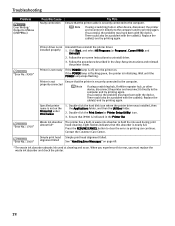
... Error Messages" on page 69.
* The waste ink absorber absorbs ink used during print head cleaning. When you must replace the waste ink absorber and check the printer.
72 There could also be a problem with the cable(s).
Replace the cable(s) and try printing again.
Click Start, and select All Programs (or Programs), Canon i9900, and
Uninstall.
2.
"Error No.: 1700...
i9900 Quick Start Guide - Page 77
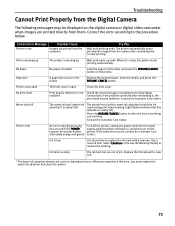
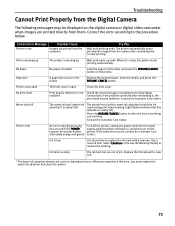
... loaded
Load the paper in , and then turn on the
lamp on the printer flashes printer. Replace the ink tank with a new one .
* The waste ink absorber absorbs ink used during print head cleaning.
No Paper
No paper is about time to resume the printing. Press the RESUME/CANCEL button to the procedure below.
Contact the Customer Care...
i9900 Quick Start Guide - Page 81


....
Appendix
Specifications
Printer
Printing resolution:
4800 X 2400* dpi. Print speed *
* Print speed may vary with the paper rest and paper output tray retracted): 577 (W) X 334 (D) X 182 (H) mm
Weight:
Approx. 9.5 kg (20.94 lb.)
Print Head:
768 nozzles of the page. max.
*Maximum resolution of 4800 x 1200 dpi used at the bottom edge of each color (1200...
i9900 Quick Start Guide - Page 86
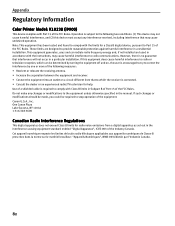
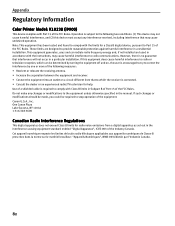
..., you could be determined by one or more of the equipment. One Canon Plaza Lake Success, NY 11042 1-516-328-5600
Canadian Radio Interference Regulations
This digital apparatus does not exceed Class B limits for help. Canon U.S.A., Inc. Appendix
Regulatory Information
Color Printer Model: K10238 (i9900)
This device complies with Part 15 of the Industry...
i9900 Quick Start Guide - Page 90


... Setting for Media Type 7 Printer Properties dialog box 9, 20, 44, 65 Printing Borderless Photographs 32, 35 Printing Photographs Directly from a Canon "Bubble Jet
Direct" compatible digital camera 19 Printing Photographs Directly from a Digital Camera ... 15 Printing the Nozzle Check Pattern 44
R
Recalling Driver Settings 26 Regulatory Information 82 Replacing an Ink Tank 38, 43 RESUME...
i9900 Easy Setup Instructions - Page 1


... 2.0 Hi-Speed
IEEE 13
click
USB Cable
4 Insert the remaining seven ink tanks into place.
Handle
i 9900 Series Photo Printer
Documentation and Software Kit
2 Remove the shipping tape from the Yellow Ink Tank (BCI-6Y).
2 Twist off before the printer is ready.
i 9900 Series Print Head Power Cord
4 Press the POWER button. Remove the protective tape.
IEEE...
Similar Questions
Black And White Print Option Canon Pixma Mp 990 Series All In One
i no longer have the black and white print option when I try to print. The presets says: default set...
i no longer have the black and white print option when I try to print. The presets says: default set...
(Posted by wewin 9 years ago)
Why Won't My Printer Print After I Put A New Black Ink Cartridge In It?
(Posted by songbird46822 9 years ago)
Why Won't My Canon Ip3500 Printer Print
(Posted by brujoedal 10 years ago)
Error E161-403e Call For Service Canon Ipf710 - Imageprograf Color Inkjet
(Posted by josesuarez88 10 years ago)
Printer Prints On Sides Of Paper But Not Center Section. Inks Are All Litabgu
(Posted by Doris144 10 years ago)

