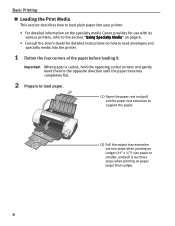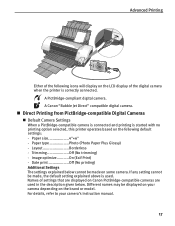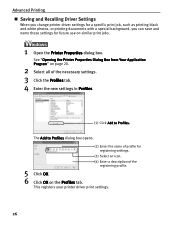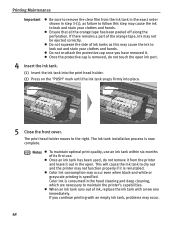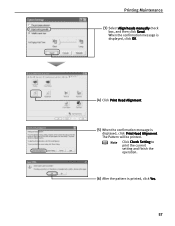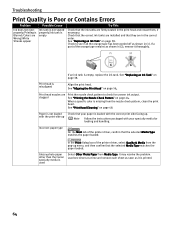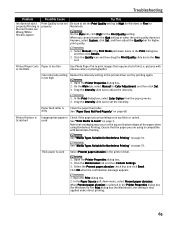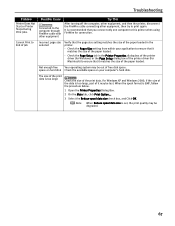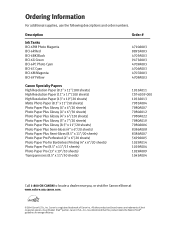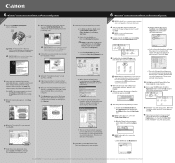Canon 9900 Support Question
Find answers below for this question about Canon 9900 - i Color Inkjet Printer.Need a Canon 9900 manual? We have 2 online manuals for this item!
Question posted by wewin on April 12th, 2015
Black And White Print Option Canon Pixma Mp 990 Series All In One
i no longer have the black and white print option when I try to print. The presets says: default settings. my computer is a mac. What can I do to get the printer settings back to the way is was working before.
Current Answers
Answer #1: Posted by Odin on April 12th, 2015 4:52 PM
Go to this Canon page and link to the article listed second.
Hope this is useful. Please don't forget to click the Accept This Answer button if you do accept it. My aim is to provide reliable helpful answers, not just a lot of them. See https://www.helpowl.com/profile/Odin.
Related Canon 9900 Manual Pages
Similar Questions
Canon Printer 1700 How How To Print On Cd From Your Mac
canon printer 1700 how how to print on cd from your mac?
canon printer 1700 how how to print on cd from your mac?
(Posted by brigid68148 10 years ago)
I Wont To Find The Set Up For Scaner And Printer Pixma Mp 150 Suitable 64bit
I have the scaner and printer Canon Pixma MP 150. I can't install the cd in my compjuter with Windws...
I have the scaner and printer Canon Pixma MP 150. I can't install the cd in my compjuter with Windws...
(Posted by lindita 11 years ago)
Canon 9900 Waste Ink
My canon 9900 printer will not print - says that its waste ink receptcle is full. How do I empty it?...
My canon 9900 printer will not print - says that its waste ink receptcle is full. How do I empty it?...
(Posted by CavalierAttitude 12 years ago)
Pixma Mp 150 Printer/copier/scan
this machine will copy fine but will not print from computer email .new ink cartridges have been in...
this machine will copy fine but will not print from computer email .new ink cartridges have been in...
(Posted by elkramer 12 years ago)
How Can I,myself, Clear The Ink Sump On My Canon Pixma Mp 210 Printer?
(Posted by nineak 12 years ago)