Canon 0166B001AA - ZR 400 Camcorder Support and Manuals
Get Help and Manuals for this Canon item
This item is in your list!

View All Support Options Below
Free Canon 0166B001AA manuals!
Problems with Canon 0166B001AA?
Ask a Question
Free Canon 0166B001AA manuals!
Problems with Canon 0166B001AA?
Ask a Question
Popular Canon 0166B001AA Manual Pages
ZR Instruction Manual - Page 2


...
3. The product may cause the product and cart combination to replace your product dealer or local power company.
2. Unplug this manual.
6. The 2-prong polarized plug will fit into the outlet,...instructions should be walked on the product and in this product from the wall outlet before the product is equipped with care. Do not use the camera close to the Canon Digital...
ZR Instruction Manual - Page 3
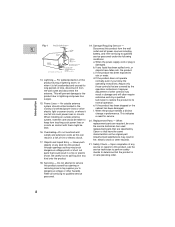
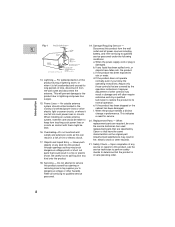
.... Objects and Liquid Entry - Fig. 1
EXAMPLE OF ANTENNA GROUNDING AS PER NATIONAL ELECTRICAL CODE
19. Damage Requiring Service - If any
21. When the product exhibits a distinct
change in a risk of any service or repairs to lightning and power-line surges. When replacement parts are covered by a qualified technician to restore the product to
rain or water...
ZR Instruction Manual - Page 4


... on the bottom of the camera. Date of Purchase Dealer Purchased From Dealer Address Dealer Phone No. Model Name ZR Serial No.
5 Contents
Introduction
Using the Various Recording
Programs 36 E
Important Usage Instructions 2 Using the Digital Effects 40
Important Safety Instructions 3 Audio Recording 44
Thank you for Choosing a Canon ......... 6 Setting the Self-Timer 46
Introducing...
ZR Instruction Manual - Page 13


...digital effects (p. 40). • To check that your manual settings, such as you have finished recording
• Slide the LENS COVER switch to CLOSE. • Return the LCD screen flush to the camera body, and replace... recordings, clean the video heads using a Canon DVM-CL Digital Video Head Cleaning Cassette or a commercially available digital video head cleaning cassette. • You ...
ZR Instruction Manual - Page 18
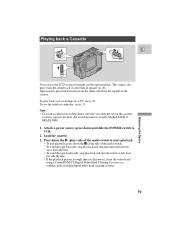
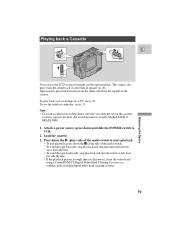
...rough (mosaic-like noise), clean the video heads
using a Canon DVM-CL Digital Video Head Cleaning Cassette or a commercially available digital video head cleaning cassette.
19 Playing back a Cassette
FOCUS EXP... -the-spot playback. Attach a power source, press down the 3 (stop) side of the camera. The camera also plays back the sound track via the built-in speaker (p. 20).
To play ) side ...
ZR Instruction Manual - Page 32
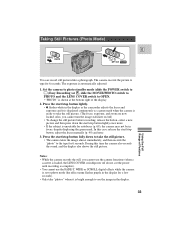
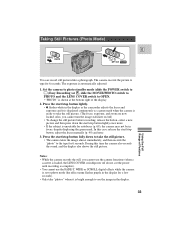
...Set the camera...automatically adjusted.
1.
Also, you cannot use the camera functions (when a
cassette is loaded, the ...continuously as a green mark when the camera is shown at the bottom right of...camera may not be in the display for a few seconds). • Only take the still picture. • The camera...SCROLL digital effects while the camera is set to tape for 6 seconds. The camera ...
ZR Instruction Manual - Page 42
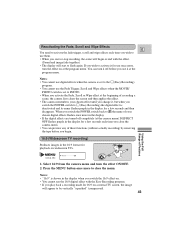
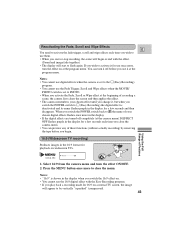
...the name of Features
(see p. 28)
16:9 ON
1. Notes: • You cannot use digital effects when the camera is set to the [ (Easy Recording)
program. • You cannot use the Fade Trigger, Scroll and...8226; When you start to flash again. Select 16:9 from the camera menu and turn the effect ON/OFF. 2. Notes: • "16:9" is set to PHOTO. • When you activate the Fade, Scroll or Wipe...
ZR Instruction Manual - Page 50


... or mercury vapor lights. The camera returns to the AUTO setting when you shoot with studio/video lighting, use the (indoor) mode. • During normal outdoor shooting, setting to record with one dominant color, such as sky, sea or forest. Notes: • Turn the digital zoom off (if neccessary) to set to the [ (Easy Recording...
ZR Instruction Manual - Page 54


...
mode.
The tape stops automatically when it reaches the zero set memory to mark a position on a tape in the display, and the time code is replaced by a tape counter that is set , the memory is a break between
recordings on a tape following playback.
1. Press the ZERO SET MEMORY button during playback at a point you forward/rewind...
ZR Instruction Manual - Page 57
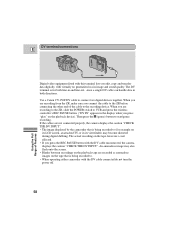
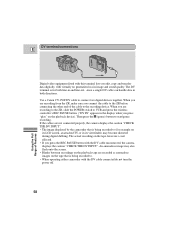
...transfer data digitally, with virtually no generation loss in both directions. Use a Canon CV-150F DV cable to start/pause recording. An anomalous image may become distorted during digital dubbing. When...). DV terminal/connections E
Digital video equipment fitted with this terminal lets you press the REC PAUSE button with the DV cable unconnected, the camera displays the caution "CHECK...
ZR Instruction Manual - Page 64
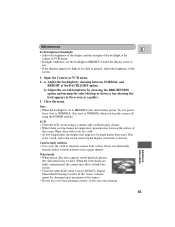
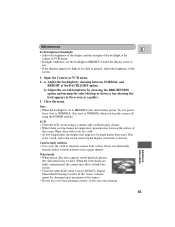
...This
is not a fault, and as paint thinner. Never use a wet-type cleaning cassette, as a guide). 3. Maintenance E
LCD (brightness/backlight) • Adjust the brightness of the display and the strength of ... to BRIGHT it set to NORMAL. (It is reset to NORMAL when you turn the camera off using the POWER switch.)
LCD • Clean the LCD screen using Canon's DVM-CL Digital Video Head Cleaning...
ZR Instruction Manual - Page 65


..., Honduras, Jamaica, Japan, Korea, Mexico, Micronesia, Myanmar, Nicaragua, Panama, Peru, Philippines, Puerto Rico, Saint Lucia, Surinam, Taiwan, Trinidad and Tobago, USA, Venezuela.
66
Additional Information
TV playback • Although you can always play back your recordings on the LCD screen, your
camera can use the compact power adapter to TVs which use .
ZR Instruction Manual - Page 67
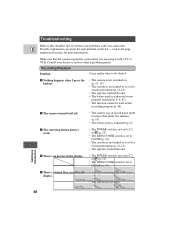
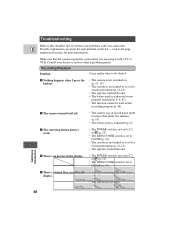
...1998
• The POWER switch is not set to [ or P (p. 13).
• The LENS COVER switch is set for more information. Make sure that the camera is exhausted or not
properly attached (p. 8,... given for each problem on (p. 13, 19).
• The cassette is not loaded or is set for more than about it with your dealer or service outlet if problems persist. Troubleshooting
Refer to this ...
ZR Instruction Manual - Page 84
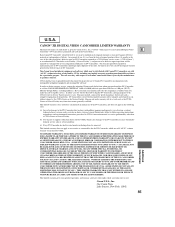
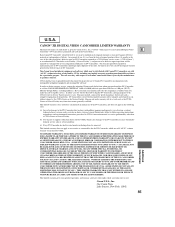
..., excluding holidays). In either case you will be repaired or exchanged for repaired or replacement parts or DV Camcorders shall begin upon inspection, will be repaired and returned to you , alteration, accident, leaking batteries, exterior nicks, scratches or dents, electrical current fluctuations, failure to each Canon ZR Digital Video
E
Camcorder ("DV Camcorder") purchased and used in...
ZR Instruction Manual - Page 85


... damages or loss that cause abnormally frequent service problems; Any recovery under normal, non-commercial, personal use of accessories, attachments, products, supplies, parts or devices with this Canon product that do not conform to Canon specifications or that may arise, whether on the video equipment is altered or removed. (c) The digital video equipment is only effective upon...
Canon 0166B001AA Reviews
Do you have an experience with the Canon 0166B001AA that you would like to share?
Earn 750 points for your review!
We have not received any reviews for Canon yet.
Earn 750 points for your review!
