Canon 9540A003 - Optura 400 Camcorder Support and Manuals
Get Help and Manuals for this Canon item
This item is in your list!

View All Support Options Below
Free Canon 9540A003 manuals!
Problems with Canon 9540A003?
Ask a Question
Free Canon 9540A003 manuals!
Problems with Canon 9540A003?
Ask a Question
Popular Canon 9540A003 Manual Pages
ZoomBrowser EX 6.5 for Windows Instruction Manual - Page 2


... Basics
More Advanced Techniques
Appendices
About this Manual
Notation Conventions
The contents of Contents
2 Ensure that a Canon compact digital camera will be used with the [Find] function right on the camera model. Read them .
Use Adobe Reader's Search functions to the following symbols.
Operating Environment
• This manual uses Windows Vista screen shots and procedures...
ZoomBrowser EX 6.5 for Windows Instruction Manual - Page 5


customers only 49 Registering...49 Available Services...50
Preference Settings...51 Customizing ZoomBrowser EX...51 Customizing the Task Buttons...51
Appendices...52
List of Available Functions...52 Supported Image Types...54 Uninstalling the Software...55 Memory Card Folder Structure 56 Troubleshooting...57
5 Things to Remember
Mastering the Basics
More Advanced Techniques
Appendices
...
ZoomBrowser EX 6.5 for Windows Instruction Manual - Page 22


...camera model will display if a My Category is displayed.
Shooting Information Displays detailed information, such as the shutter speed and exposure compensation setting.
Star Rating and My Category Sets the rating for an image. Keywords Sets... the Properties button.
An icon will determine what information is set.
Image Selector Buttons When multiple images are selected, you select...
ZoomBrowser EX 6.5 for Windows Instruction Manual - Page 38


... [Make Default]. • When using Windows 7, you must be preset for E-mail Software • When using Windows XP, settings can be saved in a folder.
3 Click [2. IMPORTANT
• The e-mail's MAPI client must pre-install an e-mail program.
The selected image will start your e-mail software. Things to Remember
Mastering the Basics
More...
ZoomBrowser EX 6.5 for Windows Instruction Manual - Page 54


... image pixels from a digital camera without any deterioration in ZoomBrowser EX's Browser Area.
It is widely supported by ZoomBrowser EX. It compresses at very high ratios, taking advantage of the characteristics of the data is a proprietary image type provided by Canon. Most Windows programs support it is an irreversible compression method (part of the human eye...
DV NETWORK SOLUTION DISK Ver.2 Software Instruction Manual - Page 75
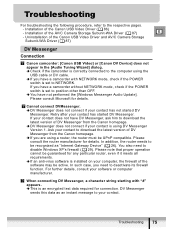
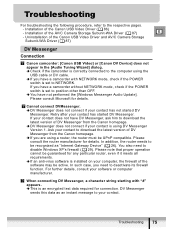
...
sends this data as "Internet Gateway Device" ( 26). If you need to NETWORK. Troubleshooting
For troubleshooting the following procedure, refer to deactivate its firewall function. You also need to the respective pages.
- For further details, consult your contact is set to disable Windows XP's firewall ( 29). Installation of the AV/C Camera Storage Subunit-WIA Driver ( 87)
E
-
OPTURA500 OPTURA400 Instruction Manual - Page 4


...For added protection of power supply is not used replacement parts that are covered by the operation instructions. e. Fig. 1
EXAMPLE OF ANTENNA GROUNDING AS PER NATIONAL ELECTRICAL CODE
GROUND CLAMP
ANTENNA LEAD IN WIRE
ELECTRIC SERVICE EQUIPMENT
NEC - When replacement of this product yourself as the original part. b. This indicates a need a special plug adapter. NATIONAL...
OPTURA500 OPTURA400 Instruction Manual - Page 5


... the position of their
respective companies.
5 Setting the Time Zone/Daylight Saving Time
CAMERA
PLAY (VCR)
CARD CAMERA
CARD PLAY
( 36)
SYSTEM
T.ZONE/DST•••N.Y.
1. E
Change the display language before you use the camcorder and retain it for purchasing the Canon OPTURA500/OPTURA400.
Trademark Acknowledgements
• Canon and Bubble Jet are registered...
OPTURA500 OPTURA400 Instruction Manual - Page 17
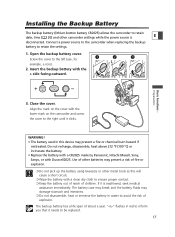
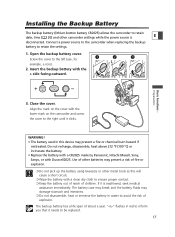
... screw the cover to avoid the risk of about a year. Screw the cover to retain the settings.
1. Connect a power source to the camcorder when replacing the backup
battery to the left (use, for
q
w
e
example, a coin).
2. Installing the Backup Battery
The backup battery (lithium button battery CR2025) allows the camcorder to retain
date, time...
OPTURA500 OPTURA400 Instruction Manual - Page 20


... next page). Turn the SET dial to the area. Setting the Time Zone/Daylight Saving Time
CAMERA
PLAY (VCR)
CARD CAMERA
CARD PLAY
( 36)
SYSTEM
T.ZONE/DST•••N.Y.
1. Turn the SET dial to select the setting option that represents your camcorder, or when you have replaced the backup battery.
Turn the SET dial to select [T.ZONE...
OPTURA500 OPTURA400 Instruction Manual - Page 74


... to later. • "0:00:00 Â" appears. • To cancel, press the ZERO SET MEMORY button again.
2. REW ` button
ZERO SET MEMORY button
PLAY e button STOP 3 button
CAMERA
PLAY (VCR)
CARD CAMERA
CARD PLAY
1.
DATA CODE SLIDE SHOW CARD
DATE SEARCH
CARD STILL/MOVIE
ZERO SET MEMORY
REW
PLAY
FF
12bit AUDIO OUT
STOP
The zero...
Digital Video Software (Windows) Ver.13 Instruction Manual - Page 2


...to be downloaded to the applicable Canon digital camera product, Canon grants you the personal, non... of the SOFTWARE will be replacement of the same without charge ... DISASSEMBLE THE SOFTWARE, IN WHOLE OR IN PART, EXCEPT AS EXPRESSLY PROVIDED IN THIS AGREEMENT...not install or use the SOFTWARE, you at a time. SUPPORT AND UPDATES: Neither Canon, nor...MANUAL IN THIS BOX (COLLECTIVELY, THE "SOFTWARE") ...
Digital Video Software (Windows) Ver.13 Instruction Manual - Page 16
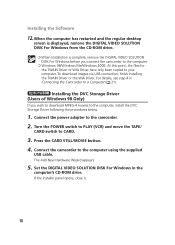
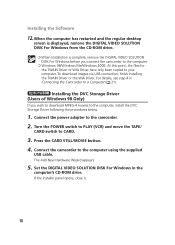
... via USB connection, finish installing the TWAIN Driver or the WIA Driver. Connect the power adapter to CARD.
3. Press the CARD STILL/MOVIE button. 4. Turn the POWER switch to PLAY (VCR) and move the TAPE/
CARD switch to the camcorder. 2. If the installer panel opens, close it.
16 Set the DIGITAL VIDEO SOLUTION DISK For Windows...
Digital Video Software (Windows) Ver.13 Instruction Manual - Page 28
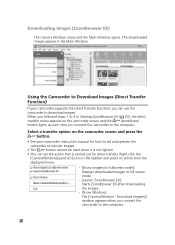
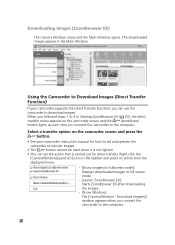
... and press the button.
• See your camcorder supports the Direct Transfer Function, you connect the camcorder to download...set the action that is not lighted.
• You can use the
camcorder to the computer. Using the Camcorder to Download Images (Direct Transfer Function)
If your camcorder instruction manual for direct transfer. Downloading Images (ZoomBrowser EX)
The Camera...
Digital Video Software (Macintosh) Ver.13 Instruction Manual - Page 2
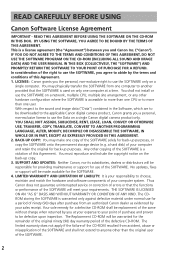
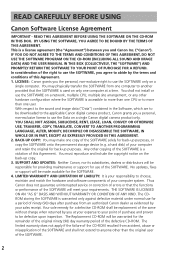
... only one user. SUPPORT AND UPDATES: Neither Canon, nor its subsidiaries, dealers or distributors will be warranted for use the SOFTWARE, you the personal, non-exclusive right to use the SOFTWARE only on a single Canon digital camera product only. In consideration of the right to use of the defective CD-ROM. The Replacement CD-ROM will be...
Canon 9540A003 Reviews
Do you have an experience with the Canon 9540A003 that you would like to share?
Earn 750 points for your review!
We have not received any reviews for Canon yet.
Earn 750 points for your review!
