Canon imageFORMULA ScanFront 400 CAC/PIV Support and Manuals
Get Help and Manuals for this Canon item
This item is in your list!

View All Support Options Below
Free Canon imageFORMULA ScanFront 400 CAC/PIV manuals!
Problems with Canon imageFORMULA ScanFront 400 CAC/PIV?
Ask a Question
Free Canon imageFORMULA ScanFront 400 CAC/PIV manuals!
Problems with Canon imageFORMULA ScanFront 400 CAC/PIV?
Ask a Question
Popular Canon imageFORMULA ScanFront 400 CAC/PIV Manual Pages
ScanFront 400 CAC/PIV User's Guide - Page 3


... ...8 Disclaimers ...8
Third Party Software Legal Notices 9
Chapter 1 Introduction 13
1.1 Overview ...13 1.2 Product Functions 14
Chapter 2 Using ScanFront 400 CAC/PIV 15
2.1 Logging On to the Device Using a Smart Card 15 2.2 Specifying the Secure E-Mail Settings 18
Chapter 3 Appendix 25
3.1 Troubleshooting 25 3.2 List of Error Messages 26
ScanFront 400 CAC/PIV V1.2 User's Guide
3
ScanFront 400 CAC/PIV User's Guide - Page 8
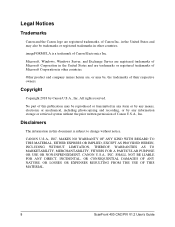
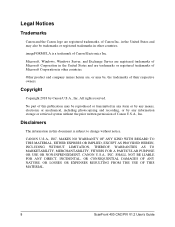
No part of their respective owners.
SHALL NOT BE LIABLE FOR ANY DIRECT, INCIDENTAL, OR CONSEQUENTIAL DAMAGES OF ANY NATURE, OR LOSSES OR EXPENSES RESULTING FROM THE USE OF THIS MATERIAL.
8
ScanFront 400 CAC/PIV V1.2 User's Guide CANON U.S.A., INC. Microsoft, Windows, Windows Server, and Exchange Server are registered trademarks of Microsoft Corporation in the United States and...
ScanFront 400 CAC/PIV User's Guide - Page 9
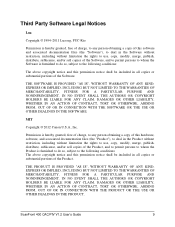
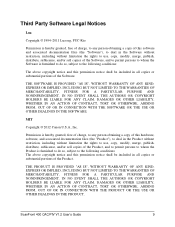
MIT
Copyright © 2012 Canon U.S.A., Inc. Permission is hereby granted, free of charge, to any person obtaining a ...OR IMPLIED, INCLUDING BUT NOT LIMITED TO THE WARRANTIES OF MERCHANTABILITY, FITNESS FOR A PARTICULAR PURPOSE AND NONINFRINGEMENT.
ScanFront 400 CAC/PIV V1.2 User's Guide
9
IN NO EVENT SHALL THE AUTHORS OR COPYRIGHT HOLDERS BE LIABLE FOR ANY CLAIM, DAMAGES OR OTHER LIABILITY,...
ScanFront 400 CAC/PIV User's Guide - Page 10
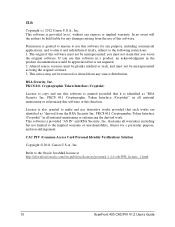
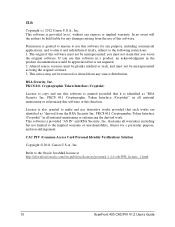
....oracle.com/otn-pub/java/licenses/javamail-1.4.4-oth-JPR_license_1.html.
10
ScanFront 400 CAC/PIV V1.2 User's Guide PKCS #11 Cryptographic Token Interface (Cryptoki)
License to the following ...for a particular purpose, and non-infringement. CAC PIV (Common Access Card Personal Identity Verification) Solution
Copyright © 2011 Canon U.S.A., Inc.
disclaims all material mentioning or...
ScanFront 400 CAC/PIV User's Guide - Page 11
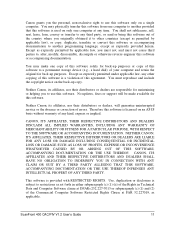
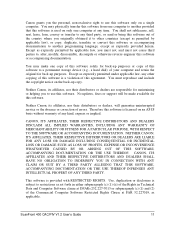
... documentation. ScanFront 400 CAC/PIV V1.2 User's Guide
11 Neither Canon, its affiliates...support will guarantee uninterrupted service or the absence or correction of the Commercial Computer Software Restricted Rights Clause at DFARs 252.227-7013 or subparagraph (c) (1) and (2) of errors.
You shall not sublicense, sell, rent, lease, loan, convey or transfer to restrictions as set...
ScanFront 400 CAC/PIV User's Guide - Page 14
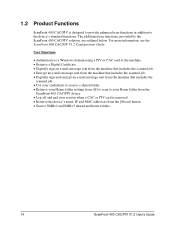
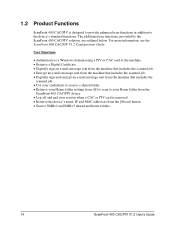
... folder settings from AD to scan to your Home folder from the
ScanFront 400 CAC/PIV device. • Log off and end your session when a CAC or PIV card is designed to provide enhanced user functions in addition to SMBv2 and SMBv3 shared and home folders.
14
ScanFront 400 CAC/PIV V1.2 User's Guide
For more information, see the ScanFront 400 CAC/PIV V1.2 Configuration Guide. The...
ScanFront 400 CAC/PIV User's Guide - Page 15
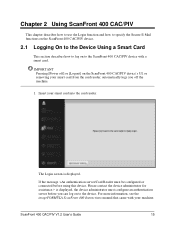
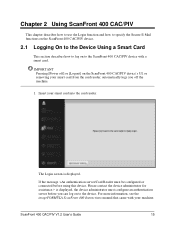
....
2.1 Logging On to the Device Using a Smart Card
This section describes how to log on to the ScanFront 400 CAC/PIV device with your smart card into the card reader.
For more information, see the imageFORMULA ScanFront 400 Instructions manual that came with a smart card. The Login screen is displayed, the device administrator must configure an authentication server before...
ScanFront 400 CAC/PIV User's Guide - Page 16
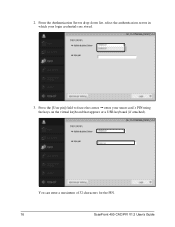
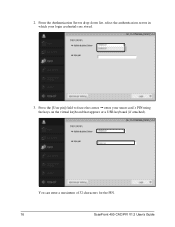
... pin] field to focus the cursor ➞ enter your login credentials are stored.
3. You can enter a maximum of 32 characters for the PIN.
16
ScanFront 400 CAC/PIV V1.2 User's Guide 2. From the Authentication Server drop-down list, select the authentication server in which your smart card's PIN using the keys on the virtual keyboard...
ScanFront 400 CAC/PIV User's Guide - Page 26


... UPN.
26
ScanFront 400 CAC/PIV V1.2 User's Guide Logon to the device and while performing operations. Update the card with a known good card, or try using to log on to the device is problematic (i.e., there is shown on the screen.
3.2.1 ScanFront Device Login Error Messages
This section explains the error messages that may appear on the ScanFront 400 CAC/PIV device's Login...
ScanFront 400 CAC/PIV User's Guide - Page 27
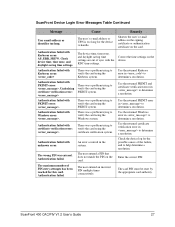
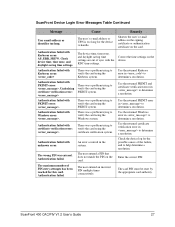
...the returned certificate verification error in to determine a resolution. ScanFront 400 CAC/PIV V1.2 User's Guide
27 ScanFront Device Login Error Messages Table Continued
Message
User email address or identifier too long. Authentication failed with Kerberos error:
Authentication failed with unknown error.
The device time, time zone, and daylight saving time settings are out of sync...
ScanFront 400 CAC/PIV Configuration Guide - Page 7
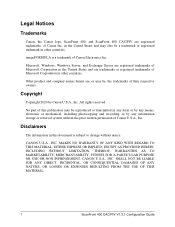
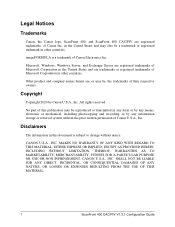
...
Canon, the Canon logo, ScanFront 400, and ScanFront 400 CAC/PIV are registered trademarks, of Canon Electronics Inc. MAKES NO WARRANTY OF ANY KIND WITH REGARD TO THIS MATERIAL, EITHER EXPRESS OR IMPLIED, EXCEPT AS PROVIDED HEREIN, INCLUDING WITHOUT LIMITATION, THEREOF, WARRANTIES AS TO MARKETABILITY, MERCHANTABILITY, FITNESS FOR A PARTICULAR PURPOSE OR USE OR NON-INFRINGEMENT. imageFORMULA...
ScanFront 400 CAC/PIV Configuration Guide - Page 26


ScanFront 400 CAC/PIV V1.3.1 Configuration Guide
26 The table below is not supported. • Card readers and cards are specific to your smart card reader. Card Reader Type Smart Card Smart Card Smart Card
Smart Card
Smart Card Smart Card Smart Card
Manufacturer and Model SCM SCR 3310 SCM SCR 3311 SCM SCR 331 GemPC Twin/GemPC USB...
ScanFront 400 CAC/PIV Configuration Guide - Page 49
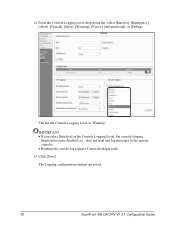
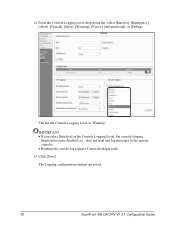
The default Console Logging Level is 'Warning'. Click [Save].
The Logging configuration settings are saved.
49
ScanFront 400 CAC/PIV V1.3.1 Configuration Guide 12.
From the Console Logging Level drop-down list, select [Inactive], [Emergency], [Alert], [Critical], [Error], [Warning], [Notice], [Informational], or [Debug].
IMPORTANT • If you select [Inactive] as the Console ...
ScanFront 400 CAC/PIV Configuration Guide - Page 97
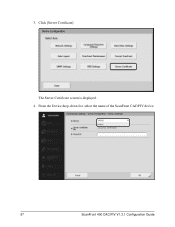
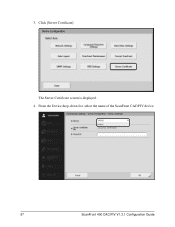
3. From the Device drop-down list, select the name of the ScanFront CAC/PIV device.
97
ScanFront 400 CAC/PIV V1.3.1 Configuration Guide The Server Certificate screen is displayed. 4.
Click [Server Certificate].
ScanFront 400 CAC/PIV Configuration Guide - Page 104


... - see log for the error message displayed, and contact your smart card reader.
Remedy
Check the ScanFront 400 device for more information.
Remedy
Either install the default smart card drivers, or install the driver specific to install the default drivers? ScanFront 400 CAC/PIV V1.3.1 Configuration Guide
104
5.2.2 Smart Card Drivers Configuration Screen Message
This section...
Canon imageFORMULA ScanFront 400 CAC/PIV Reviews
Do you have an experience with the Canon imageFORMULA ScanFront 400 CAC/PIV that you would like to share?
Earn 750 points for your review!
We have not received any reviews for Canon yet.
Earn 750 points for your review!
