Canon imageFORMULA ScanFront 220P Support and Manuals
Get Help and Manuals for this Canon item
This item is in your list!

View All Support Options Below
Free Canon imageFORMULA ScanFront 220P manuals!
Problems with Canon imageFORMULA ScanFront 220P?
Ask a Question
Free Canon imageFORMULA ScanFront 220P manuals!
Problems with Canon imageFORMULA ScanFront 220P?
Ask a Question
Popular Canon imageFORMULA ScanFront 220P Manual Pages
Instruction Manual - Page 4
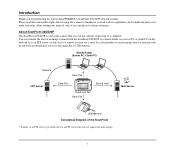
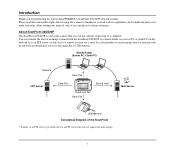
Introduction
Thank you save the image file to USB memory. About ScanFront 220/220P The ScanFront 220/220P is a network scanner that does not require firewall settings. You can use the image data in a safe place for purchasing the Canon imageFORMULA ScanFront 220/220P network scanner.
After reading this manual thoroughly before using the scanner to familiarize yourself with its ...
Instruction Manual - Page 5
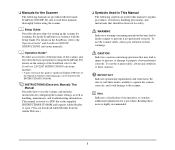
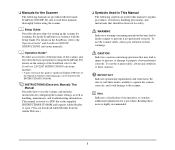
...-ROM. Set up the scanner for the Scanner
The following symbols are provided with the Setup Guide. PDF files of this manual to the scanner. CAUTION Indicates a caution concerning operations that may lead to injury to persons, or damage to the ScanFront 220/220P INSTRUCTIONS (electronic manual).
* A print version of the Operation Guide in accordance with the Canon ScanFront 220/220P.
Instruction Manual - Page 7
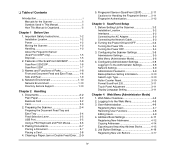
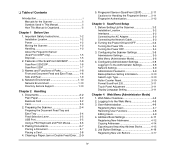
... Instructions 1-2
Installation Location 1-2 Power 1-2 Moving the Scanner 1-3 Handling 1-3 About the Fingerprint Sensor (ScanFront 220P only 1-5 Disposal 1-5 2. Names and Functions of Parts 1-8 Front and Document Feed and Eject Trays.......... 1-8 Side and Rear 1-9 4. Logging In to the Administrator Settings 3-8 Network Settings 3-9 Administrator Password 3-9 Backup/Restore Setting...
Instruction Manual - Page 10
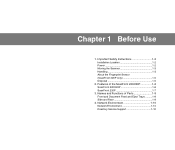
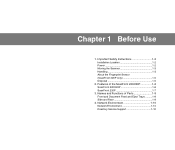
Features of Parts 1-8 Front and Document Feed and Eject Trays ..........1-8 Side and Rear 1-9
4. Names and Functions of the ScanFront 220/220P 1-6 ScanFront 220/220P 1-6 ScanFront 220P 1-7
3. Network Environment 1-10 Network Environment 1-10 Directory Service Support 1-10 Chapter 1 Before Use
1. Important Safety Instructions 1-2 Installation Location 1-2 Power 1-2 Moving the ...
Instruction Manual - Page 15


...settings.
● Variety of Scanning Modes The scanner is equipped with five scanning modes: Black and White, Error...● Supports Directory Services The scanner supports directory services (Active ...Supports Transfer to the following types of a scanned document and erase the white space around the image.
1-6 Features of the ScanFront 220/220P
The main features of the ScanFront 220/220P...
Instruction Manual - Page 49
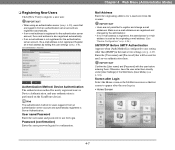
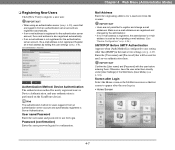
...Password Enter the user name and password to use for e-mail sent from an authentication server account are not permitted to any setting other than [SMTP] in the mail server settings...settings (see p. 4-29). IMPORTANT Confirm the [User name] and [Password] with the user before entering them directly under [User Settings...Password (confirmation) Enter the same password...] and [Password] that
are...
Instruction Manual - Page 83
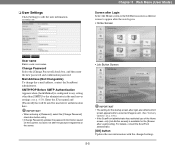
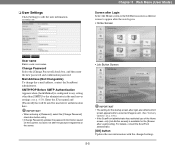
.... For details, consult the ScanFront administrator.
[OK] button Updates the user information with the changed settings.
5-5 Enter the [User name] and [Password] that will be used for the [Screen after Login] setting.
IMPORTANT
• When entering a [Password], select the [Change Password] check box before entry.
• [Change Password] updates the password information saved on the scanner...
Instruction Manual - Page 136
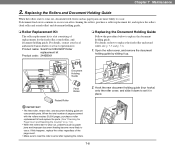
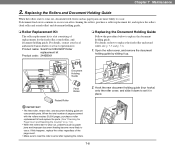
... it down to replace the document holding guide are more likely to occur even after replacing the rollers.
7-8 Product name: ScanFront 220/220P Roller
replacement kit Product code: 2445B001
❏ Replacing the Document Holding Guide
Follow the procedure below to set it up. IMPORTANT
• The feed roller, retard roller, and document holding guide. If document feed errors continue to...
Instruction Manual - Page 151
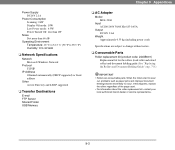
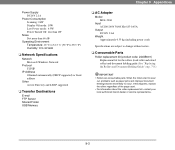
...)
Specifications are subject to occur. When the rollers start to wear
out, problems such as paper jams and improper document feeding become more than 1W
Noise Not more likely to change without notice.
❏ Consumable Parts
Roller replacement kit (product code: 2445B001) Replacement kit for the rollers (feed roller and retard roller) and document holding guide (See "Replacing...
Operating Guide - Page 5


... ScanFront 220/220P The ScanFront 220/220P is possible only for an FTP server that you for future reference.
You can use the image data in a location with the ScanFront 220/220P to a shared folder on a server PC or client PC on the network or to an FTP server, or deliver it in a safe place for purchasing the Canon imageFORMULA ScanFront 220/220P network...
Operating Guide - Page 6


... Indicates a caution concerning operations that should be found on the ScanFront, refer to the Operation Guide* and ScanFront 220/220P INSTRUCTIONS (electronic manuals). Set up the scanner for using the scanner. This manual is stored as handling, maintenance, and troubleshooting information. ❏ Manuals for the Scanner
The following symbols are provided with the Setup Guide.
Operating Guide - Page 82


... of the ScanFront. Troubleshooting
If any of the ScanFront, and check the IP address assigned to the ScanFront 220/220P INSTRUCTIONS (electronic manual) and clean the rollers. The mail server settings have not been registered, or have worn out. Refer to the ScanFront. The ScanFront is dirty. Permission to write to the ScanFront 220/220P INSTRUCTIONS (electronic manual) and clean...
Setup Guide - Page 5


...
* Transfer to an FTP server is a network scanner that does not require firewall settings.
1 After reading this manual thoroughly before using the scanner to familiarize yourself with no network environment if you for purchasing the Canon imageFORMULA ScanFront 220/220P network scanner. It is also possible to use without connecting to a computer.
Shared Folder (Server PC, Client...
Setup Guide - Page 6


... symbols are provided with the Setup Guide. Setup Guide (This Manual) Describes the procedure for setting up the ScanFront in accordance with the Canon ScanFront 220/220P. CAUTION Indicates a caution concerning operations that should be found on the ScanFront, refer to open. (You can be observed for safety.
INSTRUCTIONS: Electronic Manual Describes how to use the scanner...
Setup Guide - Page 12


ScanFront 220 (standard model)
Power Cord* (Cord length: 1 m)
ScanFront 220P (model with fingerprint sensor)
Setup Guide (this CD-ROM: • INSTURCTIONS • Setup Guide • Operation Guide
* Make sure to the scanner during installation. (See p. 9.)
Operation Guide
English language only. In the unlikely event that the following manuals are missing or damaged, contact your local...
Canon imageFORMULA ScanFront 220P Reviews
Do you have an experience with the Canon imageFORMULA ScanFront 220P that you would like to share?
Earn 750 points for your review!
We have not received any reviews for Canon yet.
Earn 750 points for your review!
