Canon imageFORMULA CR-180II Support and Manuals
Get Help and Manuals for this Canon item
This item is in your list!

View All Support Options Below
Free Canon imageFORMULA CR-180II manuals!
Problems with Canon imageFORMULA CR-180II?
Ask a Question
Free Canon imageFORMULA CR-180II manuals!
Problems with Canon imageFORMULA CR-180II?
Ask a Question
Popular Canon imageFORMULA CR-180II Manual Pages
CR-180II Instruction Manual - Page 2
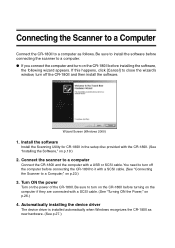
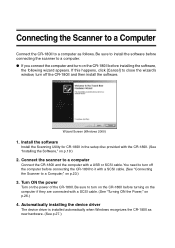
... for CR-180II in the setup disc provided with a SCSI cable. (See "Connecting the Scanner to a Computer," on p.23.)
3. If this happens, click [Cancel] to close the wizard's window, turn on the CR-180II before turning on the computer if they are connected with a USB or SCSI cable. Automatically installing the device driver
The device driver is installed automatically...
CR-180II Instruction Manual - Page 5
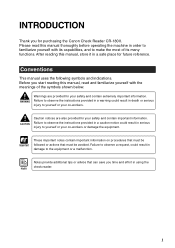
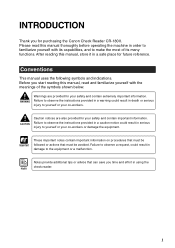
...avoided. WARNING
Warnings are also provided for future reference. Conventions
This manual uses the following symbols and indications. Important
These important notes contain ...instructions provided in a caution notice could result in damage to yourself or your co-workers or damage the equipment.
CAUTION
Caution notices are provided for purchasing the Canon Check Reader CR-180II...
CR-180II Instruction Manual - Page 6


... to the CR-180II
1.1 Features of the CR-180II 10 1.2 Packaging: What Is in the Box 12 1.3 Part Names 13
◆ Front View 13 ◆ Rear View 14 ◆ Connectors 14
Chapter 2 Preparation Before Use
2.1 Setting Up the Scanner 16 2.2 Checking Your Operating Environment 17 2.3 Installing the Software 19
Installing the Scanning Utility 19 Installing the ISIS/TWAIN Driver 21...
CR-180II Instruction Manual - Page 14
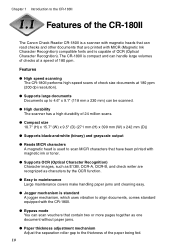
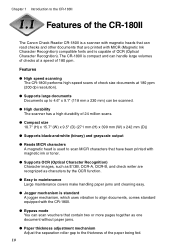
... ppm.
Chapter 1 Introduction to the CR-180II
Features of the CR-180II
The Canon Check Reader CR-180II is a scanner with magnetic heads that can be scanned.
● High durability The scanner has a high durability of 24 million scans.
● Compact size 10.7" (H) x 15.7" (W) x 9.5" (D) (271 mm (H) x 399 mm (W) x 242 mm (D))
● Supports black-and-white (binary) and grayscale...
CR-180II Instruction Manual - Page 16
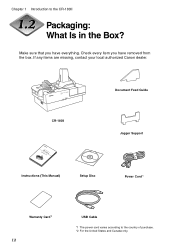
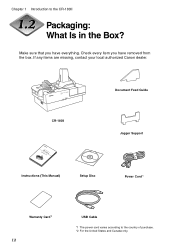
... country of purchase. *2 For the United States and Canada only. Make sure that you have everything. CR-180II
Document Feed Guide Jogger Support
Instructions (This Manual)
Setup Disc
Power Cord*1
Warranty Card*2
12
USB Cable
*1 The power cord varies according to the CR-180II
Packaging: What Is in the Box? If any items are missing, contact your local authorized...
CR-180II Instruction Manual - Page 17
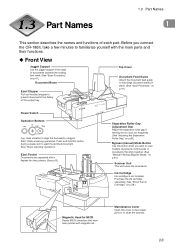
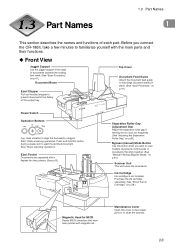
... each part. Part Names
1.3 Part Names
1
This section describes the names and functions of documents exceeds the loading limit mark. (See "Scan Procedure," on p.44.)
Scanner Unit This unit scans the documents. Stop: Stops scanning operations.
Top Cover
Document Feed Guide Attach the document feed guide to hold this button when you connect the CR-180II, take...
CR-180II Instruction Manual - Page 20


..., click [Cancel] to close the wizard's window, turn off the computer before connecting the CR-180II to it with the CR-180II.
Important
● To have the device drivers installed automatically when the computer recognizes the CR-180II, the software needs to set up the CR-180II. Connect the scanner to a computer (See "Connecting the Scanner to a Computer," on p.23.) You...
CR-180II Instruction Manual - Page 23
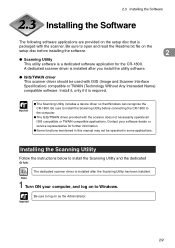
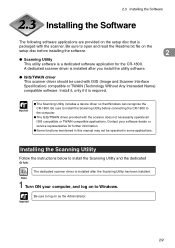
... on the
setup disc before connecting the CR-180II to install the Scanning Utility before installing the software.
2
● Scanning Utility This utility software is
packaged with the scanner. Be sure to install the Scanning Utility and the dedicated driver. Be sure to the computer.
● The ISIS/TWAIN driver provided with ISIS (Image and Scanner Interface Specification) compatible...
CR-180II Instruction Manual - Page 25
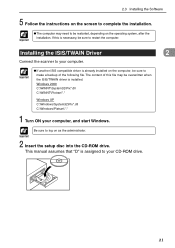
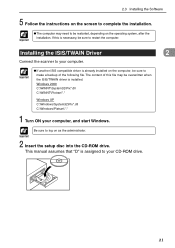
.... Installing the ISIS/TWAIN Driver
2
Connect the scanner to your computer, and start Windows.
Important
2 Insert the setup disc...manual assumes that "D" is already installed on the computer, be sure to your CD-ROM drive.
21 Important
● If another ISIS compatible driver is assigned to make a backup of this is installed. 2.3 Installing the Software
5 Follow the instructions...
CR-180II Instruction Manual - Page 26


... this is necessary, be restarted, depending on the screen to restart the computer.
22 Installation starts.
5 Follow the instructions on the operating system, after the installation. The screen the appears depends on which Windows operating system you are using.
4 Enter "D:\Driver\setup.exe" in the [Open] field, and then click [OK]. Chapter 2 Preparation Before Use...
CR-180II Instruction Manual - Page 31
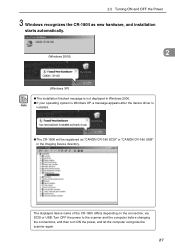
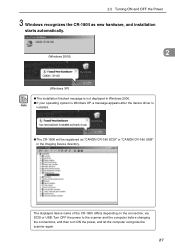
... message is not displayed in Windows 2000. ● If your operating system is Windows XP, a message appears after the device driver is
installed.
● The CR-180II will be registered as "CANON CR-180 SCSI" or "CANON CR-180 USB" in the Imaging Device directory. Turn OFF the power to the scanner and the computer before changing the...
CR-180II Instruction Manual - Page 36
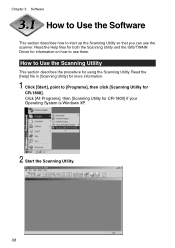
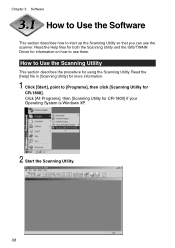
... [Start], point to use the scanner. Read the Help files for both the Scanning Utility and the ISIS/TWAIN Driver for using the Scanning Utility. Click [All Programs], then [Scanning Utility for
CR-180II].
How to Use the Scanning Utility
This section describes the procedure for information on how to [Programs], then click...
CR-180II Instruction Manual - Page 40


... File Deletion] dialog box appears.
If you want to remove from the list in the
dialog box, and then click [Add/Remove]. Follow the instructions on the screen to uninstall the "Canon Driver for CR-180II."
● If you also need to finish uninstalling the software.
36
Chapter 3 Software
3 Select the software that you selected...
CR-180II Instruction Manual - Page 56


...is recommended before using the CR-180II. (See "Cleaning the Ink Heads and Ink Absorber," on the back of the MICR characters are dirty.
Contact your dealer or Canon service representative.
• The...be the problem. Load the side with the MICR characters face up in the ink jet nozzle.
Ink from the imprinter has been placed on p.62.)
52 Chapter 5 Troubleshooting
Condition Cause...
CR-180II Instruction Manual - Page 75
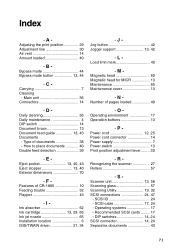
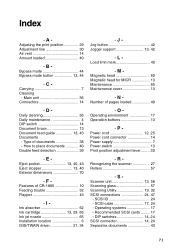
...Document brace 13 Document feed guide 13, 43 Documents
- ...Installation location 6 ISIS/TWAIN driver 21, 34
- J -
Magnetic head 60 Magnetic head for MICR 13 Maintenance 65 Maintenance cover 13
- C -
S - Operating systems 17 - Load limit mark 40
- Adjusting the print position 29 Adjustment line 30 Air vent 14 Amount loaded 40
- Features of CR-180II 10 Feeding trouble...
Canon imageFORMULA CR-180II Reviews
Do you have an experience with the Canon imageFORMULA CR-180II that you would like to share?
Earn 750 points for your review!
We have not received any reviews for Canon yet.
Earn 750 points for your review!
