Canon imageFORMULA DR-3010C Support and Manuals
Get Help and Manuals for this Canon item
This item is in your list!

View All Support Options Below
Free Canon imageFORMULA DR-3010C manuals!
Problems with Canon imageFORMULA DR-3010C?
Ask a Question
Free Canon imageFORMULA DR-3010C manuals!
Problems with Canon imageFORMULA DR-3010C?
Ask a Question
Popular Canon imageFORMULA DR-3010C Manual Pages
User Manual - Page 3
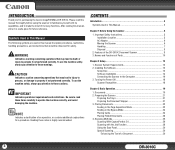
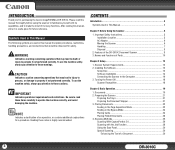
... Instructions 5 Installation Location 5 AC Adapter 6 Moving the Scanner 6 Handling 7 Disposal 8
2. Placing Documents 22 Feeding in the Page Separation Mode 22 Feeding in This Manual 3
Chapter 1 Before Using the Scanner 5
1. Symbols Used in This Manual
The following symbols are used in a safe place for purchasing the Canon imageFORMULA DR-3010C. Preparing the Scanner...
User Manual - Page 13
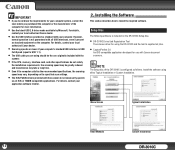
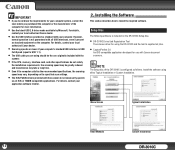
...computer satisfies the recommended specifications, the scanning
speed may vary, depending on the specified scan settings.
• The ISIS/TWAIN drivers provided with the scanner do not necessarily operate
on all USB interfaces, even if present
as standard equipment on the DR-3010C Setup disc.
• DR-3010C Driver/Job Registration Tool
The scanner driver for using the DR-3010C and the tool to...
User Manual - Page 28
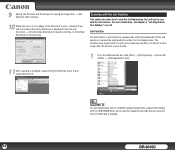
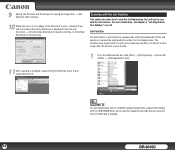
..."Job Registration Tool Settings," on p.56. The conditions are executed when the Start key is pressed.
28
DR-3010C Place the next document... is a TWAIN-compliant application program that installs with the ISIS/TWAIN driver, and is used for registering the jobs... file.
1
From the Windows task bar, click [Start] → [All Programs] → [Canon DR3010C] → [Job Registration Tool].
...
User Manual - Page 33


... a high-compression rate, so that has too many pages to be used when searching the text on setting the scanning conditions, see Chapter 4, "ISIS/ TWAIN Driver Settings - Select [OCR Settings] from the [Options] menu in the Properties for Canon DR-3010C dialog box → select [Red Enhance] from the Feeding Option dialog box, scanning does not start...
User Manual - Page 41
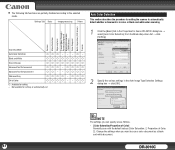
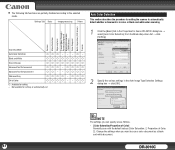
...) Color Drop-out Batch Separation (ISIS driver) Prescan
Scanning Mode
Auto Color Detection
Black and White
{{{{{{{{
Error Diffusion
{{{{{{{{
Advanced Text Enhancement
{{{ − {{{{
Advanced Text Enhancement II
256-level Gray
{{{{ − {{{
24-bit Color
{: Available for setting −: Not available for Canon DR-3010C dialog box → select [Auto Color Detection...
User Manual - Page 75
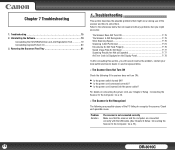
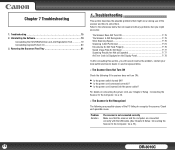
... For details on p.16.)
75
DR-3010C Refer to the references below that you still cannot resolve the problem, contact your local authorized Canon dealer or service representative.
× The Scanner Does Not Turn ON
Check the following are connected correctly with any problems that correspond with the USB cable. (See "Chapter 2 Setup -
Troubleshooting
This section describes the...
User Manual - Page 76
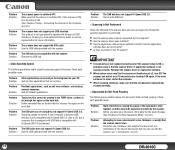
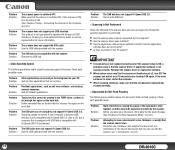
....
76
DR-3010C Problem Solution Problem Solution Problem Solution
Problem Solution
Problem Solution
Other applications are draining memory resources. The USB port you can use with the scanner. If the scanner is switched OFF. The scanner does not support the USB cable. Temporary files cannot be separated correctly by the computer? • Has the scanner driver been installed? •...
User Manual - Page 77


... inside the scanner may be scratched. Set the compression type for Canon DR-3010C dialog box → drag the slider to the right to prevent document skew.
Symptoms Problem Solution
Lines, smudges, or dirt appear on removing jammed documents, see "6. If lines still appear on the rear side of your local authorized Canon dealer or service representative to...
User Manual - Page 83


... power cord)
Replacement Parts
Exchange roller kit (product code: 3335B001AA) Kit to change without AC adapter)
Approximately 6.4 lb (2.9 kg). Product specifications are subject to replace the rollers (retard roller, feed roller) and document holding guide, see "Removing/Attaching the Feed
Roller," on p. 73.
• Contact your local authorized Canon dealer or service representative for...
DR-3010C Reference Guide - Page 4


... damage to explain procedures, restrictions, handling precautions, and instructions that should be observed for purchasing the Canon imageFORMULA DR-3010C. Names and Functions of Documents 21
- After reading this manual to property if not performed correctly.
Features of the DR-3010C Document Scanner 4 3. Scanner System Requirements 8 5. Setup Disc 9
Chapter 2 Basic Operation 10...
DR-3010C Reference Guide - Page 14


.../set jobs.
• CapturePerfect 3.0
An ISIS compatible application developed for using either Typical Installation or Custom Installation. Menu Screen
Typical Installation
Read Manuals
Custom Installation
- 9 - NOTE
The Setup disc of the DR-3010C is included on the DR-3010C Setup disc.
• DR-3010C Driver/Job Registration Tool
The scanner driver for use with Canon document scanners...
DR-3010C Reference Guide - Page 27


... you have placed them in the User Manual.)
• To scan only part of the document page
You can specify security settings to apply OCR from the Scanning Side drop-down list → click [OK]. Practical Examples
This section provides examples of settings when scanning with the DR-3010C. However, you press the Scan button. This...
DR-3010C Reference Guide - Page 43


...] tab in the Properties for Canon DR-3010C dialog box → select the [Prevent Bleed Through / Remove Background] check box. Symptoms Problem Solution
There are incorrect ISIS/ TWAIN driver settings or a problem with an application such as auto-detection of the documents and then scan the copy. Contact your local authorized Canon dealer or service representative.
Solution Clean the...
DR-3010C Reference Guide - Page 47


...(583mm)) (With tray open )
Chapter 3 Appendix
Replacement Parts
Exchange roller kit (product code: 3335B001AA) Kit to change without notice. 7.8" (197 mm) (9.1" (230 mm)) (With tray open )
- 42 - Product specifications are subject to replace the rollers (retard roller, feed roller) and document holding guide.
• For information on replacing the rollers, see "Removing/Attaching the Feed...
DR-3010C Easy Start Guide - Page 1


... computer.
Document Scanner DR-3010C
Easy Start Guide
Thank you for this scanner are made up of the "Easy Start Guide" (this manual), "Reference Guide", and the digital manuals of the "User Manual" and "CapturePerfect 3.0 Operation Guide" included on the setup disc. The manuals for purchasing the Canon imageFORMULA DR-3010C. For details refer to Windows with multiple language support, made...
Canon imageFORMULA DR-3010C Reviews
Do you have an experience with the Canon imageFORMULA DR-3010C that you would like to share?
Earn 750 points for your review!
We have not received any reviews for Canon yet.
Earn 750 points for your review!
