Canon imageFORMULA DR-5080C High Speed Color Support and Manuals
Get Help and Manuals for this Canon item
This item is in your list!

View All Support Options Below
Free Canon imageFORMULA DR-5080C High Speed Color manuals!
Problems with Canon imageFORMULA DR-5080C High Speed Color?
Ask a Question
Free Canon imageFORMULA DR-5080C High Speed Color manuals!
Problems with Canon imageFORMULA DR-5080C High Speed Color?
Ask a Question
Popular Canon imageFORMULA DR-5080C High Speed Color Manual Pages
Instruction Manual - Page 4


... symbols and indications. HINT
Tips about the previous sentence or paragraph.
CONVENTIONS
This manual uses the following and familiarize yourself with their meanings. Before you will find useful information in parentheses refers to the scanner specifically by DR-5020 and DR-5080C.
2 WARNING
Read carefully to avoid damage to avoid minor difficulties. Read carefully to...
Instruction Manual - Page 6


... N How to Set the User mode 65
Chapter 4 Troubleshooting
67
4.1 When The Scanner Is Not Recognized 68 4.2 Removing Paper Jams 70
Paper Jam in the Paper Feed Unit 70 Paper Jam in Paper Exit Section 73 4.3 Paper Feed Trouble 75 4.4 When The Scanned Image is Not Normal 77 4.5 When An Error Code is Displayed 78...
Instruction Manual - Page 13


... require limited installation place. Paper feeding is 50 sheets per minute (A4/LTR-size portrait in simplex and duplex mode, 200 dpi resolution) when scanning an A4/LTR-size document in .
12
The DR-5080C also includes features for color and grayscale scanning needs. G Easy operation Documents are versatile document image scanners with high speed scanning...
Instruction Manual - Page 14


1.1 Features of (that is, "drops out") a specific color in the document. G Drop-out color (DR-5080C) This function disables drop-out scanning of DR-5020/5080C
G Simple color or black-and-white gray-scale output (DR-5080C) Besides black-and-white 2-bit output, this unit supports various output modes:
1
gray-scale (4, 16, 256 levels) and color (3, 6, 12, 24 bits). Optional memory
may need...
Instruction Manual - Page 19


...set to "Auto" in 13 steps.) If you can set the count start instruction from the
computer.
Chapter 1 About DR-5020/5080C
(3)Mode Selection key Select the document scanning mode. ("Black and white/Black and white error diffusion") Text: This is set...Manual] → and back to OFF
(Remote Mode)
Remote: The three lamps to the left of this case.
(5)Counter display Displays an error code ...
Instruction Manual - Page 32


... tray if it is held in place by magnets. The removable tray is open.
2 Set the left and right paper guides for Paper Feed and Eject
N Removable tray
Attach this tray when you are ejected from ...flying out of the tray when they are going to
2
accommodate the length of the guides.
31 Align the tray position to scan. Allow a little bit of extra room on the center of ...
Instruction Manual - Page 34


...click OK.
33
WARNING
If you are reverted to the MEMO settings before the computer ON. HINT
• If you hear a ... Plug and Play function will automatically display a screen prompting you to install the scanner driver. (The name of this prompt screen varies among the different versions of...drivers" and click OK. Call for service immediately. The OS on the counter display of the operation ...
Instruction Manual - Page 35


... all of the checkmarks in the taskbar. When the message "Cannot Install this software" and click "Finish". • After the "Found New Hardware Wizard (Windows XP)" terminates, the message "A problem occurred during hardware installation. Chapter 2 Preparation Before Use
In the case of "Update Device Driver Wizard" (Windows 95), click Next and then click Finish on...
Instruction Manual - Page 65


.../endorser in the check mode. (default). Endorser stamp mode setting
U9-0 Use the endorser in Count Only mode. U9-1 Use the endorser in upper case. Verify bar code once. (default) Verify bar code twice.
Chapter 3 Preparing Documents
Setting in the User Mode
The DR-5020/5080C allows you to select which operation mode (user mode) is...
Instruction Manual - Page 77
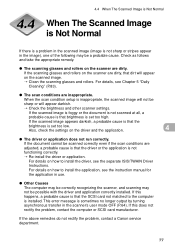
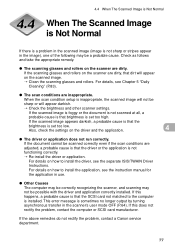
... by turning asynchronous transfer in the scanner's user mode OFF (P.64). When the scan condition setup is set too low. If the above remedies do not rectify the problem, contact a Canon service department.
77 For details, see the separate ISIS/TWAIN Driver Instructions. Also, check the settings on the scanner are inappropriate. If this does not rectify the...
Instruction Manual - Page 79


... additional
memory requirements when extra functions are set number of document sheets to see "DR-5020/
4
5080C Scan Mode Tables." (P.88)
Error code Cause Remedy
L02 Too much data.
Error code Cause
Remedy
C07 The upper unit, imprinter cover and endorser ED600 cover are open (with imprinter and endorser ED600 installed).
Error code L01
Cause
Too much data. Ran out...
Instruction Manual - Page 83


...scanned images or dirt appearing on scanned documents is dirt on the
document eject tray if it is installed. Press the open/close button and raise the top of stripes appearing in the open .
3 Open...cord from the power outlet.
2 Remove the removable tray or document eject support plate on the scanning glasses or rollers. Close the document eject tray extension if it is open position.
5...
Instruction Manual - Page 89


128 MB of memory on DR-5080C (option) O: Supported X: Not supported
Scan mode
Resolution (H x V)
Duplex
Simplex
A3 A4 B4 LDR LGL LTR A3 A4 B4 LDR LGL ...240
200ʷ200
400ʷ400
300ʷ300
24-bit
300ʷ150
240ʷ240
200ʷ200
DR-5020
O: Supported X: Not supported
Scan mode
Resolution
Duplex
Simplex
(H x V)
A3 A4 B4 LDR LGL LTR A3 A4 B4 LDR LGL LTR
...
Instruction Manual - Page 90


...speed (max.) 79 ppm (200 x 100 dpi - Simple/Duplex - Simple/Duplex - Text mode/Photo mode
Scalable from 200 to 0.2 mm (Manual...DR-5020/5080C Specifications
DR-5020
DR-5080C
Type
Desktop sheet fed type
Document size
Width: 55 to A4)
20 mm (~A3)
Document feeding
Semi-Auto/automatic/manual
Scanning method
Contact image sensor (CMOS)
Light source
Green single-line LED array
3-color...
Quick Reference Guide - Page 9


... user-designated messages on the front of each scanned document.
I Color or grayscale output (DR-5080C only)
In addition to binary (black-and-white) images, the DR-5080C is possible with the DR-5020 by the document scanner can be set using the application software provided with a specific color eliminated from these features can then refer to retrieve individual...
Canon imageFORMULA DR-5080C High Speed Color Reviews
Do you have an experience with the Canon imageFORMULA DR-5080C High Speed Color that you would like to share?
Earn 750 points for your review!
We have not received any reviews for Canon yet.
Earn 750 points for your review!
