Canon imageFORMULA DR-7090C Universal Support and Manuals
Get Help and Manuals for this Canon item
This item is in your list!

View All Support Options Below
Free Canon imageFORMULA DR-7090C Universal manuals!
Problems with Canon imageFORMULA DR-7090C Universal?
Ask a Question
Free Canon imageFORMULA DR-7090C Universal manuals!
Problems with Canon imageFORMULA DR-7090C Universal?
Ask a Question
Popular Canon imageFORMULA DR-7090C Universal Manual Pages
User Manual - Page 3


...CANON ELECTRONICS INC.
DR-7090C: Model M11067
Trademarks
• Canon and the Canon logo are registered trademarks of the Document Scanner. For more information about where you buy a new similar product or to potentially hazardous substances that this publication may be trademarks or registered trademarks in other countries.
• imageFORMULA is a registered trademark of Canon...
User Manual - Page 4


... most of the basic scanner operating instructions extracted from the Setup CD. (See p. 2-5.)
iii
Please read this manual), and the CapturePerfect3.0 Operation Guide, which are installed in a safe place for purchasing the Canon imageFORMULA DR-7090C Document Scanner. Introduction
Thank you for future reference.
User Manual (This Manual) This manual consists of two sections: Hardware and...
User Manual - Page 5


... of the DR-7090C Chapter 4 User Modes Describes the User Mode and other functions Chapter 5 Maintenance Describes routine cleaning and roller replacement Chapter 6 Practical Examples Describes displayed messages and troubleshooting solutions Chapter 7 Appendix Provides a list of specifications and support information
■ Software Chapter 8 ISIS/TWAIN Driver Settings Describes the settings for...
User Manual - Page 25


...8226; Even if the computer satisfies the recommended specifications, the scanning speed may vary, depending on the scan settings.
• The ISIS/TWAIN Drivers provided with personal computers are lower if your ...of the SCSI cable you can use the DR-7090C, your computer must satisfy the following when using when installing a SCSI card in the manual for the SCSI card and the computer that...
User Manual - Page 76


... your local authorized Canon dealer or your local Canon dealer or service representative. If the message does not disappear after restarting the scanner, contact your service representative.
Problem and Solution
■ The Scanner Does Not Turn ON If the scanner does not turn ON, first confirm the following trouble categories are properly connected, and then restart...
User Manual - Page 100


... area window and [Preview] button appear with application programs that display the [Scan] button in the Basic Setup dialog box of the document page to scan on the application program used.
Chapter 8 ISIS/TWAIN Driver Settings
Buttons
[Area] button Open the [Scan Area] dialog box to specify the area to scan. (See "Scan...
User Manual - Page 103


... on the application program you to make advanced settings for ISIS-compatible application programs (CapturePerfect, etc.). Chapter 8 ISIS/TWAIN Driver Settings
[Calendar type] Specify this button to display help for the screen actually displayed.
■ Types of Advanced Settings Dialog Box There are not supported in the settings dialog box belonging to an ISIS-compatible application...
User Manual - Page 104


...Driver Settings
Hint For details on [Text Enhanced Mode], [Detect Page Size], [Skip Blank Page], and [Deskew], see the descriptions for the following settings in the user mode of the scanner. error message may become slower when [Different Size
Originals] is set...• [Deskew] ➔ [Deskew]
Advanced Settings Dialog Box (TWAIN Driver) This dialog box is displayed for scanning modes ...
Reference Guide - Page 5


...approved WEEE scheme or your household waste disposal service. For more information about where you buy...part of the Document Scanner. This product should be trademarks or registered trademarks in other countries. • imageFORMULA is a registered trademark of Canon...(and EEA) only. Für 3. DR-7090C: Model M11067
Trademarks • Canon and the Canon logo are , or may also be ...
Reference Guide - Page 6


... for purchasing the Canon imageFORMULA DR-7090C Document Scanner. Please read this manual) (supplied with the scanner), the User Manual, and the CapturePerfect3.0 Operation Guide, which are installed in a safe place for use the ISIS/ TWAIN driver with its capabilities and make the most of the basic scanner operating instructions extracted from the Setup CD. Introduction
Thank you for...
Reference Guide - Page 36
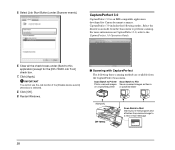
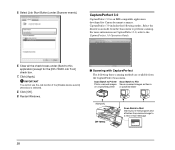
...is an ISIS-compatible application developed for the [DR-7090C Job Tool] check box.
7.
Select the ...Guide.
6. Restart Windows.
■ Scanning with CapturePerfect
The following modes. For more information on a specified printer a specified folder
(Network) DR-7090C
Scan Batch to Mail Starts your e-mail program and attaches the scanned image to this application] except for Canon...
Reference Guide - Page 38
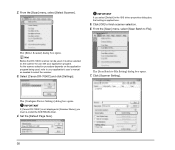
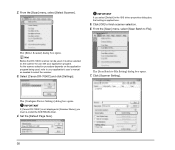
... application's user's manual as the scanner for use with your application program. From the [Scan] menu, select [Scan Batch to select the scanner.
3. Select [Canon DR-7090C] and click [Settings]. Set the [Default Page Size].
30 As the scanner selection procedure depends on the application program being used , it must re-install the ISIS/TWAIN driver.
4.
2. The [Scan...
Reference Guide - Page 69


... scanning is too thin. Or, the loaded document has shifted out of your document. Contact your local authorized Canon dealer or service representative.
The paper is not possible. Set the page size setting to [Duplex].
Problem Cause
Solution
The scanned image is abnormal for certain documents. The document has been fed at an angle. (skew...
Reference Guide - Page 76


Set Keys 13 Single-Pass Duplex 39 Slide Guide 11 Specifications 64 Stamp Cartridge 42 Stamp Unit 14 Standard Feeding 22 Stand-by Mode 38 Start Key 13 Stop Key 13 T Transportation Screw 2 U USB Connector 12 User Mode
Functions 38 How to Set 39
68
Easy Start Guide - Page 1


... Canon dealer or service representative. When all other countries. • Other brands and product names used with the scanner), the User Manual, and the CapturePerfect3.0 Operation Guide, which are missing or damaged, contact your computer is the operation guide for purchasing the Canon imageFORMULA DR-7090C. This completes the software installation. Easy Start Guide
Thank you install...
Canon imageFORMULA DR-7090C Universal Reviews
Do you have an experience with the Canon imageFORMULA DR-7090C Universal that you would like to share?
Earn 750 points for your review!
We have not received any reviews for Canon yet.
Earn 750 points for your review!
