Canon imageFORMULA DR-2020U Universal Support and Manuals
Get Help and Manuals for this Canon item
This item is in your list!

View All Support Options Below
Free Canon imageFORMULA DR-2020U Universal manuals!
Problems with Canon imageFORMULA DR-2020U Universal?
Ask a Question
Free Canon imageFORMULA DR-2020U Universal manuals!
Problems with Canon imageFORMULA DR-2020U Universal?
Ask a Question
Popular Canon imageFORMULA DR-2020U Universal Manual Pages
User Manual - Page 5
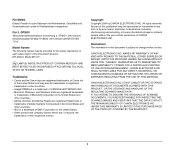
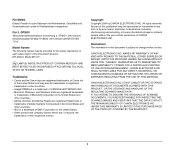
...INFRINGEMENT. CANON ELECTRONICS INC. DR-2020U: Model M11071
Hg LAMP(S) INSIDE THIS PRODUCT CONTAIN MERCURY AND MUST BE RECYCLED OR DISPOSED OF ACCORDING TO LOCAL, STATE OR FEDERAL LAWS. No part of this...223; EN ISO 7779"
Model Names
The following names may also be trademarks or registered trademarks in other countries.
• imageFORMULA is a trademark of CANON ELECTRONICS INC. • ...
User Manual - Page 6
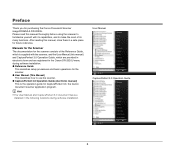
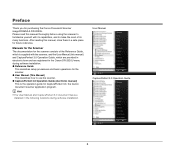
...purchasing the Canon Document Scanner imageFORMULA DR-2020U.
Please read this manual thoroughly before using the scanner to familiarize yourself with its capabilities, and to use the scanner. ● CapturePerfect 3.0 Operation Guide (electronic manual) This is supplied with the scanner, and the User Manual (this manual, store them in the Canon DR-2020U menu during software installation.
User Manual - Page 7
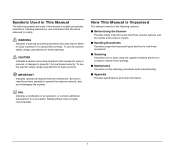
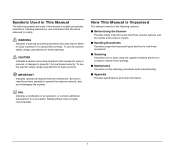
...
Indicates a warning concerning operations that may lead to death or injury to operate the scanner correctly, and avoid damaging the scanner. Symbols Used in this manual to configure scanner driver settings.
■ Maintenance
Describes routine cleaning procedures and troubleshooting.
■ Appendix
Provides specifications and other information.
7
User Manual - Page 16
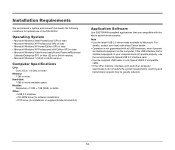
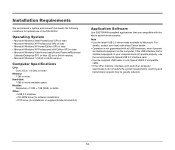
...Installation Requirements
We recommend a system environment that meets the following conditions for installation of the DR-2020U. Note • Use the latest USB 2.0 driver...8226; If the CPU, memory, interface card, and other computer specifications do not satisfy the system requirements, scanning and transmission speeds may ...Canon dealer. • Operation is standard-equipped on the computer.
User Manual - Page 28
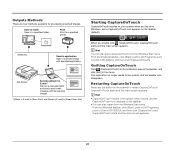
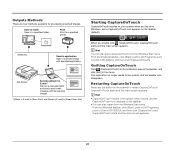
... (default). From the Windows taskbar, click [Start], point to [All Programs], point to [Canon DR-2020U], and then click [CaptureOnTouch].
Print Print to a specified printer.
(Network)
Send to application ... the Windows taskbar, click [Start], point to [All Programs], point to [Canon DR-2020U], and then click [CaptureOnTouch].
Restarting CaptureOnTouch
Press any job button on the taskbar...
User Manual - Page 41
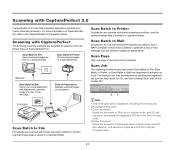
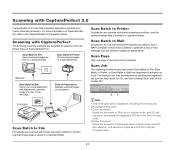
... (A), and then clicking (Scan Job) on CapturePerfect 3.0, refer to the CapturePerfect 3.0 Operation Guide.
DR-2020U
Scan Batch to File
Documents are scanned with preset scanning conditions, and a MAPI-compliant e-mail...to File, Scan Batch to Printer, or Scan Batch to Mail) are available for Canon document scanners. Scan Batch to Printer Prints scanned images to a specified printer.
(...
User Manual - Page 42
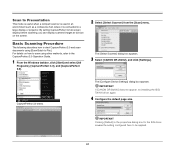
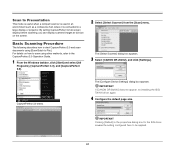
... If [CANON DR-2020U] does not appear, try installing the ISIS/ TWAIN driver again.
4 Configure the default page size.
Basic Scanning Procedure
The following describes how to start CapturePerfect 3.0 and scan documents using other methods, refer to be applied.
42 The [Select Scanner] dialog box appears.
3 Select [CANON DR-2020U], and click [Settings]. By setting CapturePerfect to...
User Manual - Page 58
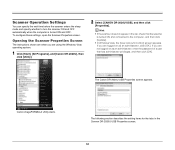
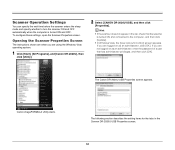
... system.
1 Click [Start], [All Programs], and [Canon DR-2020U], then
click [Utility].
2 Select [CANON DR-2020U USB], and then click
[Properties]. The Canon DR-2020U USB Properties screen appears. Scanner Operation Settings
You can specify the wait time before the scanner enters the sleep mode and specify whether to the computer, and then click [Update].
• In Windows Vista, the [User...
User Manual - Page 59
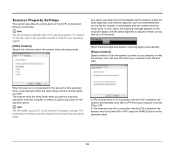
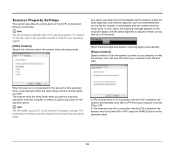
... the scanner automatically turns ON or OFF when your computer turns ON and OFF.
Hint
The DR-2020U uses CCFL (Cold Cathode Fluorescent Lamps).
As a result, scanning may take up to your ... to the operation manual or Help for the amount of the lamp must be adjusted before the scanner enters the sleep mode. Scanner Property Settings
This section describes the setting items in the ...
Reference Guide - Page 3
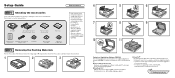
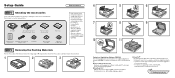
....
DR-2020U
AC Adapter/Power Cord (Connected length: 2.6 m)
Reference Guide (this document)
Before Use
Software license USB Cable Type A/Type B
agreement
(Length: 1.8 m)
Setup Disc
Adobe Acrobat Setup Disc
Application Software Disc
Please read first.
• Items included in this product, you need to upgrade to the Readme.txt file.
● Presto! with multiple language support...
Reference Guide - Page 6
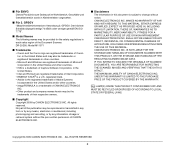
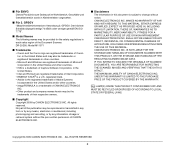
...States and other countries. • imageFORMULA is a trademark of CANON ELECTRONICS
INC. • Other ...CANON ELECTRONICS INC. DR-2020U: Model M11071
■ Trademarks
• Canon and the Canon logo are registered trademarks of Intel Corporation. • ENERGY STAR® is a trademark of Captiva Software Corporation, in Kleinbetrieben vorgesehen.
■ Für 3. No part of CANON...
Reference Guide - Page 7
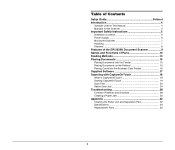
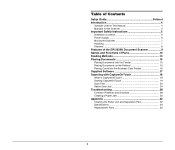
Table of Contents
Setup Guide Foldout Introduction 4
Symbols Used in This Manual 4 Manuals for the Scanner 4
Important Safety Instructions 5
Installation Location 5 Power Supply 6 Moving the Scanner 7 Handling 7 Disposal 8
Features of the DR-2020U Document Scanner 9 Names and Functions of Parts 10 Feeding Methods 13 Placing Documents 15
Placing Documents into the Feeder 15 Placing ...
Reference Guide - Page 8
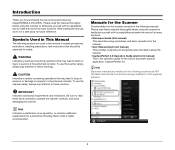
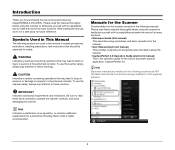
... scanner to explain procedures, restrictions, handling precautions, and instructions that should be observed for purchasing the Canon Document Scanner imageFORMULA DR-2020U. Hint
Electronic manuals are used in this manual, store it in a safe place for the Canon document scanner application, CapturePerfect 3.0. After reading this manual to familiarize yourself with its capabilities and make...
Reference Guide - Page 13
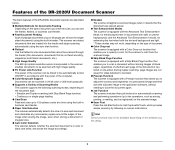
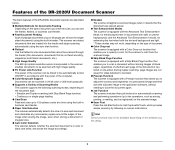
... to be available depending on -screen instructions. Hint
Some functions may not work,... scanned document is in feeder.
Features of the DR-2020U Document Scanner
The main features of the DR-2020U document scanner are described below. ● Multiple ... Support Documents can be scanned in 24-bit color or 256-level grayscale. ● Supports a Variety of Scanning Modes The scanner supports ...
Reference Guide - Page 23
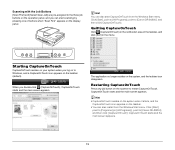
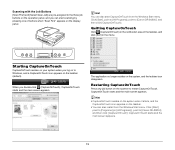
... you log on to Windows, and a CaptureOnTouch icon appears on the scanner to restart CaptureOnTouch.
Click [Start],
point to [Programs] (or [All Programs]), point to [Canon DR-2020U], and then click [CaptureOnTouch]. CaptureOnTouch starts and the main screen appears.
19
Restarting CaptureOnTouch
Press any job button on the taskbar (default). Hint You can...
Canon imageFORMULA DR-2020U Universal Reviews
Do you have an experience with the Canon imageFORMULA DR-2020U Universal that you would like to share?
Earn 750 points for your review!
We have not received any reviews for Canon yet.
Earn 750 points for your review!
