Canon imageFORMULA DR-6050C Support and Manuals
Get Help and Manuals for this Canon item
This item is in your list!

View All Support Options Below
Free Canon imageFORMULA DR-6050C manuals!
Problems with Canon imageFORMULA DR-6050C?
Ask a Question
Free Canon imageFORMULA DR-6050C manuals!
Problems with Canon imageFORMULA DR-6050C?
Ask a Question
Popular Canon imageFORMULA DR-6050C Manual Pages
User Manual - Page 1


After you finish reading this manual before using the scanner. DR-9050C/DR-7550C
User Manual
DR-6050C
Please read this manual, keep it in a safe place for future reference.
User Manual - Page 2


... - DR-6050C: Model M11070 - However, there is an open system in the manual.
Note: This equipment has been tested and found to comply with Part 15 of...set out in a residential installation. Reorient or relocate the receiving antenna. - i Canon U.S.A.
has determined that this device must accept any changes or modifications to Part 15 of the Industry Canada. DR-9050C: Model...
User Manual - Page 4


... installation.
Easy Start Guide This manual describes the procedures for setting up the scanner for the scanner consists of the Easy Start Guide and the Reference Guide (supplied with its many functions.
CapturePerfect 3.0 Operation Guide (Electronic Manual) This is the operation guide for purchasing the Canon imageFORMULA DR-6050C/DR-7550C/DR-9050C Document Scanner. User Manual...
User Manual - Page 41


...are available: Continuous Feeding, which requires one at a time to be positioned manually for the ISIS/TWAIN driver, or by the feed roller, while the pickup roller is selected, the...using manual feeding. Manual Feeding The Separation Off key lights and the Document Feed Tray rises so that cannot be enabled by selecting Manual Feeding as a way to the [Manual Feeding] Feed Option setting (p....
User Manual - Page 42


... pickup roller so that loaded documents have to be disabled the next time someone uses the scanner. Feed Roller
Retard Roller
IMPORTANT When the Continuous Manual Feeding Mode is set to OFF) when finished scanning. For Continuous Manual Feeding, you must place the documents on the control panel. Otherwise, normal continuous feeding will be...
User Manual - Page 57


...Level Setting Stand-by Mode Long-Document Mode Tray Position Folio Scan Buzzer (Beeper) Control Verify Scan Manual Feed Mode
Operation/Setting Method
...;
-
-
-
✔
-
✔
-
✔
-
✔
-
✔
-
Other Functions and Settings
The following DR-6050C/7550C/9050C functions are grouped together as Other Functions. Applicable Page
p. 4-11 p. 4-11 p. 4-7, p. 8-25 p....
User Manual - Page 62


... your dealer or service representative. Hint • The text to [OFF] except when scanning 22" × 34"/A1 document pages. • If scanning is performed with the following settings: Scanner: Long Document Mode... installed, you can be lost . Hint Folio Scan is performed by using black and white, reducing the image quality, or setting the scanning side to [Folio] in
the ISIS/TWAIN driver....
User Manual - Page 93


...guides to fit the width of your document appear in the scanned image.
Problem...Set [Page size] to [Duplex]. The scanning glass or rollers inside the scanner may be scratched. Or, enable the [Prevent Bleed Through/Remove Background] setting. Contact your local authorized Canon dealer or service representative.
Some applications do not support functions such as border removal is set...
Reference Guide - Page 1


DR-9050C/DR-7550C
Reference Guide
DR-6050C
Please read this manual, keep it in a safe place for future reference. After you finish reading this manual before using the scanner.
Reference Guide - Page 6


... for setting up the scanner for purchasing the Canon imageFORMULA DR-6050C/DR-7550C/DR-9050C Document Scanner.
After reading the manuals, store them in the Easy Start Guide to set up the scanner. Reference Guide (This Manual) This manual consists of the Easy Start Guide and the Reference Guide (this and the following locations during software installation. User Manual
CapturePerfect...
Reference Guide - Page 31


... Feeding, documents loaded in by the pickup roller; to the [Manual Feeding] Feed Option setting of document pages that documents can be fed manually one document at a
Manual Feeding can be
automatically transported. A
page far enough to be positioned manually for the ISIS/TWAIN driver, or by the feed roller, while the retard roller separates each...
Reference Guide - Page 32


... not separate well using Continuous Feeding.
■ Continuous Manual Feeding Mode Setting Select Manual Feed Mode in the User Mode settings to enable continuous manual feeding.
1.
Press the Menu key on the Document ... Off key is activated. 2. Confirm your settings. [ON]: Disables the pickup roller so that loaded documents have to be disabled the next time someone uses the scanner.
Reference Guide - Page 62


.... Slide the document guides to [Skip blank page], images of your local authorized Canon dealer or service representative. When a page has text or photos extending to [Duplex]. Or, enable the [Prevent Bleed Through/Remove Background] setting. The paper is not possible.
A document smaller than the preset paper size has been scanned. Problem Cause Solution
Cause...
Easy Start Guide - Page 1


...
❏ The scanner weights about the scanner operational settings, maintenance, and troubleshooting. In this manual) and the Reference Guide (supplied with Administrator privileges. 2. The scanner driver installation wizard appears. DR-9050C/7550C/6050C
Easy Start Guide
Thank you install the software, a wizard screen will appear. and 64-bit versions) • Windows Vista Business...
Easy Start Guide - Page 2
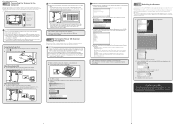
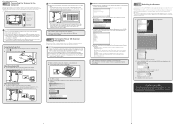
.... -
Select [CANON DR-XXXX], and click [Settings]. (XXXX varies depending on how to use CapturePerfect 3.0, refer to CapturePerfect 3.0 Operation Guide located in the chain. Obtain a cable with other SCSI devices, make sure to thoroughly read the Reference Guide or the User Manual.
● For details on the
model you are using the following when connecting the scanner with...
Canon imageFORMULA DR-6050C Reviews
Do you have an experience with the Canon imageFORMULA DR-6050C that you would like to share?
Earn 750 points for your review!
We have not received any reviews for Canon yet.
Earn 750 points for your review!
